Asus ROG GL702VS Support and Manuals
Get Help and Manuals for this Asus item
This item is in your list!

View All Support Options Below
Free Asus ROG GL702VS manuals!
Problems with Asus ROG GL702VS?
Ask a Question
Free Asus ROG GL702VS manuals!
Problems with Asus ROG GL702VS?
Ask a Question
Popular Asus ROG GL702VS Manual Pages
Users Manual for English Edition - Page 2
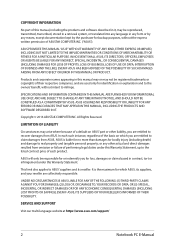
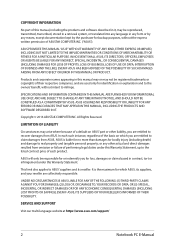
... personal property; SPECIFICATIONS AND INFORMATION CONTAINED IN THIS MANUAL ARE FURNISHED FOR INFORMATIONAL USE ONLY, AND ARE SUBJECT TO CHANGE AT ANY TIME WITHOUT NOTICE, AND SHOULD NOT BE CONSTRUED AS A COMMITMENT BY ASUS.
SERVICE AND SUPPORT
Visit our multi-language website at https://www.asus.com/support/
2
Notebook PC E-Manual COPYRIGHT INFORMATION
No part of this manual, including the...
Users Manual for English Edition - Page 3


...About this manual...7 Conventions used in this manual 9 Icons...9 Typography...9
Safety precautions...10 Using your Notebook PC 10 Caring for your Notebook PC 11 Proper disposal...12
Chapter 1: Hardware Setup Getting to... 28 Press the power button 28 Using the touchpad...29 Setting up your Fingerprint account 36 Using the keyboard...37 Function keys...37 Windows® 10 keys...38 Multimedia...
Users Manual for English Edition - Page 7
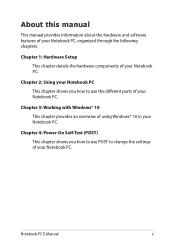
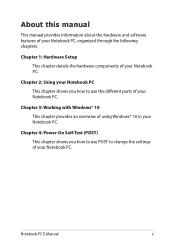
...organized through the following chapters:
Chapter 1: Hardware Setup This chapter details the hardware components of your Notebook PC. Notebook PC E-Manual
7 Chapter 3: Working with Windows® 10 This chapter provides an... to change the settings of your Notebook PC.
Chapter 4: Power-On Self-Test (POST) This chapter shows you how to use POST to use the different parts of your Notebook ...
Users Manual for English Edition - Page 17


...mode.
Numeric keypad The numeric keypad toggles between these two functions: for logging on selected models) This built-in fingerprint sensor captures your fingerprint and uses it up when the Notebook...is in sleep mode.
Power button Press the power button to the Setting up your Fingerprint account section in this manual. NOTE: For more details, refer to sleep or hibernate mode and...
Users Manual for English Edition - Page 59
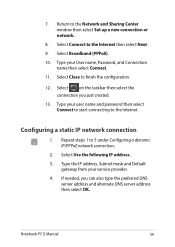
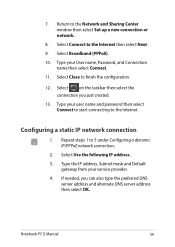
...server address then select OK. Type your User name, Password, and Connection
name then select Connect. 11.
Notebook PC E-Manual
59 Select Connect to finish the configuration.
12. If ...Type the IP address, Subnet mask and Default
gateway from your service provider. 4. Repeat steps 1 to the Network and Sharing Center window then select Set up a new connection or network.
8. Return to 5 ...
Users Manual for English Edition - Page 64
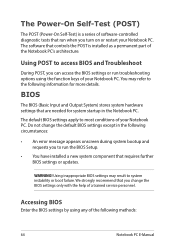
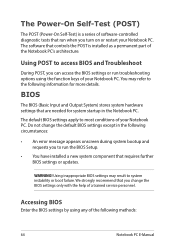
...system startup in the following methods:
64
Notebook PC E-Manual WARNING!
Using inappropriate BIOS settings may refer to system instability or boot failure. The software that are needed for more details.
The default BIOS settings apply to run the BIOS Setup.
• You have installed a new system component that run troubleshooting options using any of your Notebook PC. We...
Users Manual for English Edition - Page 65
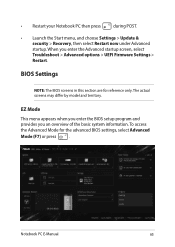
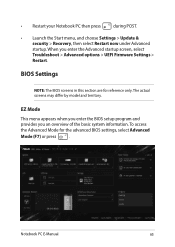
... screen, select Troubleshoot > Advanced options > UEFI Firmware Settings > Restart. When you an overview of the basic system information. • Restart your Notebook PC then press
during POST.
• Launch the Start menu, and choose Settings > Update & security > Recovery, then select Restart now under Advanced startup. Notebook PC E-Manual
65 BIOS Settings
NOTE: The BIOS screens in...
Users Manual for English Edition - Page 70
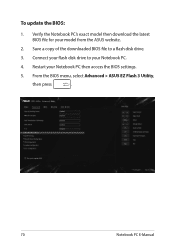
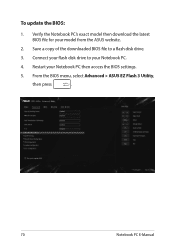
... Notebook PC's exact model then download the latest BIOS file for your Notebook PC then access the BIOS settings.
5. Save a copy of the downloaded BIOS file to your flash disk drive to a flash disk drive.
3. From the BIOS menu, select Advanced > ASUS EZ Flash 3 Utility,
then press
.
70
Notebook PC E-Manual Restart your model from the ASUS website.
2. To update the BIOS:
1.
Users Manual for English Edition - Page 89
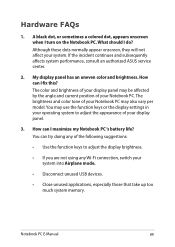
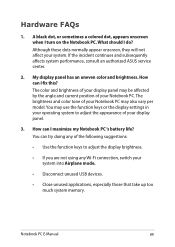
...The color and brightness of your display panel may also vary per model. You may use the function keys or the display settings in your operating system to adjust the appearance of the following suggestions:... and subsequently affects system performance, consult an authorized ASUS service center.
2. Notebook PC E-Manual
89 You can try doing any Wi-Fi connection, switch your system.
Users Manual for English Edition - Page 90


... If the problem still exists, contact your local ASUS service center for assistance.
5. You can 't I do if my Notebook PC's power adapter gets lost or my battery stops working ? You ... local ASUS service center for assistance.
90
Notebook PC E-Manual What's wrong?
• Check whether the power adapter or battery pack is attached correctly.
Press
to enable your speakers were set to ...
Users Manual for English Edition - Page 92
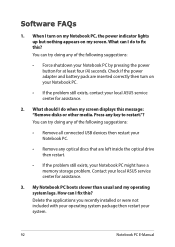
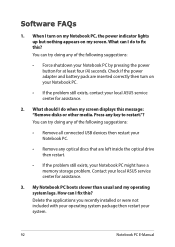
... optical drive then restart.
• If the problem still exists, your Notebook PC by pressing the power button for at least four (4) seconds. When I fix this ? Delete the applications you recently installed or were not included with your operating system package then restart your local ASUS service center for assistance.
2. Software FAQs
1. My Notebook...
Users Manual for English Edition - Page 93
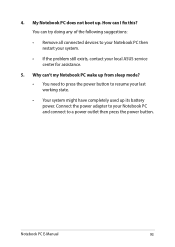
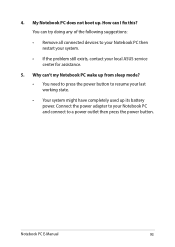
... to press the power button to resume your local ASUS service center for assistance.
5. You can I fix this?
Connect the power adapter to your Notebook PC and connect to your Notebook PC then restart your system.
• If the problem still exists, contact your last working state.
• Your system might have completely used...
Users Manual for English Edition - Page 96


...a particular region (usually coded to the region at ...models. If resetting is not covered by the motion picture industry to satisfy a need to facilitate geographically staggered movie releases, DVD video titles are many, one region. You can only play DVD movies for the last region setting.
CSS (sometimes called copy guard) is sold). The region setting may be released for specific...
Users Manual for English Edition - Page 98
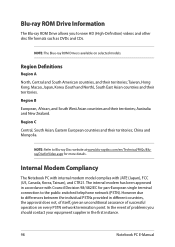
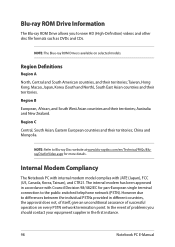
... in the first instance.
98
Notebook PC E-Manual China and Mongolia. Internal Modem Compliancy
The Notebook PC with internal modem model complies with Council Decision 98/482/EC for more... details.
The internal modem has been approved in different countries, the approval does not, of itself, give an unconditional assurance of problems...
Users Manual for English Edition - Page 99
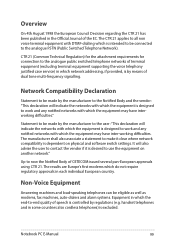
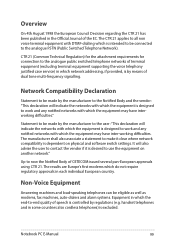
... of terminal equipment (excluding terminal equipment supporting the voice telephony justified case service) in which the end-to now ...work and any notified networks with DTMF-dialling which the equipment may have interworking difficulties."
Notebook PC E-Manual
99 Network Compatibility Declaration
Statement to be connected to use the equipment on physical and software switch settings...
Asus ROG GL702VS Reviews
Do you have an experience with the Asus ROG GL702VS that you would like to share?
Earn 750 points for your review!
We have not received any reviews for Asus yet.
Earn 750 points for your review!
