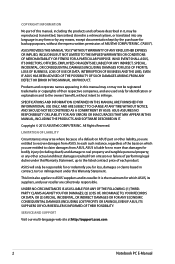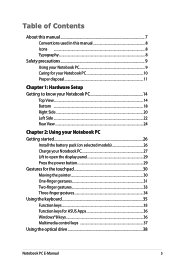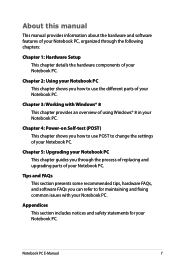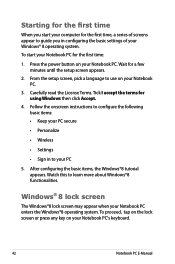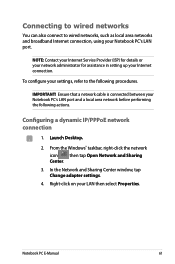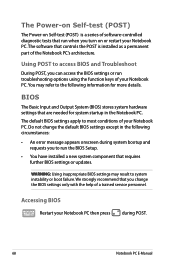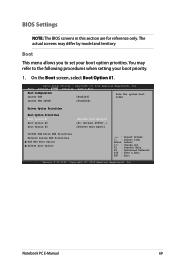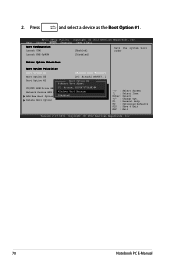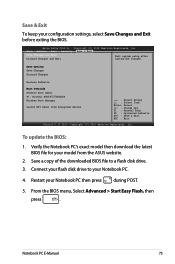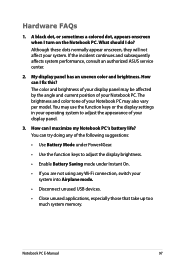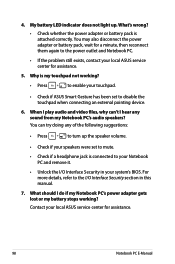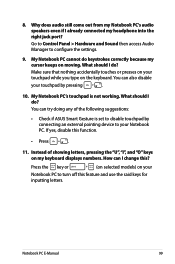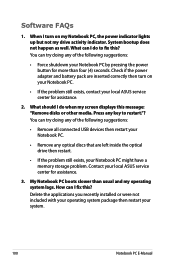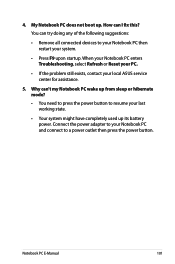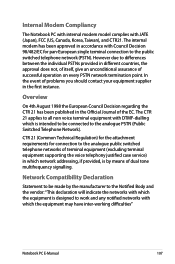Asus ROG G750JZ Support and Manuals
Get Help and Manuals for this Asus item

View All Support Options Below
Free Asus ROG G750JZ manuals!
Problems with Asus ROG G750JZ?
Ask a Question
Free Asus ROG G750JZ manuals!
Problems with Asus ROG G750JZ?
Ask a Question
Asus ROG G750JZ Videos
Popular Asus ROG G750JZ Manual Pages
Asus ROG G750JZ Reviews
We have not received any reviews for Asus yet.