Asus R701VB Support and Manuals
Popular Asus R701VB Manual Pages
User's Manual for English Edition - Page 4


...-ion batteries A-33 Optical Drive Safety Information A-34 Laser Safety Information A-34 Service warning label A-34 CDRH Regulations A-34 Macrovision Corporation Product Notice A-35 CTR 21... ASUS Recycling/Takeback Services A-39 Regional Notice for United States of America A-39 Copyright Information A-40 Limitation of Liability A-41 Service and Support A-41
Notebook PC User Manual
User's Manual for English Edition - Page 6
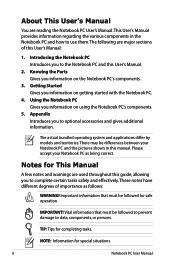
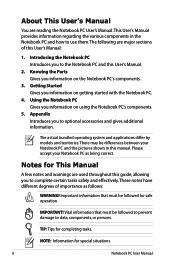
... bundled operating system and applications differ by models and territories. Notes for completing tasks. TIP: Tips for This Manual
A few notes and warnings are used throughout this User's Manual:
1.
Knowing the Parts Gives you to complete certain tasks safely and effectively.These notes have different degrees of this guide, allowing you information on using the...
User's Manual for English Edition - Page 25
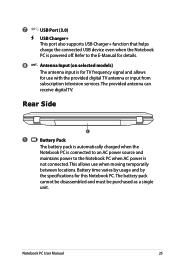
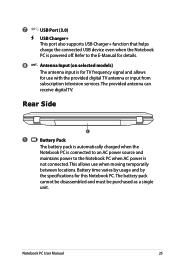
... with the provided digital TV antenna or input from
subscription television services.The provided antenna can
receive digital TV. Battery time varies by usage and by
the specifications for use when moving temporarily
between locations. 7
USB Port (3.0)
USB Charger+ This port also supports USB Charger+ function that helps charge the connected USB device...
User's Manual for English Edition - Page 43
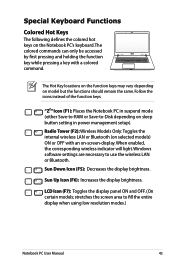
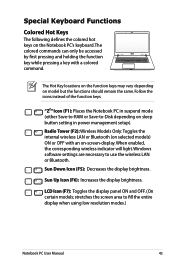
...of the function keys. Radio Tower (F2): Wireless Models Only:Toggles the internal wireless LAN or Bluetooth (on sleep button setting in power management setup). Sun Down Icon (F5): Decreases the display brightness...PC User Manual
43
Windows software settings are necessary to use the wireless LAN or Bluetooth. LCD Icon (F7): Toggles the display panel ON and OFF. (On certain models;
The ...
User's Manual for English Edition - Page 64
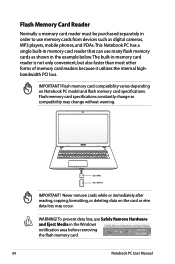
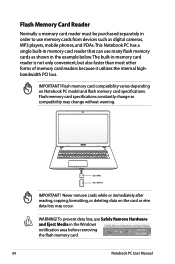
... Windows notification area before removing the flash memory card.
64
Notebook PC User Manual Never remove cards while or immediately after reading, copying, formatting, or deleting data on Notebook PC model and flash memory card specifications.
IMPORTANT! Flash memory card specifications constantly change so compatibility may occur. WARNING! Flash Memory Card Reader
Normally a memory...
User's Manual for English Edition - Page 65


...replacing or upgrading the hard drive, always visit an authorized service center or retailer for this Notebook PC. IMPORTANT!
Current hard drives support S.M.A.R.T. (Self Monitoring and Reporting Technology) to detect hard disk errors ...they happen. WARNING! The Notebook PC comes with your purchased model.The secondary hard disk drive bay may damage the hard disk drive. Poor handling ...
User's Manual for English Edition - Page 83
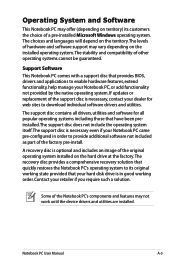
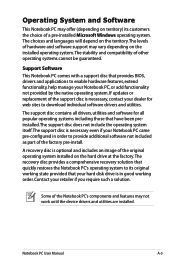
... of the factory pre-install. Support Software This Notebook PC comes with a support disc that have been preinstalled.The support disc does not include the operating system itself.The support disc is necessary, contact your dealer for all drivers, utilities and software for web sites to download individual software drivers and utilities. If updates or replacement of other operating...
User's Manual for English Edition - Page 84


... Megatrends, Inc. System BIOS Settings
The BIOS screens in this section are for reference only. Aptio Setup Utility -
The actual screens may differ by models and territories.
F1: General...PXE OpROM
[Disabled] [Disabled]
Enables/Disables UEFI boot from disks.
A-4
Notebook PC User Manual Copyright (C) 2011 American Megatrends, Inc.
2.
Boot Device
1. On the Boot screen, select...
User's Manual for English Edition - Page 85


...]. 5.
Notebook PC User Manual
A-5 Password is then set the password: 1. The password length must be
in a password and press [Enter]. 3.
To set . Leave the Create New Password field blank and press [Enter]. 4.
Re-type to
boot or enter Setup.
Main Advanced Boot Security Save & Exit
Password Description
Set the system boot order. Password is then cleared. On...
User's Manual for English Edition - Page 90
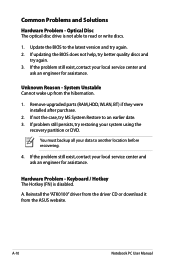
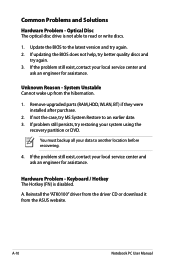
Remove upgraded parts (RAM, HDD, WLAN, BT) if they were installed after purchase.
2.
If the problem still exist, contact your local service center and ask an engineer for assistance. Reinstall the "ATK0100" driver from the driver CD or download it from the hibernation.
1. Unknown Reason - System Unstable Cannot wake up from the ASUS website. If not the case, try...
User's Manual for English Edition - Page 95
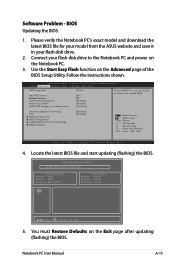
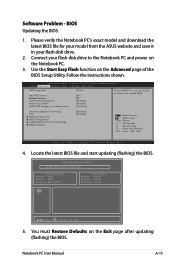
...ASUS USB Charger+ in your flash disk drive to select and update BIOS. F1: General Help F9: Optimized Defaults F10: Save ESC: Exit
Version 2.01.1208. ASUS Tek. Aptio Setup... PC User Manual
A-15 Follow the instructions shown. BIOS Updating the BIOS.
1. Software Problem - Please verify the Notebook PC's exact model and download the latest BIOS file for your model from the ASUS website and ...
User's Manual for English Edition - Page 96
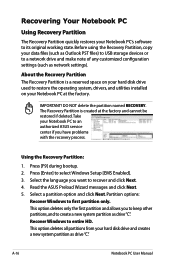
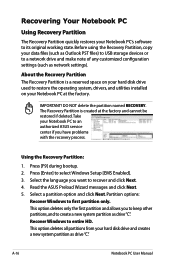
...ASUS service center if you want to restore the operating system, drivers, and utilities installed on your hard disk drive used to recover and click Next. 4.
Press [Enter] to a network drive and make note of any customized configuration settings... a new system partition as network settings). Using the Recovery Partition:
1. A-16
Notebook PC User Manual Take your data files (such as...
User's Manual for English Edition - Page 97
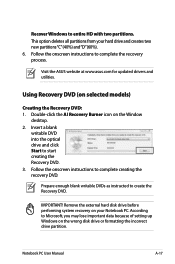
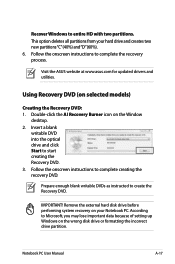
... blank writable DVDs as instructed to Microsoft, you may lose important data because of setting up Windows on your hard drive and creates two new partitions"C"(40%) and"D"(60%). 6. Notebook PC User Manual
A-17 This option deletes all partitions from your Notebook PC. Visit the ASUS website at www.asus.com for updated drivers and utilities. According...
User's Manual for English Edition - Page 98
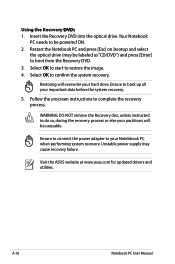
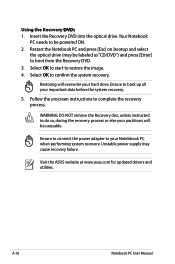
...to complete the recovery process. Restoring will be unusable. Follow the onscreen instructions to restore the image. 4.
Ensure to connect the power adapter to your... failure. WARNING: DO NOT remove the Recovery disc, unless instructed to boot from the Recovery DVD. 3.
Visit the ASUS website at www.asus.com for updated drivers and utilities.
Select OK to back up all your partitions ...
User's Manual for English Edition - Page 102


... problems you... the equipment may have inter-working difficulties"
A-22
Notebook PC User Manual
CTR 21 (Common Technical Regulation) for the attachment requirements for pan-...model complies with Council Decision 98/482/EC for connection to the analogue public switched telephone networks of terminal equipment (excluding terminal equipment supporting the voice telephony justified case service...
Asus R701VB Reviews
Do you have an experience with the Asus R701VB that you would like to share?
Earn 750 points for your review!
We have not received any reviews for Asus yet.
Earn 750 points for your review!

