Asus R551LA Support and Manuals
Popular Asus R551LA Manual Pages
User's Manual for English Edition - Page 10


... Notebook PC with any part of your Notebook PC and ensure that must be used and restrictions that your power adapter complies with your Notebook PC. Do not place your lap or near any materials that can be used in -flight.
10
Notebook PC E-Manual Refer to prevent discomfort or injury from heat exposure. Do not leave your Notebook PC on your Notebook PC...
User's Manual for English Edition - Page 11
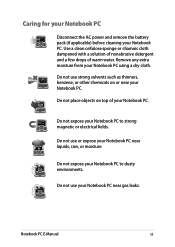
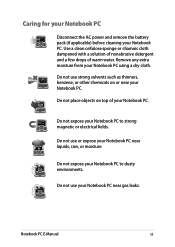
... as thinners, benzene, or other chemicals on top of warm water. Notebook PC E-Manual
11 Remove any extra moisture from your Notebook PC. Use a clean cellulose sponge or chamois cloth dampened with a solution of nonabrasive detergent and a few drops of your Notebook PC. Do not expose your Notebook PC to strong magnetic or electrical fields.
Do not expose your...
User's Manual for English Edition - Page 16
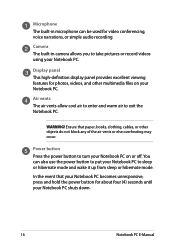
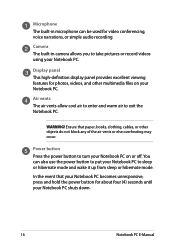
... do not block any of the air vents or else overheating may occur.
Ensure that your Notebook PC becomes unresponsive, press and hold the power button for video conferencing, voice narrations, or simple ...air to enter and warm air to take pictures or record videos using your Notebook PC shuts down.
16
Notebook PC E-Manual In the event that paper, books, clothing, cables, or other multimedia ...
User's Manual for English Edition - Page 21
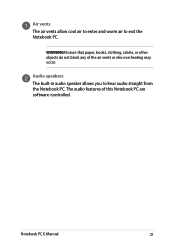
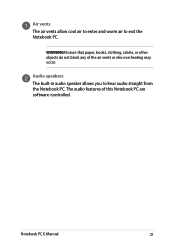
... Notebook PC. Ensure that paper, books, clothing, cables, or other objects do not block any of this Notebook PC are software-controlled.
The audio features of the air vents or else overheating may occur. Air vents The air vents allow cool air to enter and warm air to hear audio straight from the Notebook PC. WARNING! Notebook PC E-Manual...
User's Manual for English Edition - Page 22
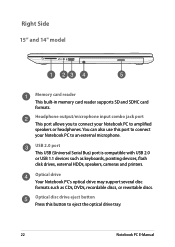
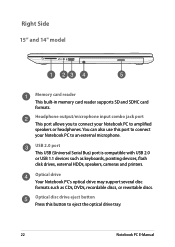
....
You can also use this button to an external microphone. Right Side 15" and 14" model
Memory card reader This built-in memory card reader supports SD and SDHC card formats. Headphone output/microphone input combo jack port This port allows you to connect your Notebook PC to eject the optical drive tray.
22
Notebook PC E-Manual
User's Manual for English Edition - Page 23


... connected to a power source.
WARNING! Notebook PC E-Manual
23
Left Side 15" and 14" model
Kensington® security slot The Kensington® security slot allows you to secure your body while it away from your Notebook PC using Kensington® compatible Notebook PC security products. The adapter may become warm to your Notebook PC. LAN port Insert the network cable...
User's Manual for English Edition - Page 46
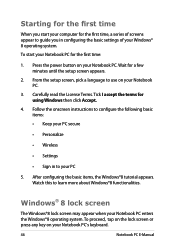
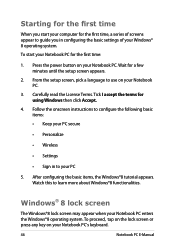
... until the setup screen appears.
2. After configuring the basic items, the Windows®8 tutorial appears. Press the power button on your Notebook PC.
3. To proceed, tap on the lock screen or press any key on your Notebook PC's keyboard.
46
Notebook PC E-Manual To start your computer for the first time:
1.
Watch this to guide you start your Notebook PC for the...
User's Manual for English Edition - Page 59


... PC settings of your Notebook PC.
Inside the Charms bar
Search This charm allows you to look for files, applications, or programs in your Notebook PC.
Settings This charmallows you to access and share files with the devices attached to your Notebook PC such as an external display or printer. Devices This charm allows you to the Start screen. Notebook PC E-Manual...
User's Manual for English Edition - Page 68


...: Contact your airline provider to learn about related inflight services that can be used and restrictions that must be followed when using your Notebook PC safely while in -flight.
68
Notebook PC E-Manual
Press
.
Airplane mode
The Airplane mode disables wireless communication, allowing you to use your Notebook PC in -flight.
Press
. or
3. Move the slider to the...
User's Manual for English Edition - Page 84
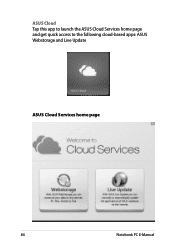
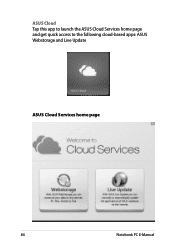
ASUS Cloud Tap this app to launch the ASUS Cloud Services home page and get quick access to the following cloud-based apps: ASUS Webstorage and Live Update
ASUS Cloud Services home page
84
Notebook PC E-Manual
User's Manual for English Edition - Page 95


... Item Enter: Select +/- : Change Opt. Aptio Setup Utility - Main AdvaAnpcteido SeBtouopt UtiSleictuyri-tyCopySraivgeht& (ECx)it2011 American Megatrends, Inc. Copyright (C) 2012 American Megatrends, Inc. Verify the Notebook PC's exact model then download the latest BIOS file for your Notebook PC.
4. Connect your flash disk drive to your model from the ASUS website.
2. F1 : General Help F9...
User's Manual for English Edition - Page 98
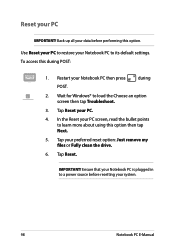
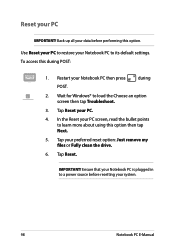
...before resetting your PC
IMPORTANT! Tap Reset. In the Reset your Notebook PC to a power source before performing this option.
Back up all your PC.
4. Tap your Notebook PC then press
during....
6. Ensure that your Notebook PC is plugged in to its default settings. Reset your system.
98
Notebook PC E-Manual Use Reset your PC to restore your PC screen, read the bullet ...
User's Manual for English Edition - Page 100
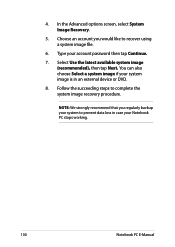
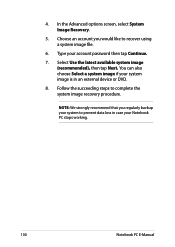
... working.
100
Notebook PC E-Manual Choose an account you regularly backup your system to complete the system image recovery procedure. In the Advanced options screen, select System Image Recovery.
5.
You can also choose Select a system image if your system image is in case your account password then tap Continue.
7. 4. Follow the succeeding steps to...
User's Manual for English Edition - Page 137
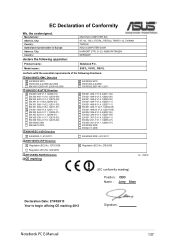
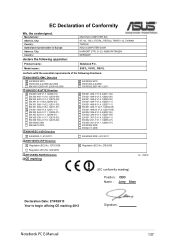
.... 4F, No. 150, LI-TE Rd., PEITOU, TAIPEI 112, TAIWAN TAIWAN ASUS COMPUTER GmbH HARKORT STR. 21-23, 40880 RATINGEN GERMANY
Product name :
Notebook P.C.
Model name :
S551L, V551L, R551L
conform with the essential requirements of Conformity
We, the undersigned,
Manufacturer:... Shen
Declaration Date: 27/05/2013 Year to begin affixing CE marking:2013
Signature
Notebook PC E-Manual
137
User's Manual for English Edition - Page 138


...Address, City: Country:
declare the following apparatus:
ASUSTeK COMPUTER INC. 4F, No. 150, LI-TE Rd., PEITOU, TAIPEI 112, TAIWAN TAIWAN ASUS COMPUTER GmbH HARKORT STR. 21-23, 40880 RATINGEN GERMANY
Product name :
Notebook PC
Model name :
S451L, V451L, R451L
conform with the essential ...Declaration Date: 30/05/2013 Year to begin affixing CE marking:2013
Signature
138
Notebook PC E-Manual
Asus R551LA Reviews
Do you have an experience with the Asus R551LA that you would like to share?
Earn 750 points for your review!
We have not received any reviews for Asus yet.
Earn 750 points for your review!

