Asus R451LB Support and Manuals
Popular Asus R451LB Manual Pages
User's Manual for English Edition - Page 2
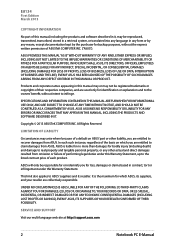
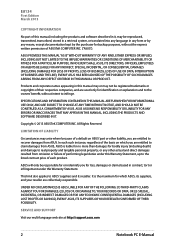
...claim damages from ASUS.
SERVICE AND SUPPORT
Visit our multi-language web site at http://support.asus.com
Notebook PC E-Manual
OR (3) SPECIAL...SPECIFICATIONS AND INFORMATION CONTAINED IN THIS MANUAL ARE FURNISHED FOR INFORMATIONAL USE ONLY, AND ARE SUBJECT TO CHANGE AT ANY TIME WITHOUT NOTICE, AND SHOULD NOT BE CONSTRUED AS A COMMITMENT BY ASUS.
Copyright © 2013 ASUSTeK COMPUTER...
User's Manual for English Edition - Page 3


... the touch screen and touchpad 29 Using the touch screen 29 Using the touchpad...31 Using the keyboard 38 Function keys...38 Function keys for ASUS Apps 39 Windows®8 keys...40 Multimedia control keys (on selected models 40 Numeric keypad (on selected models 41 Using the optical drive 42
Notebook PC E-Manual
User's Manual for English Edition - Page 7
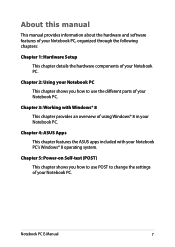
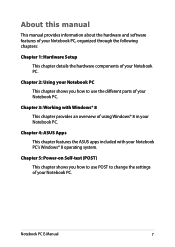
...
This manual provides information about the hardware and software features of your Notebook PC, organized through the following chapters:
Chapter 1: Hardware Setup This chapter details the hardware components of your Notebook PC. Chapter 2: Using your Notebook PC This chapter shows you how to use POST to use the different parts of using Windows® 8 in your Notebook PC.
Chapter 4: ASUS...
User's Manual for English Edition - Page 11
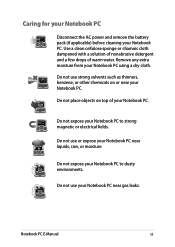
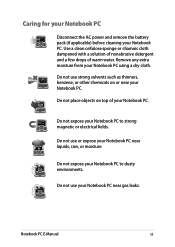
... chemicals on top of warm water.
Do not use or expose your Notebook PC.
Remove any extra moisture from your Notebook PC. Do not place objects on or near gas leaks. Do not expose your Notebook PC to dusty environments.
Notebook PC E-Manual
11
Do not expose your Notebook PC to strong magnetic or electrical fields. Use a clean cellulose sponge or...
User's Manual for English Edition - Page 20


... can get warm to hot while in use or while charging the battery pack.
When working on your Notebook PC, do not place it on model. The battery pack cannot be disassembled.
20
Notebook PC E-Manual The bottom of the Notebook PC can block the vents. IMPORTANT! Battery time varies by usage and by the specifications for this Notebook PC. WARNING!
User's Manual for English Edition - Page 52
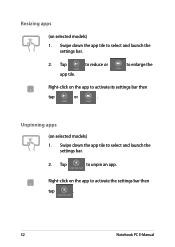
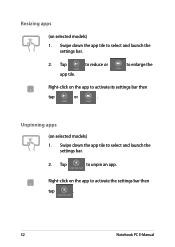
... the app tile to select and launch the
settings bar.
2. Unpinning apps
(on the app to activate the settings bar then
tap
.
52
Notebook PC E-Manual Resizing apps
(on the app to activate its settings bar then
tap
or
. to reduce or
to enlarge the
Right-click on selected models)
1. Swipe down the app tile to unpin...
User's Manual for English Edition - Page 77


Performance mode
Use this mode when doing high-performance activities like playing games or conducting business presentations using your Notebook PC's battery life while plugged in to the power adapter or while running on battery power only.
Notebook PC E-Manual
77 Battery Saving mode
This mode extends your Notebook PC.
User's Manual for English Edition - Page 82


Tutorial Launch the ASUS Tutorial and ASUS Smart Gesture videos by tapping on the icons inside the Tutorial app.
82
Notebook PC E-Manual You can also tap this app to instantly access the Windows® 8 System settings of your Notebook PC's system information in terms of your Notebook PC from the ASUS VivoBook App Launcher. System Information This app shows an overview of...
User's Manual for English Edition - Page 84
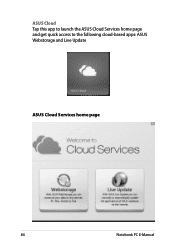
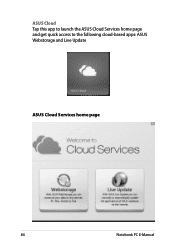
ASUS Cloud Tap this app to launch the ASUS Cloud Services home page and get quick access to the following cloud-based apps: ASUS Webstorage and Live Update
ASUS Cloud Services home page
84
Notebook PC E-Manual
User's Manual for English Edition - Page 86
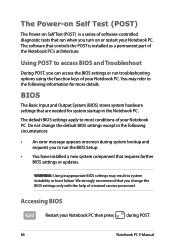
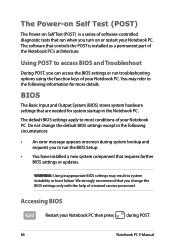
... and Output System (BIOS) stores system hardware settings that controls the POST is a series of software-controlled diagnostic tests that run troubleshooting options using the function keys of a trained service personnel.
We strongly recommend that you turn on Self Test (POST) is installed as a permanent part of your Notebook PC then press
during system bootup and requests...
User's Manual for English Edition - Page 87
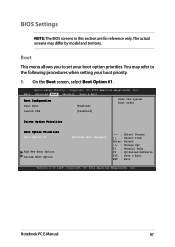
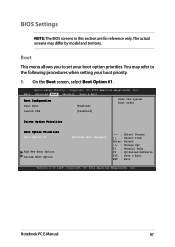
...; : Select Screen ↑↓ : Select Item Enter: Select +/- : Change Opt.
On the Boot screen, select Boot Option #1. Notebook PC E-Manual
87 You may differ by model and territory. Copyright (C) 2012 American Megatrends, Inc. The actual screens may refer to set your boot priority.
1. Aptio Setup Utility - Boot
This menu allows you to the following procedures when...
User's Manual for English Edition - Page 102
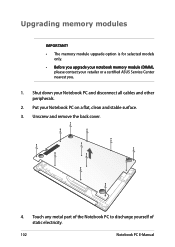
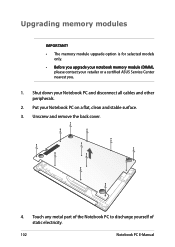
...The memory module upgrade option is for selected models
only B�e&#...Notebook PC and disconnect all cables and other peripherals.
2. Unscrew and remove the back cover.
4. Touch any metal part of the Notebook PC to discharge yourself of static electricity.
102
Notebook PC E-Manual Shut down your retailer or a certified ASUS Service Center nearest you.�
1. Put your Notebook PC...
User's Manual for English Edition - Page 109
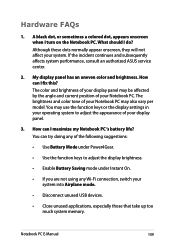
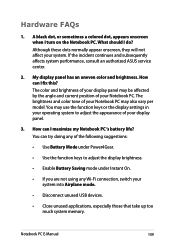
...of your Notebook PC. How can I maximize my Notebook PC 's battery life? Notebook PC E-Manual
109 Although these dots normally appear onscreen, they will not affect your display panel may also vary per model. You may use the function keys or the display settings in ...1. If the incident continues and subsequently affects system performance, consult an authorized ASUS service center.
2.
User's Manual for English Edition - Page 110
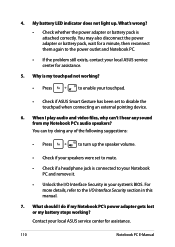
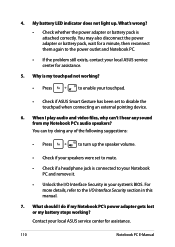
...manual.
7. For more details, refer to turn up . Contact your local ASUS service center for assistance.
5. You may also disconnect the power adapter or battery pack, wait for assistance.
110
Notebook PC E-Manual You can 't I do if my Notebook PC... were set to the power outlet and Notebook PC.
• If the problem still exists, contact your local ASUS service center for...
User's Manual for English Edition - Page 119
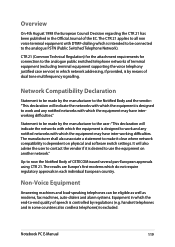
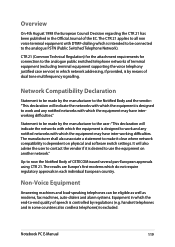
...to the analogue PSTN (Public Switched Telephone Network). Notebook PC E-Manual
119 CTR 21 (Common Technical Regulation) for the ...networks of terminal equipment (excluding terminal equipment supporting the voice telephony justified case service) in which the equipment may have ... use the equipment on physical and software switch settings. Non-Voice Equipment
Answering machines and loud-speaking...
Asus R451LB Reviews
Do you have an experience with the Asus R451LB that you would like to share?
Earn 750 points for your review!
We have not received any reviews for Asus yet.
Earn 750 points for your review!

