Asus R406VJ Support and Manuals
Popular Asus R406VJ Manual Pages
User's Manual for English Edition - Page 4
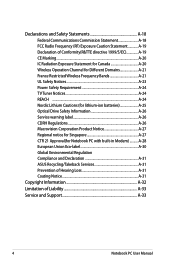
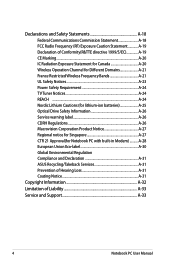
...A-27 Regional notice for Singapore A-27 CTR 21 Approval(for Notebook PC with built-in Modem A-28 European Union Eco-label A-30 Global Environmental Regulation Compliance and Declaration A-31 ASUS Recycling/Takeback Services A-31 Prevention of Hearing Loss A-31 Coating Notice A-31
Copyright Information A-32 Limitation of Liability A-33 Service and Support A-33
Notebook PC User Manual
User's Manual for English Edition - Page 6
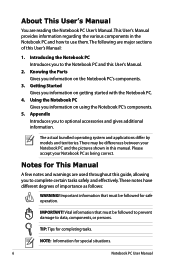
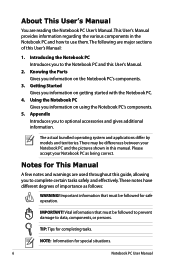
... you to the Notebook PC and this guide, allowing you information on the Notebook PC's components.
3. Introducing the Notebook PC Introduces you to complete certain tasks safely and effectively.These notes have different degrees of this manual. The actual bundled operating system and applications differ by models and territories. About This User's Manual
You are used throughout...
User's Manual for English Edition - Page 22
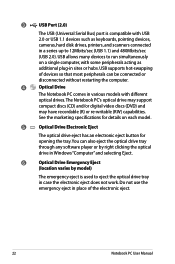
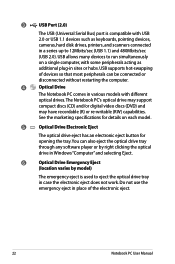
You can be connected or disconnected without restarting the computer.
4
Optical Drive
The Notebook PC comes in case the electronic eject does not work. USB supports hot-swapping of the electronic eject.
22
Notebook PC User Manual 3
USB Port (2.0)
The USB (Universal Serial Bus) port is used to 12Mbits/sec (USB 1.1) and 480Mbits/sec (USB 2.0).
Do not use...
User's Manual for English Edition - Page 26
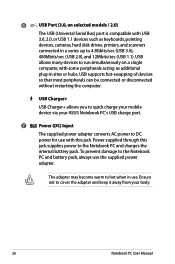
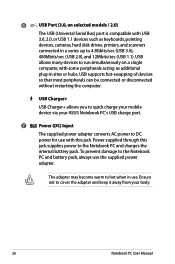
... Manual
USB supports hot-swapping of devices
so that most peripherals can be connected or disconnected
without restarting the computer. The adapter may become warm to hot when in sites or hubs. Ensure not to cover the adapter and keep it away from your ASUS Notebook PC's USB charge port.
7
Power (DC) Input
The supplied power...
User's Manual for English Edition - Page 30
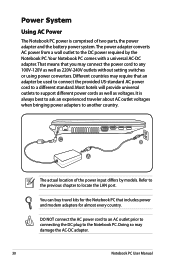
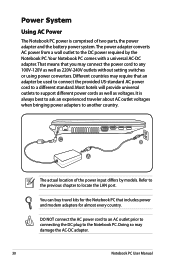
... converts AC power from a wall outlet to the Notebook PC.
Power System
Using AC Power
The Notebook PC power is always best to ask an experienced traveler about AC outlet voltages when bringing power adapters to support different power cords as well as 220V-240V outlets without setting switches or using power converters. Most hotels will...
User's Manual for English Edition - Page 34
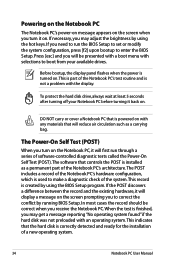
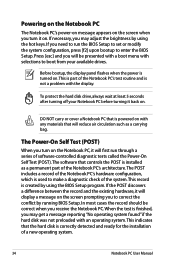
... wait at least 5 seconds after turning off your Notebook PC before turning it will first run the BIOS Setup to set or modify the system configuration, press [f2] upon bootup to boot from your available drives. DO NOT carry or cover a Notebook PC that controls the POST is installed as a carrying bag. The Power-On Self Test...
User's Manual for English Edition - Page 43
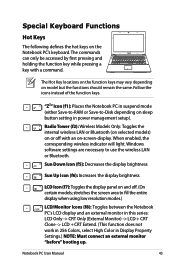
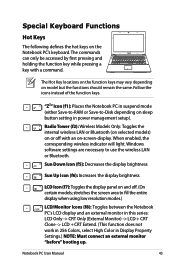
...
LCD Icon (f7): Toggles the display panel on and off with a command. Notebook PC User Manual
43 The commands can only be accessed by first pressing and holding the function key while pressing a key with an on or off . (On certain models;
Special Keyboard Functions
Hot Keys
The following defines the hot keys on...
User's Manual for English Edition - Page 75
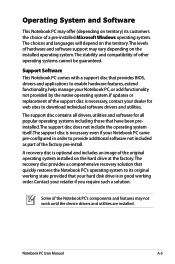
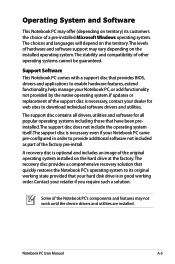
... web sites to enable hardware features, extend functionality, help manage your Notebook PC came pre-configured in good working state provided that provides BIOS, drivers and applications to download individual software drivers and utilities. Notebook PC User Manual
A-3 If updates or replacement of the original operating system installed on the hard drive at the factory.The recovery disc...
User's Manual for English Edition - Page 76
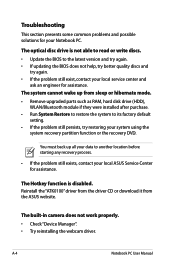
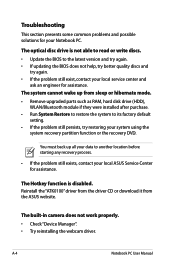
... DVD.
Troubleshooting
This section presents some common problems and possible solutions for assistance.
A-4
Notebook PC User Manual
The built-in camera does not work properly. • Check "Device Manager". • Try reinstalling the webcam driver. Reinstall the "ATK0100" driver from the driver CD or download it from sleep or hibernate mode. • Remove upgraded parts such as...
User's Manual for English Edition - Page 79
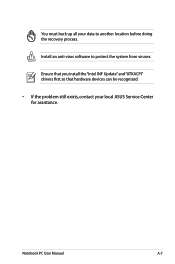
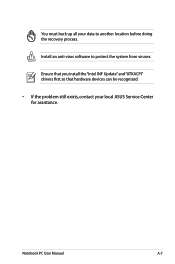
... install the "Intel INF Update" and "ATKACPI" drivers first so that hardware devices can be recognized.
• If the problem still exists, contact your data to protect the system from viruses. Install an anti-virus software to another location before doing the recovery process. You must back up all your local ASUS Service Center for assistance. Notebook PC User Manual...
User's Manual for English Edition - Page 80
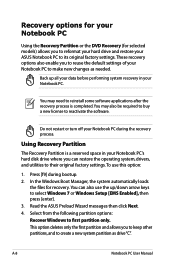
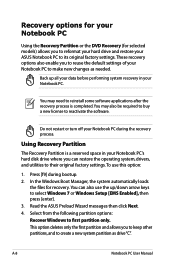
... the operating system, drivers, and utilities to their original factory settings.To use the up all your data before performing system recovery in your ASUS Notebook PC to its original factory settings. This option deletes only the first partition and allows you to keep other partitions, and to first partition only. A-8
Notebook PC User Manual
In the Windows Boot...
User's Manual for English Edition - Page 81
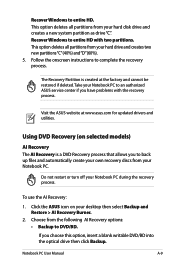
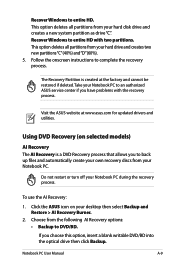
... your hard disk drive and creates a new system partition as drive "C". Notebook PC User Manual
A-9 Recover Windows to complete the recovery process. This option deletes all partitions from your Notebook PC to an authorized ASUS service center if you have problems with two partitions. Follow the onscreen instructions to entire HD. To use the AI Recovery:
1.
Choose from your...
User's Manual for English Edition - Page 82
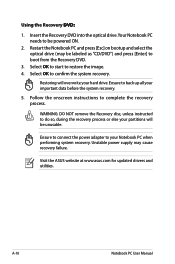
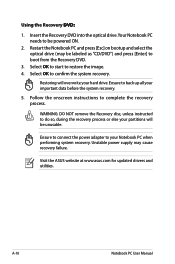
...the onscreen instructions to restore the image. 4. Visit the ASUS website at www.asus.com for updated drivers and utilities.
WARNING: DO NOT remove the Recovery disc, unless instructed to do...the recovery process.
Restart the Notebook PC and press [Esc] on bootup and select the optical drive (may cause recovery failure. A-10
Notebook PC User Manual Unstable power supply may be ...
User's Manual for English Edition - Page 86
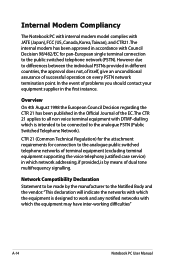
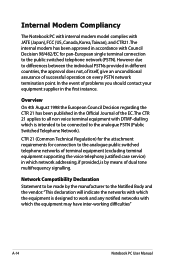
...A-14
Notebook PC User Manual However due to differences between the individual PSTNs provided in the Official Journal of terminal equipment (excluding terminal equipment supporting the voice telephony justified case service) in... modem model complies with Council Decision 98/482/EC for connection to the analogue public switched telephone networks of the EC.
In the event of problems you ...
User's Manual for English Edition - Page 102


... the ENERGY STAR joint program. Department of toxic heavy metals. 3. Energy Star is enabled by default. A-30
Notebook PC User Manual Limited use and stand-by encouraging
recycling. 5. For more information on the keyboard.
All ASUS products with the ENERGY STAR logo comply with the ENERGY STAR standard, and the power management feature is...
Asus R406VJ Reviews
Do you have an experience with the Asus R406VJ that you would like to share?
Earn 750 points for your review!
We have not received any reviews for Asus yet.
Earn 750 points for your review!

