Asus R406VA Support and Manuals
Popular Asus R406VA Manual Pages
User's Manual for English Edition - Page 4
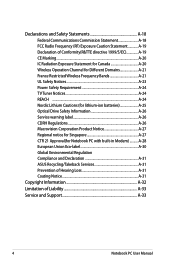
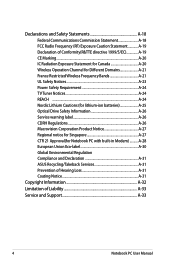
...A-27 Regional notice for Singapore A-27 CTR 21 Approval(for Notebook PC with built-in Modem A-28 European Union Eco-label A-30 Global Environmental Regulation Compliance and Declaration A-31 ASUS Recycling/Takeback Services A-31 Prevention of Hearing Loss A-31 Coating Notice A-31
Copyright Information A-32 Limitation of Liability A-33 Service and Support A-33
Notebook PC User Manual
User's Manual for English Edition - Page 6
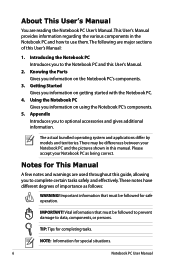
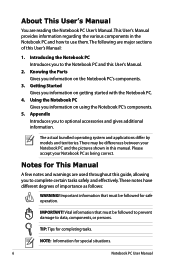
... in this User's Manual:
1. Getting Started Gives you to the Notebook PC and this guide, allowing you to data, components, or persons. Introducing the Notebook PC Introduces you information on getting started with the Notebook PC.
4. IMPORTANT! Appendix Introduces you to use them. The actual bundled operating system and applications differ by models and territories. Important...
User's Manual for English Edition - Page 22
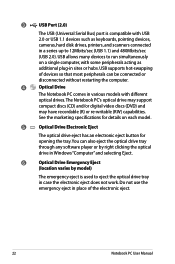
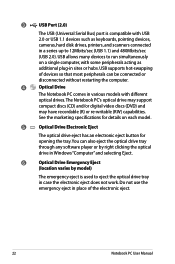
... by right clicking the optical drive in Windows "Computer" and selecting Eject.
6
Optical Drive Emergency Eject
(location varies by model)
The emergency eject is compatible with USB 2.0 or USB 1.1 devices such as additional plug-in various models with different
optical drives.The Notebook PC's optical drive may support
compact discs (CD) and/or digital video discs...
User's Manual for English Edition - Page 26
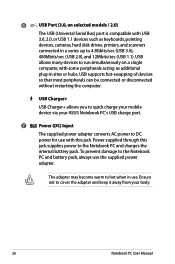
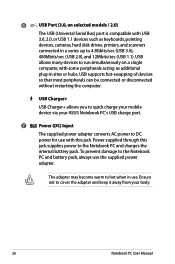
...many devices to run simultaneously on selected models / 2.0)
The USB (Universal Serial Bus...ASUS Notebook PC's USB charge port.
7
Power (DC) Input
The supplied power adapter converts AC power to the Notebook PC and battery pack, always use with this jack. 6
USB Port (3.0, on a single
computer...26
Notebook PC User Manual USB supports hot-swapping of devices
so that most peripherals...
User's Manual for English Edition - Page 31
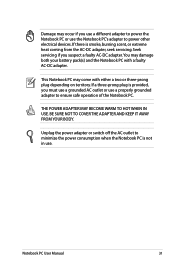
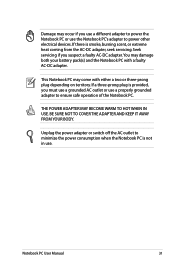
... or three-prong plug depending on territory. If there is not in use. Notebook PC User Manual
31 Damage may occur if you use a different adapter to power the Notebook PC or use the Notebook PC's adapter to ensure safe operation of the Notebook PC.
Unplug the power adapter or switch off the AC outlet to minimize the power...
User's Manual for English Edition - Page 33
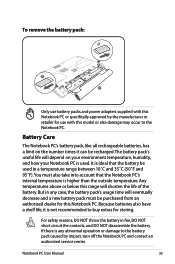
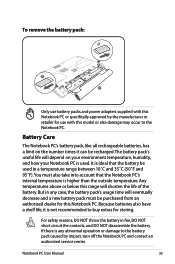
... be purchased from an authorized dealer for this Notebook PC. It is ideal that the Notebook PC's internal temperature is not recommended to buy extras for use battery packs and power adapters supplied with this Notebook PC or specifically approved by impact, turn off the Notebook PC and contact an authorized service center. For safety reasons, DO NOT throw the...
User's Manual for English Edition - Page 38
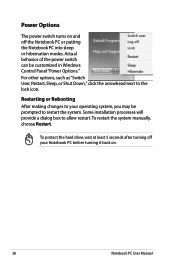
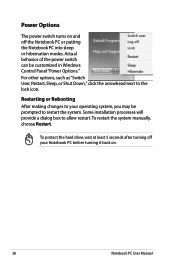
... arrowhead next to allow restart.To restart the system manually, choose Restart. Restarting or Rebooting After making changes to restart the system. Some installation processes will provide a dialog box to the lock icon. Actual behavior of the power switch can be prompted to your Notebook PC before turning it back on and off your...
User's Manual for English Edition - Page 47
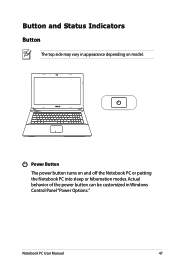
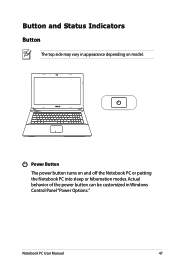
Button and Status Indicators Button
The top side may vary in Windows Control Panel "Power Options." Actual behavior of the power button can be customized in appearance depending on and off the Notebook PC or putting the Notebook PC into sleep or hibernation modes. Power Button
The power button turns on model.
Notebook PC User Manual
47
User's Manual for English Edition - Page 75
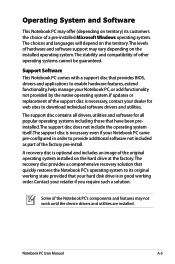
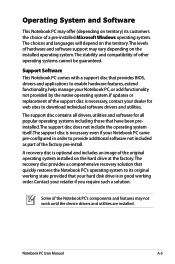
...may not work until the device drivers and utilities are installed. Support Software This Notebook PC comes with a support disc that have been preinstalled.The support disc does not include the operating system itself.The support disc is optional and includes an image of a pre-installed Microsoft Windows operating system.
Notebook PC User Manual
A-3
Operating System and Software
This...
User's Manual for English Edition - Page 76
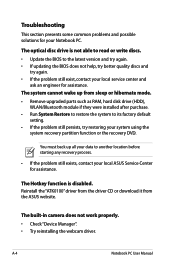
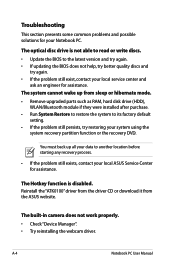
... local ASUS Service Center for your local service center and
ask an engineer for assistance.
A-4
Notebook PC User Manual Troubleshooting
This section presents some common problems and possible solutions for assistance. You must back up from the ASUS website. Reinstall the "ATK0100" driver from the driver CD or download it from sleep or hibernate mode. • Remove upgraded parts such...
User's Manual for English Edition - Page 80
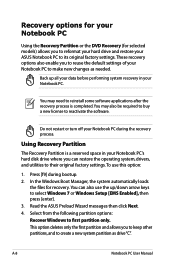
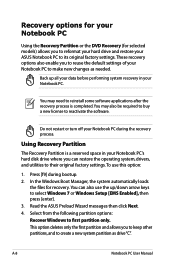
... 7 or Windows Setup [EMS Enabled], then press [enter]. 3.
You can restore the operating system, drivers, and utilities to its original factory settings. Read the ASUS Preload Wizard messages then click Next. 4.
You may also be required to buy a new license to first partition only.
Do not restart or turn off your Notebook PC during bootup. 2. Press...
User's Manual for English Edition - Page 81
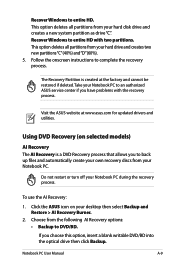
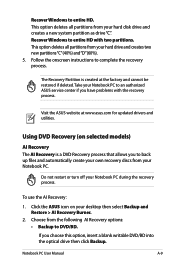
... from the following AI Recovery options: • Backup to complete the recovery process. Follow the onscreen instructions to DVD/BD.
Click the ASUS icon on selected models)
AI Recovery The AI Recovery is created at www.asus.com for updated drivers and utilities.
To use the AI Recovery:
1. Recover Windows to entire HD with the recovery...
User's Manual for English Edition - Page 82
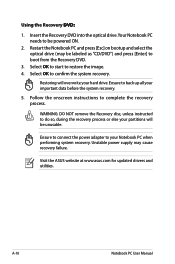
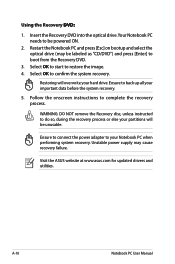
... failure. WARNING: DO NOT remove the Recovery disc, unless instructed to complete the recovery process. Visit the ASUS website at www.asus.com for updated drivers and utilities. Follow the onscreen instructions to do so, during the recovery process or else your partitions will overwrite your Notebook PC when performing system recovery. Ensure to connect the power adapter...
User's Manual for English Edition - Page 86
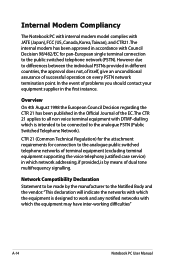
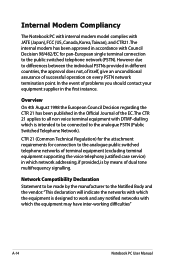
...Notebook PC User Manual Internal Modem Compliancy
The Notebook PC with internal modem model complies with Council Decision 98/482/EC for connection to the analogue public switched telephone networks of terminal equipment (excluding terminal equipment supporting the voice telephony justified case service...of problems you should contact your equipment supplier in the Official Journal of the EC.
User's Manual for English Edition - Page 104
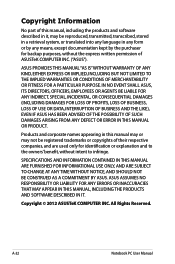
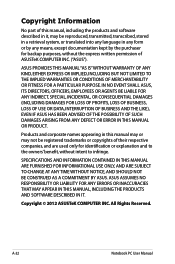
... or may not be registered trademarks or copyrights of ASUSTeK COMPUTER INC. ("ASUS"). ASUS ASSUMES NO RESPONSIBILITY OR LIABILITY FOR ANY ERRORS OR INACCURACIES THAT MAY APPEAR IN THIS MANUAL, INCLUDING THE PRODUCTS AND SOFTWARE DESCRIBED IN IT. A-32
Notebook PC User Manual
ASUS PROVIDES THIS MANUAL "AS IS"WITHOUT WARRANTY OF ANY KIND, EITHER EXPRESS OR IMPLIED, INCLUDING BUT...
Asus R406VA Reviews
Do you have an experience with the Asus R406VA that you would like to share?
Earn 750 points for your review!
We have not received any reviews for Asus yet.
Earn 750 points for your review!

