Asus R305LA Support and Manuals
Popular Asus R305LA Manual Pages
User's Manual for English Edition - Page 2
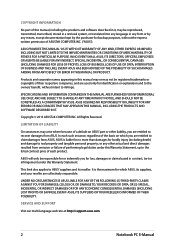
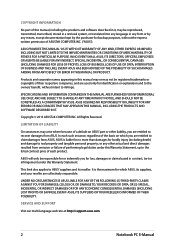
...ERROR IN THIS MANUAL OR PRODUCT. SERVICE AND SUPPORT
Visit our multi-language web site at http://support.asus.com
Notebook PC E-Manual UNDER NO CIRCUMSTANCES IS ASUS LIABLE FOR ANY OF THE FOLLOWING: (1) THIRD-PARTY CLAIMS AGAINST YOU FOR DAMAGES; (2) LOSS OF, OR DAMAGE TO, YOUR RECORDS OR DATA; SPECIFICATIONS...in this manual may or may arise where because of a default on ASUS' part or ...
User's Manual for English Edition - Page 5
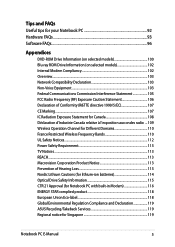
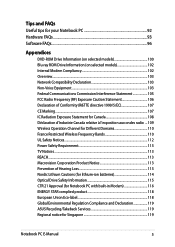
... Hearing Loss 113 Nordic Lithium Cautions (for lithium-ion batteries 114 Optical Drive Safety Information 115 CTR 21 Approval (for Notebook PC with built-in Modem 116 ENERGY STAR complied product 118 European Union Eco-label 118 Global Environmental Regulation Compliance and Declaration 119 ASUS Recycling/Takeback Services 119 Regional notice for Singapore 119
Notebook PC E-Manual
User's Manual for English Edition - Page 18


...model or territory. PC dock hinge This hinge supports the touch screen panel while it into different viewing angles.
ASUS Console key Press this button to the PC dock.
It also holds the touch screen panel in this manual.
18
Notebook PC E-Manual...functions. It also enables you adjust it is connected to launch the ASUS Console app launcher.
NOTE: For more details, refer to the ...
User's Manual for English Edition - Page 85
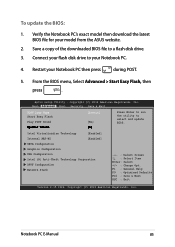
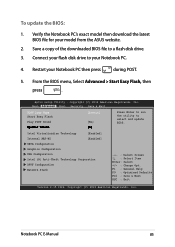
... Screen ↑↓ : Select Item Enter: Select +/- : Change Opt.
Aptio Setup Utility - Verify the Notebook PC's exact model then download the latest BIOS file for your model from the ASUS website.
2. F1 : General Help F9 : Optimized Defaults F10 : Save & Exit ESC : Exit
Version 2.15.1226. To update the BIOS:
1. POST Logo Type Start Easy Flash Play POST...
User's Manual for English Edition - Page 93
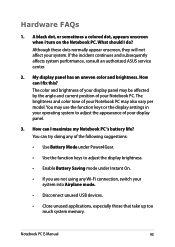
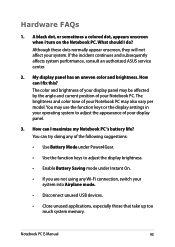
...the incident continues and subsequently affects system performance, consult an authorized ASUS service center.
2. You may also vary per model. You can try doing any Wi-Fi connection, switch your...are not using any of your Notebook PC may use the function keys or the display settings in your operating system to adjust the appearance of your system. Notebook PC E-Manual
93 A black dot, or ...
User's Manual for English Edition - Page 94
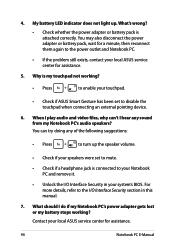
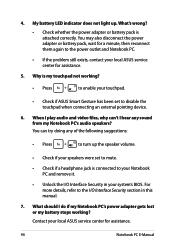
... it.
• Unlock the I do if my Notebook PC's power adapter gets lost or my battery stops working ?
• Press
to enable your speakers were set to the I hear any of the following suggestions:
• Press
to the power outlet and Notebook PC.
• If the problem still exists, contact your local ASUS service center for assistance.
94
Notebook PC E-Manual 4.
User's Manual for English Edition - Page 95
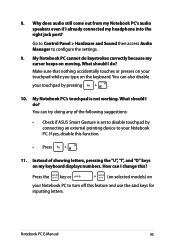
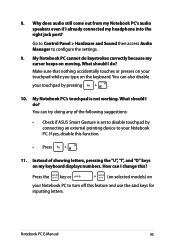
... of the following suggestions:
• Check if ASUS Smart Gesture is not working. 8.
You can try doing any of showing letters, pressing the "U", "I", and "O" keys on
your touchpad by connecting an external pointing device to configure the settings.
9.
My Notebook PC cannot do ? My Notebook PC's touchpad is set to disable touchpad by pressing
.
10. If yes...
User's Manual for English Edition - Page 96
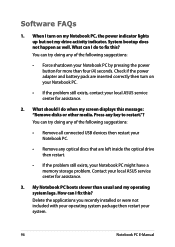
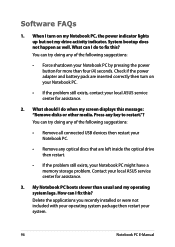
... ASUS service center for assistance.
3. Contact your local ASUS service center for assistance.
2. Press any of the following suggestions:
• Remove all connected USB devices then restart your Notebook PC.
• Remove any optical discs that are inserted correctly then turn on your Notebook PC.
• If the problem still exists, contact your system.
96
Notebook PC E-Manual...
User's Manual for English Edition - Page 97
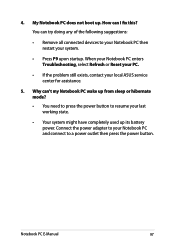
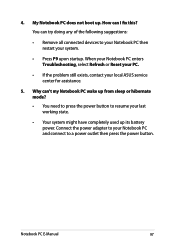
...; Your system might have completely used up . Notebook PC E-Manual
97 4. You can try doing any of the following suggestions:
• Remove all connected devices to your Notebook PC then restart your local ASUS service center for assistance.
5. When your Notebook PC enters Troubleshooting, select Refresh or Reset your PC.
• If the problem still exists, contact your system.
•...
User's Manual for English Edition - Page 103
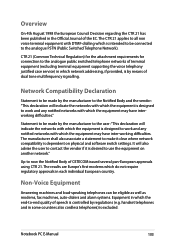
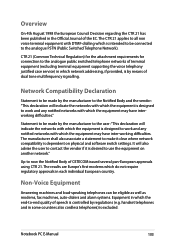
...of terminal equipment (excluding terminal equipment supporting the voice telephony justified case service) in which do not require regulatory ... to -end quality of dual tone multifrequency signalling. Notebook PC E-Manual
103
handset telephones and in some countries also cordless ...Up to use the equipment on physical and software switch settings. The CTR 21 applies to all non voice terminal...
User's Manual for English Edition - Page 105
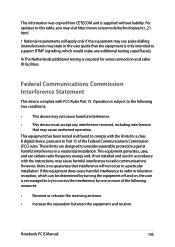
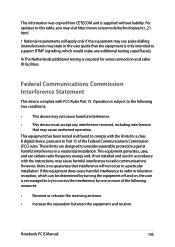
... with the instructions, may cause harmful interference to radio communications.
Notebook PC E-Manual
105 If this table, you may state in accordance with FCC Rules Part 15. In The Netherlands additional testing is supplied without liability. These limits are designed to provide reasonable protection against harmful interference in a particular installation.
Operation is...
User's Manual for English Edition - Page 113
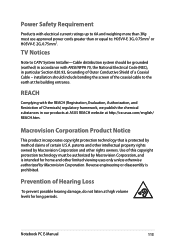
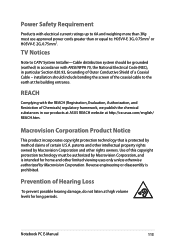
... particular Section 820.93, Grounding of Outer Conductive Shield of Hearing Loss
To prevent possible hearing damage, do not listen at http://csr.asus.com/english/ REACH.htm.
Notebook PC E-Manual
113
Power Safety Requirement
Products with electrical current ratings up to 6A and weighing more than 3Kg must be grounded (earthed) in accordance...
User's Manual for English Edition - Page 118
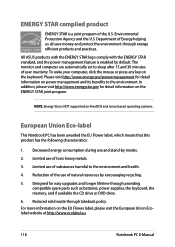
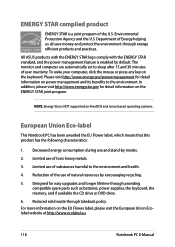
... NOT supported on the keyboard. Designed for detail information on the ENERGY STAR joint program.
NOTE: Energy Star is enabled by default. Please visit http://www.energy.gov/powermanagement for detail information on the EU Flower label, please visit the European Union Ecolabel website at http://www.ecolabel.eu.
118
Notebook PC E-Manual Environmental...
User's Manual for English Edition - Page 119
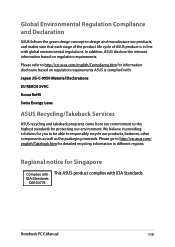
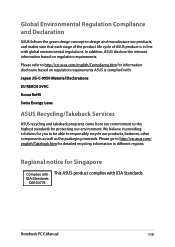
...Complies with This ASUS product complies with :
Japan JIS-C-0950 Material Declarations
EU REACH SVHC
Korea RoHS
Swiss Energy Laws
ASUS Recycling/Takeback Services
ASUS recycling and ...Notebook PC E-Manual
119 In addition, ASUS disclose the relevant information based on regulation requirements ASUS is complied with IDA Standards. Global Environmental Regulation Compliance and Declaration
ASUS...
User's Manual for English Edition - Page 120
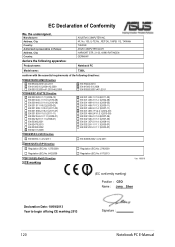
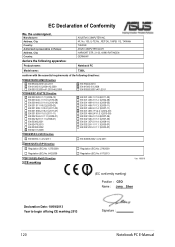
... COMPUTER INC. 4F, No. 150, LI-TE Rd., PEITOU, TAIPEI 112, TAIWAN TAIWAN ASUS COMPUTER GmbH HARKORT STR. 21-23, 40880 RATINGEN GERMANY
Product name :
Notebook PC
Model name :
T300L
conform with the essential requirements of the following directives:
2004/108/EC-EMC ...: Jerry Shen
Declaration Date: 18/09/2013 Year to begin affixing CE marking:2013
Signature
120
Notebook PC E-Manual
Asus R305LA Reviews
Do you have an experience with the Asus R305LA that you would like to share?
Earn 750 points for your review!
We have not received any reviews for Asus yet.
Earn 750 points for your review!

