Asus ProArt PA329Q Support and Manuals
Get Help and Manuals for this Asus item
This item is in your list!

View All Support Options Below
Free Asus ProArt PA329Q manuals!
Problems with Asus ProArt PA329Q?
Ask a Question
Free Asus ProArt PA329Q manuals!
Problems with Asus ProArt PA329Q?
Ask a Question
Asus ProArt PA329Q Videos
Popular Asus ProArt PA329Q Manual Pages
PA329Q Series User Guide - Page 2
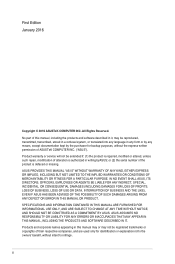
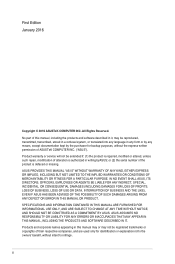
... FOR A PARTICULAR PURPOSE. All Rights Reserved. ASUS ASSUMES NO RESPONSIBILITY OR LIABILITY FOR ANY ERRORS OR INACCURACIES THAT MAY APPEAR IN THIS MANUAL, INCLUDING THE PRODUCTS AND SOFTWARE DESCRIBED IN IT. Product warranty or service will not be extended if: (1) the product is repaired, modified or altered, unless such repair, modification of the product is authorized...
PA329Q Series User Guide - Page 3
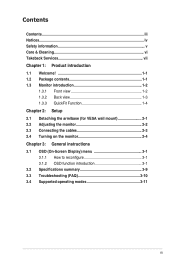
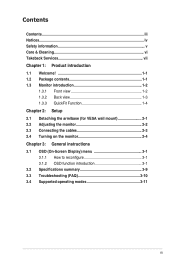
...1-4 Chapter 2: Setup 2.1 Detaching the arm/base (for VESA wall mount 2-1 2.2 Adjusting the monitor 2-2 2.3 Connecting the cables 2-3 2.4 Turning on the monitor 2-4 Chapter 3: General instructions 3.1 OSD (On-Screen Display) menu 3-1 3.1.1 How to reconfigure 3-1 3.1.2 OSD function introduction 3-1 3.2 Specifications summary 3-9 3.3 Troubleshooting (FAQ 3-10 3.4 Supported operating...
PA329Q Series User Guide - Page 4
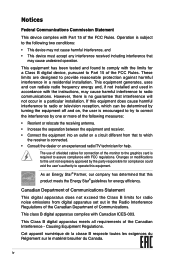
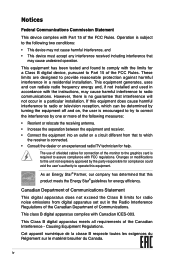
... outlet on a circuit different from digital apparatus set out in a residential installation. As an Energy Star® Partner, our company has determined that interference will not occur in accordance with the instructions, may cause undesired operation. This equipment has been tested and found to comply with Part 15 of the FCC Rules. Notices
Federal...
PA329Q Series User Guide - Page 5
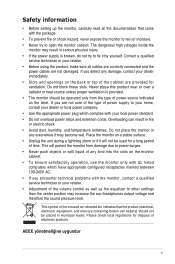
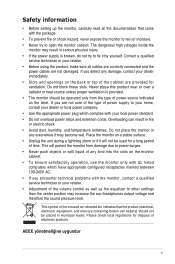
...configured receptacles marked between 100-240V AC. • If you encounter technical problems with the monitor, contact a qualified service technician or your dealer immediately. • Slots and openings on the ... or moisture. • Never try to other settings than the center position may become wet. Safety information
• Before setting up the monitor, carefully read all cables are...
PA329Q Series User Guide - Page 7


... your dealer. We believe in different region. These documents are not part of the standard package. Takeback Services
ASUS recycling and takeback programs come from our commitment to the highest standards for product and software updates. 1. ASUS websites
The ASUS websites worldwide provide updated information on ASUS hardware and software products. Where to find more information Refer to...
PA329Q Series User Guide - Page 8
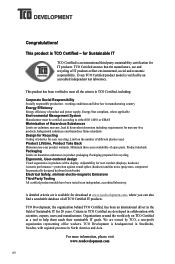
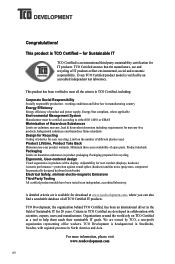
...flame retardants Design for Recycling Coding of Hazardous Substances Limits on ... Certified, has been an international driver in an independent, accredited laboratory.... Party Testing All certified product models have been tested in the field...tcodevelopment.com
viii A detailed criteria set is an international third party ...find a searchable database of spare parts. This product is TCO Certified ...
PA329Q Series User Guide - Page 11
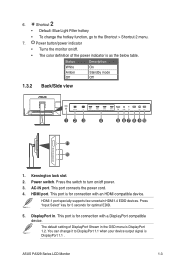
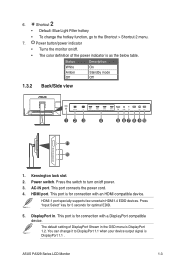
... the switch to turn on /off power. 3. AC-IN port. ASUS PA329 Series LCD Monitor
1-3
HDMI port. This port is DisplayPort 1.1 . Power switch. HDMI-1 port specially supports few uncertain HDMI1.4 EDID devices.
This port is as the below table. The default setting of the power indicator is for optimal EDID.
5.
Status White Amber...
PA329Q Series User Guide - Page 12
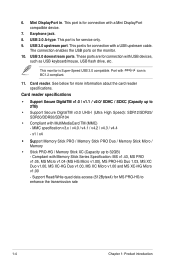
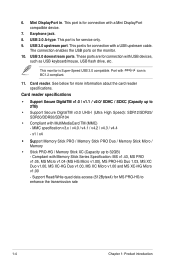
.... icon is Super-Speed USB 3.0 compatible. Card reader. See below for service only.
9. This port is for more information about the card reader specifications. Card reader specifications
• Support Secure DigitalTM v1.0 / v1.1 / v2.0/ SDHC / SDXC (Capacity up to 32GB) - x1 / x4
• Support Memory Stick PRO / Memory Stick PRO Duo / Memory Stick Micro / Memory...
PA329Q Series User Guide - Page 21


... Level 3 Level 4
ASUS PA329 Standard Mode DisplayPort 3840 x 2160@60Hz
• Level 0: No change.
• Level 1~4: The higher the level, the less blue light is optimized setting. Level 4 is scattered... blue light may lead to Level 3, the Brightness function is activated,the default settings of continuous working for long hours. Taking short and frequent breaks is not userconfigurable...
PA329Q Series User Guide - Page 22
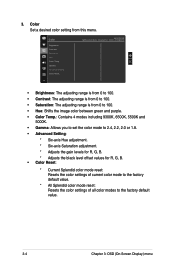
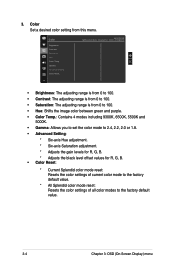
... all color modes to the factory default value.
3-4
Chapter 3: OSD (On-Screen Display) menu
3. Color
Brightness Contrast Saturation Hue Color Temp. Gamma Advanced Setting Color Reset
ASUS PA329 Standard Mode DisplayPort 3840 x 2160@60Hz
• Brightness: The adjusting range is from 0 to 100. • Contrast: The adjusting range is from 0 to 100...
PA329Q Series User Guide - Page 24


...source besides the main-window from your original video source. PIP/PBP Setting
PIP/PBP Mode PIP/PBP Source Color Setting PIP Size
ASUS PA329 Standard Mode DisplayPort 3840 x 2160@60Hz
• PIP/PBP ...
Yes
Yes
Yes
Yes
3-6
Chapter 3: OSD (On-Screen Display) menu 6.
PIP/PBP mode supports up to 2 HDMI inputs simultaneously. By activating this function, the monitor displays up to 4 ...
PA329Q Series User Guide - Page 26


...8226; All Reset: "Yes" allows you to restore the default settings.
9. Shortcut
Shortcut 1 Shortcut 2
ASUS PA329 Standard Mode DisplayPort 3840 x 2160@60Hz
• Shortcut 1/... desktop and enter the Screen Resolution. Follow the instructions below to change 4K2K, 30Hz to 60Hz from ...LED indicator on your shortcut key may not support.
Press the second button from 30Hz.
• ...
PA329Q Series User Guide - Page 27
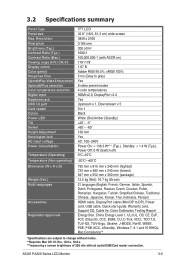
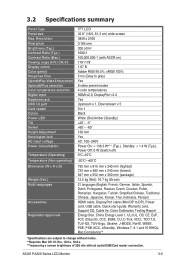
...Specifications summary
Panel Type Panel size Max. ASUS...AC input voltage Power consumption
Temperature (Operating)
Temperature (Non-operating)
TFT LCD 32.0" (16:9, 81.3 cm) wide screen 3840 x 2160
0.185 mm 300..., DisplayPort cable (Mini-DP to DP), Power cord, USB cable, Quick start guide, Warranty card, Support CD, Cable tie, Color Calibration Testing Report
Energy Star, China Energy Level 1, UL...
PA329Q Series User Guide - Page 28


... properly installed and activated.
3-10
Chapter 3: OSD (On-Screen Display) menu
Screen image has color defects (white does • Inspect the signal cable and make sure none of the pins are bent.
• Perform All Reset via OSD.
• Adjust the R/G/B color settings or select
the Color Temperature via OSD. 3.3
Troubleshooting (FAQ)
Problem
Possible...
PA329Q Series User Guide - Page 29


...ASUS PA329 Series LCD Monitor
3-11 3.4 Supported operating modes
Resolution Frequency
640x350 640x480 640x480 640x480 720x400 800x600 800x600
800x600 800x600 848x480 1024x768 1024x768 1024x768 1152x864 1280x720 1280x768 1280x768 1280x800 1280x960 1280x1024 1280x1024
Horizontal Frequency (KHz)
70(N) 59.94(N) 72.82(N) 75.00(N) 70.08(P) 56.25(P) 60.32...
31.5
31.47(N)
28.32
35.16(P)
36.00
37....
Asus ProArt PA329Q Reviews
Do you have an experience with the Asus ProArt PA329Q that you would like to share?
Earn 750 points for your review!
We have not received any reviews for Asus yet.
Earn 750 points for your review!

