Asus Pro91SM Support and Manuals
Get Help and Manuals for this Asus item
This item is in your list!

View All Support Options Below
Free Asus Pro91SM manuals!
Problems with Asus Pro91SM?
Ask a Question
Free Asus Pro91SM manuals!
Problems with Asus Pro91SM?
Ask a Question
Popular Asus Pro91SM Manual Pages
User's Manual for English Edition - Page 6
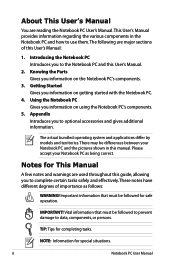
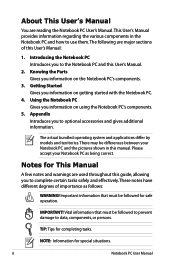
... Manual
The actual bundled operating system and applications differ by models and territories. Important information that must be followed to prevent damage to use them.
Getting Started Gives you to complete certain tasks safely and effectively.These notes have different degrees of this guide, allowing you information on getting started with the Notebook PC.
4. Appendix...
User's Manual for English Edition - Page 9


... as long as it OFF and disconnect all external peripherals to prevent damage to settings other than the center position may cause DANGER. Notebook PC User Manual
The hard disk drive's head retracts when the power is plugged into the computer and an AC power source.
DC Fan warning Please notice that the DC fan...
User's Manual for English Edition - Page 19
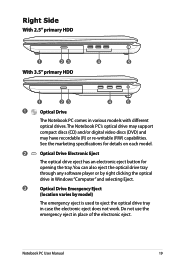
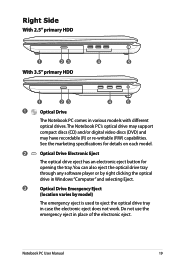
... HDD
1
23
4
5
1
Optical Drive
The Notebook PC comes in various models with different optical drives.The Notebook PC's optical drive may support compact discs (CD) and/or digital video discs (DVD) and may have recordable (R) or re-writable (RW) capabilities. Notebook PC User Manual
19 See the marketing specifications for details on each model.
2
Optical Drive Electronic Eject
The optical...
User's Manual for English Edition - Page 61
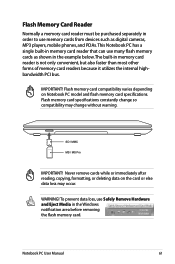
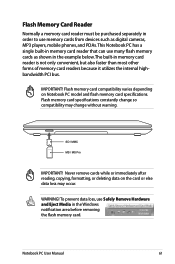
.... Notebook PC User Manual
61
WARNING! To prevent data loss, use memory cards from devices such as shown in the example below.The built-in the Windows notification area before removing the flash memory card. Never remove cards while or immediately after reading, copying, formatting, or deleting data on Notebook PC model and flash memory card specifications...
User's Manual for English Edition - Page 81
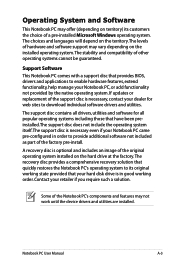
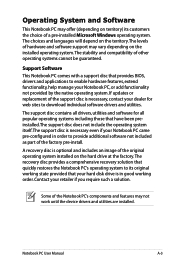
... territory.The levels of hardware and software support may not work until the device drivers and utilities are installed. If updates or replacement of the support disc is necessary, contact your dealer for all drivers, utilities and software for web sites to enable hardware features, extend functionality, help manage your Notebook PC, or add functionality not provided by the...
User's Manual for English Edition - Page 83
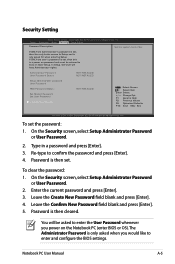
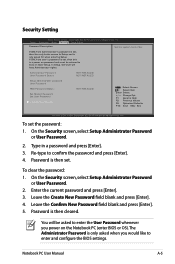
... or enter Setup. To clear the password: 1.
The Administrator Password is then cleared. Notebook PC User Manual
A-5 F1: General Help F2: Previous Values F9: Optimized Defaults F10: Save ESC: Exit
Version 2.01.1204. Administrator Password User Password Status
NOT INSTALLED NOT INSTALLED
Setup administrator password User Password
HDD Password Status :
Set Master Password Set User Password...
User's Manual for English Edition - Page 86
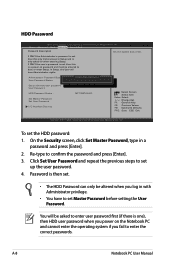
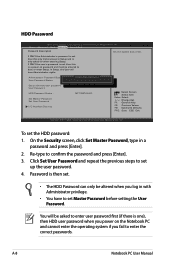
... Setup. A-8
Notebook PC User Manual To set , then this is one), then HDD user password when you log in a
password and press [Enter]. 2. Re-type to set .
• The HDD Password can only be asked for when entering Setup.
In Setup, the User will be altered when you power on password and must be entered to enter the correct passwords. Password is set the HDD password...
User's Manual for English Edition - Page 88
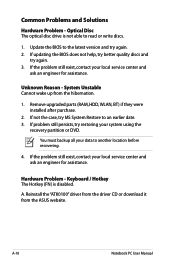
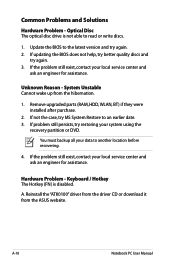
...write discs.
1. A-10
Notebook PC User Manual If the problem still exist, contact your local service center and ask an engineer for assistance.
Common Problems and Solutions
Hardware Problem - Hardware Problem -
If the problem still exist, contact your local service center and
ask an engineer for assistance. A. Reinstall the "ATK0100" driver from the driver CD or download it...
User's Manual for English Edition - Page 91
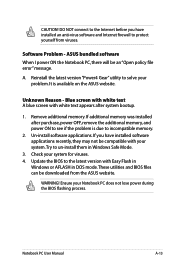
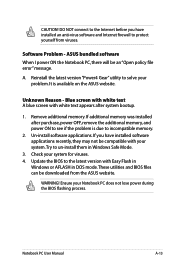
...These utilities and BIOS files can be compatible with your problem.
Notebook PC User Manual
A-13 Unknown Reason - If you have installed software applications recently, they may not be downloaded from viruses. ASUS bundled software When I power ON the Notebook PC, there will be an "Open policy file error" message. Reinstall the latest version "Power4 Gear" utility to protect...
User's Manual for English Edition - Page 93
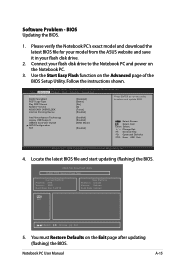
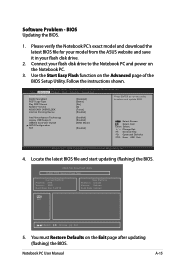
... the Advanced page of the BIOS Setup Utility. ASUS Tek. Please verify the Notebook PC's exact model and download the latest BIOS file for your model from the ASUS website and save it in your flash disk drive to select and update BIOS.
Software Problem - Follow the instructions shown. Copyright (C) 2010 American Megatrends, Inc.
BIOS Updating the BIOS.
1. Connect your flash...
User's Manual for English Edition - Page 94
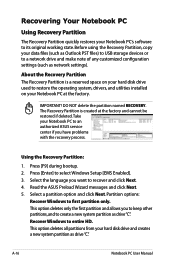
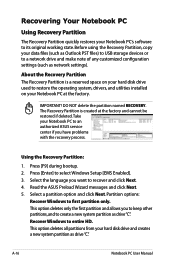
...] to first partition only.
Recovering Your Notebook PC
Using Recovery Partition
The Recovery Partition quickly restores your Notebook PC to an authorized ASUS service center if you have problems with the recovery process. A-16
Notebook PC User Manual Recover Windows to restore the operating system, drivers, and utilities installed on your Notebook PC at the factory and cannot be...
User's Manual for English Edition - Page 95
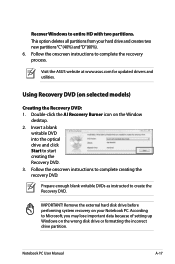
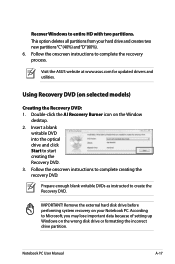
... enough blank writable DVDs as instructed to complete the recovery process. Visit the ASUS website at www.asus.com for updated drivers and utilities. Follow the onscreen instructions to start creating the Recovery DVD. 3. Using Recovery DVD (on your hard drive and creates two new partitions"C"(40%) and"D"(60%). 6. IMPORTANT! Notebook PC User Manual
A-17 Insert a blank
writable DVD...
User's Manual for English Edition - Page 96
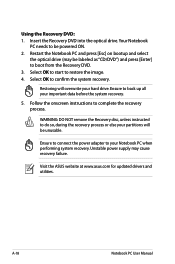
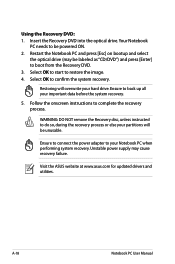
... before the system recovery.
5. Visit the ASUS website at www.asus.com for updated drivers and utilities.
Restoring will be unusable. WARNING: DO NOT remove the Recovery disc, unless instructed to your hard drive. Select OK to start to boot from the Recovery DVD. 3. A-18
Notebook PC User Manual
Restart the Notebook PC and press [Esc] on bootup and select...
User's Manual for English Edition - Page 118
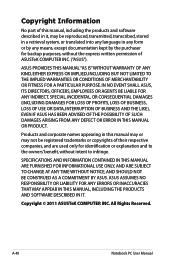
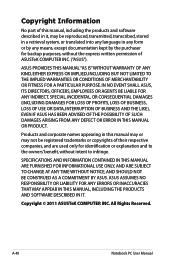
... ASUS HAS BEEN ADVISED OF THE POSSIBILITY OF SUCH DAMAGES ARISING FROM ANY DEFECT OR ERROR IN THIS MANUAL OR PRODUCT. Copyright © 2011 ASUSTeK COMPUTER INC. A-40
Notebook PC User Manual...ASUS ASSUMES NO RESPONSIBILITY OR LIABILITY FOR ANY ERRORS OR INACCURACIES THAT MAY APPEAR IN THIS MANUAL, INCLUDING THE PRODUCTS AND SOFTWARE DESCRIBED IN IT. Copyright Information
No part of this manual...
User's Manual for English Edition - Page 120
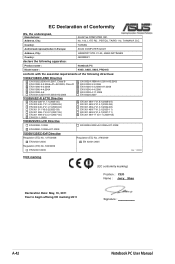
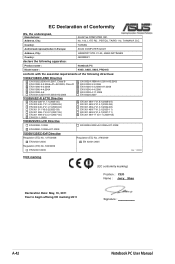
Country:
TAIWAN
Authorized representative in Europe:
ASUS COMPUTER GmbH
Address, City:
HARKORT STR. 21-23, 40880 ...2011 Year to begin affixing CE marking:2011
Signature
A-42
Notebook PC User Manual No. 150, LI-TE RD., PEITOU, TAIPEI 112, TAIWAN R.O.C.
EC Declaration of the following apparatus:
Product name :
Notebook PC
Model name :
K93S, A93S, X93S, PRO91S
conform with the...
Asus Pro91SM Reviews
Do you have an experience with the Asus Pro91SM that you would like to share?
Earn 750 points for your review!
We have not received any reviews for Asus yet.
Earn 750 points for your review!
