Asus Pro8GSM Support and Manuals
Get Help and Manuals for this Asus item
This item is in your list!

View All Support Options Below
Free Asus Pro8GSM manuals!
Problems with Asus Pro8GSM?
Ask a Question
Free Asus Pro8GSM manuals!
Problems with Asus Pro8GSM?
Ask a Question
Popular Asus Pro8GSM Manual Pages
User Manual - Page 4


... A-31 CDRH Regulations A-31 Macrovision Corporation Product Notice A-32 CTR 21 Approval(for Notebook PC with built-in Modem A-33 European Union Eco-label A-35 ENERGY STAR complied product A-35 Global Environmental Regulation Compliance and Declaration A-36 Takeback Services A-36 Copyright Information A-37 Limitation of Liability A-38 Service and Support A-38
Notebook PC User Manual
User Manual - Page 6


...to prevent damage to the Notebook PC and this User's Manual.
2. TIP: Tips for special situations.
Notebook PC User Manual About This User's Manual
You are major chapters of importance as being correct. Knowing the Parts Gives you information on using the Notebook PC's components.
5.
The actual bundled operating system and applications differ by models and territories. Important...
User Manual - Page 22


... Drive Electronic Eject
The optical drive eject has an electronic eject button for details on a single computer, with USB
2.0 or USB 1.1 devices such as
additional plug-in various models with different
optical drives.The Notebook PC's optical drive may support
compact discs (CD) and/or digital video discs (DVD) and
may have recordable (R) or re...
User Manual - Page 25
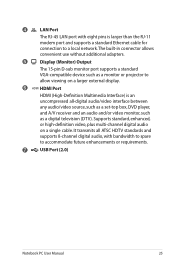
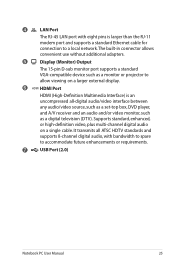
... all -digital audio/video interface between any audio/video source, such as a set-top box, DVD player, and A/V receiver and an audio and/or video ... Interface) is larger than the RJ-11
modem port and supports a standard Ethernet cable for
connection to accommodate future enhancements or requirements.
7
USB Port (2.0)
Notebook PC User Manual
25 4
LAN Port
The RJ-45 LAN port with eight...
User Manual - Page 59
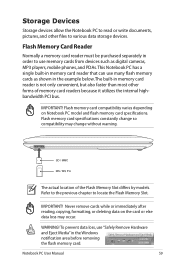
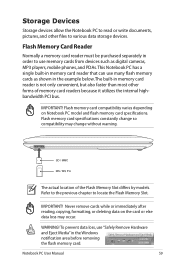
...of memory card readers because it utilizes the internal highbandwidth PCI bus. Notebook PC User Manual
59 This Notebook PC has a single built-in memory card reader that can use many flash... reading, copying, formatting, or deleting data on Notebook PC model and flash memory card specifications. Storage Devices
Storage devices allow the Notebook PC to read or write documents, pictures, and other...
User Manual - Page 63


... on this Notebook PC but requires connection to a network switching hub with RJ-45 connectors on each end, to the modem/network port on selected models. For 10Base-T, use the fastest setting so no user-intervention is required.
1000BASE-T (or Gigabit) is supported on running the interface at 100/1000Mbps, it must be installed later as...
User Manual - Page 75
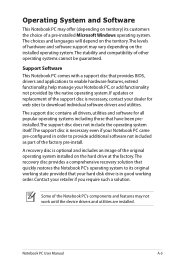
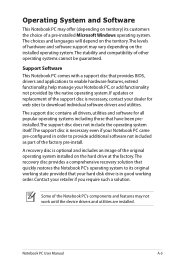
... functionality not provided by the native operating system. Notebook PC User Manual
A-3 A recovery disc is necessary even if your Notebook PC came pre-configured in good working state provided that provides BIOS, drivers and applications to provide additional software not included as part of the factory pre-install. The support disc contains all popular operating systems including those...
User Manual - Page 77
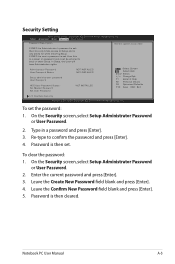
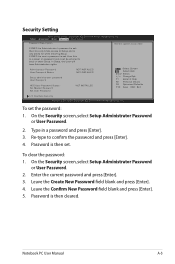
... Version 2.01.1204.
Leave the Create New Password field blank and press [Enter]. 4. Notebook PC User Manual
A-5 If ONLY the Administrator's password is set , then this only limits access to Setup and is a power on password and must be entered to confirm the password and press [Enter]. 4. If ONLY the user's password is set , then this is only asked for when...
User Manual - Page 79


... for assistance. If the problem still exist, contact your local service center and
ask an engineer for assistance.
Optical Disc The optical disc drive is disabled. Reinstall the "ATK0100" driver from the driver CD or download it from the hibernation.
1. Notebook PC User Manual
A-7 Remove upgraded parts (RAM, HDD, WLAN, BT) if they were installed after purchase.
2. If not...
User Manual - Page 84


... Follow the instructions shown.
ASUS Tek. A-12
Notebook PC User Manual Use the "Start Easy Flash" function on the Exit page after updating (flashing) the BIOS. BIOS Updating the BIOS....and start updating (flashing) the BIOS. Aptio Setup Utility -
Software Problem - Please verify the Notebook PC's exact model and download the latest BIOS file for your model from the ASUS website and...
User Manual - Page 85
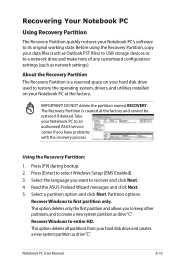
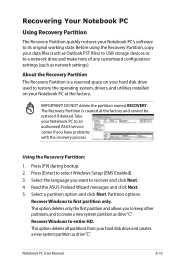
... option and click Next.
Notebook PC User Manual
A-13
Read the ASUS Preload Wizard messages and click Next. 5. This option deletes all partitions from your hard disk drive and creates a new system partition as drive"C". Recovering Your Notebook PC
Using Recovery Partition
The Recovery Partition quickly restores your Notebook PC's software to select Windows Setup [EMS Enabled]. 3. DO NOT...
User Manual - Page 86


... recovery process. IMPORTANT! Follow the onscreen instructions to start creating the Recovery DVD. 3. Visit the ASUS website at www.asus.com for updated drivers and utilities.
According to entire HD with two partitions.
Remove the external hard disk drive before performing system recovery on the Window
desktop. 2. A-14
Notebook PC User Manual Double-click the AI Recovery Burner...
User Manual - Page 87


... optical drive.Your Notebook
PC needs to your partitions will overwrite your important data before the system recovery.
5. Restart the Notebook PC and press [Esc] on bootup and select
the optical drive (may cause recovery failure. Ensure to connect the power adapter to be unusable.
Visit the ASUS website at www.asus.com for updated drivers and utilities.
User Manual - Page 91
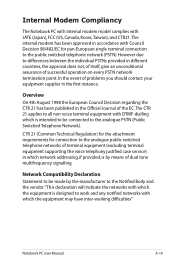
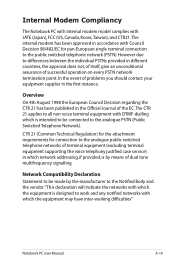
... (PSTN).
Internal Modem Compliancy
The Notebook PC with internal modem model complies with DTMF-dialling which is intended...equipment supporting the voice telephony justified case service) in which the equipment may have inter-working difficulties"
Notebook PC User Manual
A-...21 has been published in the Official Journal of problems you should contact your equipment supplier in accordance ...
User Manual - Page 110
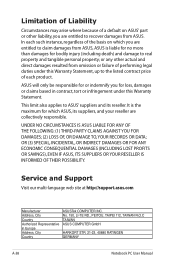
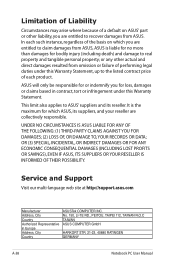
... ASUS COMPUTER GmbH
HARKORT STR. 21-23, 40880 RATINGEN GERMANY
A-38
Notebook PC User Manual
It is liable for no more than damages for bodily injury (including death) and damage to ASUS'...ASUS' part or other actual and direct damages resulted from omission or failure of a default on which ASUS, its reseller. Service and Support
Visit our multi-language web site at http://support.asus...
Asus Pro8GSM Reviews
Do you have an experience with the Asus Pro8GSM that you would like to share?
Earn 750 points for your review!
We have not received any reviews for Asus yet.
Earn 750 points for your review!
