Asus Pro8GSD Support and Manuals
Get Help and Manuals for this Asus item
This item is in your list!

View All Support Options Below
Free Asus Pro8GSD manuals!
Problems with Asus Pro8GSD?
Ask a Question
Free Asus Pro8GSD manuals!
Problems with Asus Pro8GSD?
Ask a Question
Popular Asus Pro8GSD Manual Pages
User Manual - Page 6
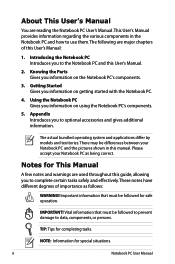
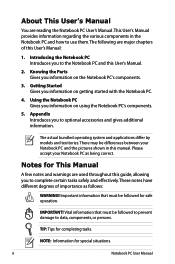
...models and territories. Please accept your Notebook PC and the pictures shown in the Notebook PC and how to use them. Important information that must be followed for This Manual
A few notes and warnings are used throughout this guide, allowing you information on using the Notebook PC...Manual.
2. Using the Notebook PC Gives you to the Notebook PC and this User's Manual:
1. Knowing the Parts...
User Manual - Page 8


... battery may be placed in municipal waste.The symbol of parts and recycling. This product has been designed to the rating label on or near the surface. DO NOT use strong solvents such as being correct.
Notebook PC User Manual DO NOT throw the Notebook PC in environments with any materials that the battery should not...
User Manual - Page 9


... as the equalizer to settings other than the center position may cause DANGER.
Close the display panel and check that it is easily dulled if not properly cared for transport, you should not transport the Notebook PC while the power is plugged into the computer and an AC power source. The Notebook PC's surface is latched...
User Manual - Page 24


... Activity Indicator
(location varies by model)
The optical drive activity indicator shows when data is compatible with USB
devices such as additional plug-in microphone. USB
supports hot-swapping of devices so that most peripherals
can be connected or disconnected without restarting the
computer.
4
Optical Drive
The Notebook PC comes in proportion to
connect an...
User Manual - Page 35
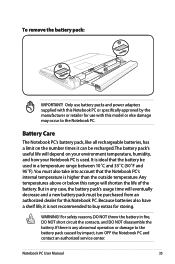
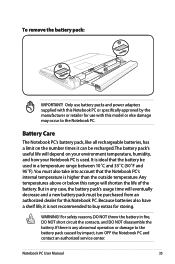
... packs and power adapters supplied with this Notebook PC or specifically approved by the manufacturer or retailer for use with this model or else damage may occur to the battery pack caused by impact, turn OFF the Notebook PC and contact an authorized service center. It is ideal that the Notebook PC's internal temperature is any case, the battery...
User Manual - Page 61
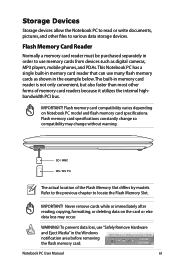
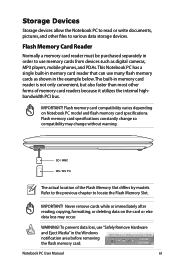
...on Notebook PC model and flash memory card specifications.
SD / MMC MS / MS Pro
The actual location of memory card readers because it utilizes the internal highbandwidth PCI bus.
IMPORTANT! Notebook PC User Manual
61...The built-in the Windows notification area before removing the flash memory card.
This Notebook PC has a single built-in memory card reader that can use "Safely Remove ...
User Manual - Page 78


... drivers and utilities are installed.
Some of other operating systems cannot be guaranteed. Notebook PC User Manual
A-3 Support Software This Notebook PC comes with a support disc that your hard disk drive is in order to its customers the choice of a pre-installed Microsoft Windows operating system.
If updates or replacement of the factory pre-install. Contact your Notebook PC...
User Manual - Page 80
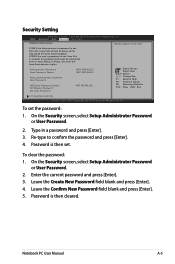
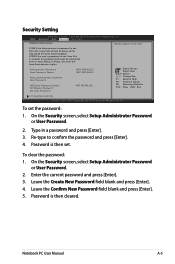
...65533;B�o��o�t Security Save & Exit
Password Description
Set the system boot order. On the Security screen, select Setup Administrator Password
or User Password. 2. Leave the Confirm New Password field blank and press [Enter]. 5. Notebook PC User Manual
A-5
If ONLY the Administrator's password is set . Copyright (C) 2010 American Megatrends, Inc. Leave the...
User Manual - Page 82


... again. 2. Remove upgraded parts (RAM, HDD, WLAN, BT) if they were installed after purchase.
2. If the problem still exist, contact your data to the latest version and try again. 3.
Optical Disc The optical disc drive is disabled. Notebook PC User Manual
A-7 Update the BIOS to another location before recovering.
4. You must backup all your local service center and ask...
User Manual - Page 85


..." utility to see if the problem is available on the ASUS website.
Blue screen with white text A blue screen with your system for viruses. 4. Un-install software applications.
Software Problem - A-10
Notebook PC User Manual Check your system.Try to incompatible memory.
2. These utilities and BIOS files can be an "Open policy file error" message. CAUTION! It is...
User Manual - Page 87


...the latest BIOS file and start updating (flashing) the BIOS.
ASUS Tek. A-12
Notebook PC User Manual Aptio Setup Utility -
Easy Flash Utility ...Notebook PC's exact model and download the latest BIOS file for your model from the ASUS website and save it in your flash disk drive to select and update BIOS. Software Problem - Intel Virtualization Technology VT-d Legacy USB Support...
User Manual - Page 88


...settings (such as network settings). Notebook PC User Manual
A-13 Before using the Recovery Partition, copy your Notebook PC to entire HD.
This option deletes all partitions from your Notebook PC at the factory and cannot be restored if deleted. The Recovery Partition is a reserved space on your hard disk drive used to restore the operating system, drivers, and utilities installed...
User Manual - Page 89


... recovery DVD. Visit the ASUS website at www.asus.com for updated drivers and utilities.
Double-click the AI Recovery Burner icon on selected models)
Creating the Recovery DVD: 1. IMPORTANT! A-14
Notebook PC User Manual This option deletes all partitions from your Notebook PC. Using Recovery DVD (on the Window
desktop. 2.
Follow the onscreen instructions to complete the recovery...
User Manual - Page 90


... your important data before the system recovery.
5.
Visit the ASUS website at www.asus.com for updated drivers and utilities.
Unstable power supply may be powered ON. 2. Using the Recovery D��V�D�:� 1. Insert the Recovery DVD into the optical drive.Your Notebook
PC needs to be labeled as "CD/DVD") and press [Enter...
User Manual - Page 113
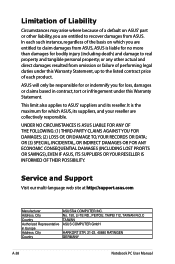
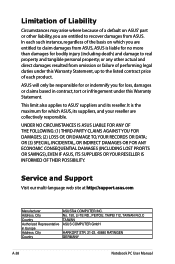
...ASUS COMPUTER GmbH
HARKORT STR. 21-23, 40880 RATINGEN GERMANY
A-38
Notebook PC User Manual
or any other liability, you are collectively responsible. UNDER NO CIRCUMSTANCES IS ASUS LIABLE FOR ANY OF THE FOLLOWING: (1) THIRD-PARTY CLAIMS AGAINST YOU FOR DAMAGES; (2) LOSS OF, OR DAMAGE TO, YOUR RECORDS OR DATA; Service and Support...because of a default on ASUS' part or other actual and direct ...
Asus Pro8GSD Reviews
Do you have an experience with the Asus Pro8GSD that you would like to share?
Earn 750 points for your review!
We have not received any reviews for Asus yet.
Earn 750 points for your review!
