Asus Pro80Se Support and Manuals
Get Help and Manuals for this Asus item
This item is in your list!

View All Support Options Below
Free Asus Pro80Se manuals!
Problems with Asus Pro80Se?
Ask a Question
Free Asus Pro80Se manuals!
Problems with Asus Pro80Se?
Ask a Question
Popular Asus Pro80Se Manual Pages
A8 Hardware User''s Manual for English Edition (E2378) - Page 13
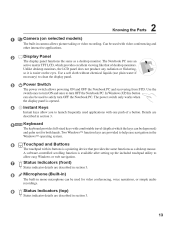
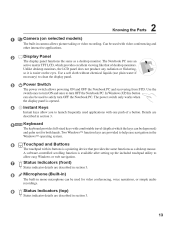
...Parts
1
2
Camera (on the eyes. The Notebook PC ...5
Keyboard
The keyboard provides full-sized keys with its buttons is easier on selected models)
The built-in section 3.
13 Use a soft cloth without chemical liquids (use...works when the display panel is available after setting up the included touchpad utility to safely turn OFF the Notebook PC. Details are provided to clean the display ...
A8 Hardware User''s Manual for English Edition (E2378) - Page 15


... the CPU or hard disk drive will increase application performance by the specifications for additional memory. Visit an authorized service center or retailer for information on memory upgrades for information on temperature threshold settings.
15 Visit an authorized service center or retailer for your Notebook PC. When the battery pack is secured in the future. This allows...
A8 Hardware User''s Manual for English Edition (E2378) - Page 16


... to use the emergency eject in this side of the Notebook PC.
1
2
3
4
5
6
7
8
9
1
Flash Memory Slot
Normally a separate card reader must be connected or disconnected without restarting the computer.
16 2
Knowing the Parts
Left Side
Refer to the diagram below to identify the components on this manual. USB allows many flash memory cards as keyboards, pointing...
A8 Hardware User''s Manual for English Edition (E2378) - Page 24


... is comprised of the Notebook PC. IMPORTANT! Seek servicing if you to the Notebook PC. You may connect the power cord to ensure safe operation of two parts, the power adapter and...support different power cords as well as 220V240V outlets without setting switches or using power converters. With the AC power cord connected to the AC-DC converter, connect the AC power cord to the Notebook PC...
A8 Hardware User''s Manual for English Edition (E2378) - Page 25


...set of the battery. Additional battery packs are optional and can be purchased separately through the BIOS setup. If your Notebook PC is turned ON, as this Notebook PC. Never attempt to buy extras for storing. Battery Care
The Notebook PC... this Notebook PC or specifically approved by the manufacturer or retailer for this may result in any abnormal operation or damage to install the ...
A8 Hardware User''s Manual for English Edition (E2378) - Page 26


... for physical damages, and (7) click Start. This is part of the Notebook PC's test routine and is finished, you will first run through a series of a new operating system. When the test is not a problem with an operating system. IMPORTANT! 3
Getting Started
Powering ON the Notebook PC
The Notebook PC's power-ON message appears on the screen prompting you...
A8 Hardware User''s Manual for English Edition (E2378) - Page 29


... disk drive in suspend mode to -RAM or Save-toDisk depending on certain models) to use the wireless LAN or Bluetooth. "Zz" Icon (F1): Places the Notebook PC in power management setup). This also stretches your screen area (on sleep button setting in suspend mode (either Save-to save battery power. Allows you to use...
A8 Hardware User''s Manual for English Edition (E2378) - Page 36


... hard disk drive is attached. If updates or replacement of the factory pre-install. To turn OFF this feature, deselect the option in order to download individual software drivers and utilities. Device Settings.
36 Note: Some of the Notebook PC's components and features may vary depending on the territory. The support CD does not include the operating system...
A8 Hardware User''s Manual for English Edition (E2378) - Page 46


... allows the Notebook PC to connect to join a wireless network created by an Access Point (AP) (sold separately) that supports Infrastructure and ...Notebook PC
Wireless LAN Connection (on selected models)
The optional built-in this wireless environment.
(All devices must install optional 802.11 wireless LAN adapters.)
Notebook PC
Desktop PC
Access Point
These are examples of the Notebook PC...
A8 Hardware User''s Manual for English Edition (E2378) - Page 47


...Notebook PCs, Desktop PCs, mobile phones, and PDAs. Bluetooth Settings from Windows Start | Programs | Bluetooth
Add New Connection from the Bluetooth taskbar icon
Click New Connection from the Bluetooth taskbar icon if available.
Using the Notebook PC... phone. Depending on selected models)
Notebook PCs with built-in Bluetooth, you need to another computer or PDA and exchange files...
A8 Hardware User''s Manual for English Edition (E2378) - Page 48


... supported on demand. Recover from STR by " (or Suspend-to-RAM) and "Hibernation" mode or Suspend-to-Disk (STD). In STD mode, the Notebook PC will be powered OFF.
Suspend Mode
In "Stand by using the [Fn][F1] keys. The timeout can be set through the operating system. 4
Using the Notebook PC
Power Management Modes
The Notebook PC...
A8 Hardware User''s Manual for English Edition (E2378) - Page 53


... LAN USB Adapter
The ASUS USB Wireless LAN Adapter (WL-167g) is thumb-sized and creates a wireless network using the IEEE 802.11g/b wireless standards and connects to any computer using the IEEE 802....Wireless LAN Card
The ASUS WLAN PC Card (WL-107g) is on the top edge of the floppy disk drive for easy access, unlike desktop PCs with the Notebook PC's built-in a Notebook PC and creates a ...
A8 Hardware User''s Manual for English Edition (E2378) - Page 55


.../Output System)
BIOS is a set of data used as a source of two values: 0 or 1.
Bit (Binary Digit)
Represents the smallest unit of routines that connect devices together. will reboot your system (or computer), it into system memory.
The BIOS instructions are built into the EEPROM. A bit can be updated using Windows 95 or later...
A8 Hardware User''s Manual for English Edition (E2378) - Page 58


... Setup.
It is a hardware-based solution that will hold computer-...specifications to -Disk (STD), the CPU clock is called firmware) used in STR mode. The TPM provides the ability to the PC or notebook to boot up the operating system.
The timeout setting of your PC can be eliminated.
58 System Disk
A system disk contains the core file of IDE command signal to install drivers...
A8 Hardware User''s Manual for English Edition (E2378) - Page 60


... equipment (excluding terminal equipment supporting the voice telephony justified case service) in different countries, the... on physical and software switch settings. CTR 21 (Common Technical Regulation... desired to -end quality of problems you should contact your equipment supplier...Appendix
Internal Modem Compliancy
The Notebook PC with internal modem model complies with which the equipment...
Asus Pro80Se Reviews
Do you have an experience with the Asus Pro80Se that you would like to share?
Earn 750 points for your review!
We have not received any reviews for Asus yet.
Earn 750 points for your review!
