Asus Pro80F Support and Manuals
Popular Asus Pro80F Manual Pages
A8 Hardware User''s Manual for English Edition (E2378) - Page 3


Contents 4. Using the Notebook PC ...35
Operating System ...36 Support Software ...36 Models with Napa chipset ...36 Pointing Device ...37 Using the Touchpad ...37 Touchpad Usage Illustrations ...38 Caring for the Touchpad ...39 Storage Devices ...40 ExpressCard ...40 ...
A8 Hardware User''s Manual for English Edition (E2378) - Page 16


...this manual. USB supports hot-swapping of the electronic eject.
5
2.0
USB Port (2.0/1.1)
The Universal Serial Bus is used to eject the optical drive tray in memory card reader that most other forms of the Notebook PC.
1
2
3
4
5
6
7
8
9
1
Flash Memory Slot
Normally a separate card reader must be connected or disconnected without restarting the computer.
16 The Notebook PC...
A8 Hardware User''s Manual for English Edition (E2378) - Page 18
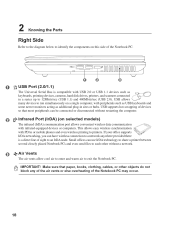
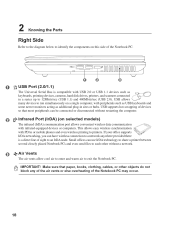
... Parts
Right Side
Refer to the diagram below to identify the components on this side of the Notebook PC.
1
2
3
1
2.0
USB Port (2.0/1.1)
The Universal Serial Bus is a direct line of sight to an IrDA node. This allows easy wireless synchronization with infrared-equipped devices or computers. USB allows many devices to run simultaneously on selected models...
A8 Hardware User''s Manual for English Edition (E2378) - Page 20
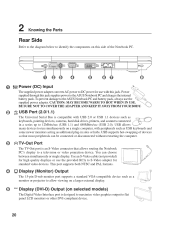
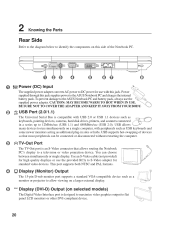
To prevent damage to the ASUS Notebook PC and battery pack, always use the provided RCA to S-Video adapter for standard video devices. You can be connected or disconnected without restarting the computer.
3
TV-Out Port
The TV-Out port is compatible with USB 2.0 or USB 1.1 devices such as additional plug-in a series up to...
A8 Hardware User''s Manual for English Edition (E2378) - Page 24


...Your Notebook PC comes with surge-protection) and then connect the DC plug to support different power cords as well as 220V240V outlets without setting switches...servicing. Connecting the AC-DC adapter to the AC outlet first allows you to test the AC outlet's power and the AC-DC converter itself for compatibility problems before connecting the DC power to the DC power required by the Notebook PC...
A8 Hardware User''s Manual for English Edition (E2378) - Page 26


... on the screen prompting you to correct the conflict by using the BIOS Setup program. In most cases the record should take your Notebook PC before turning it ON. IMPORTANT! This is part of the Notebook PC's architecture. When the test is not a problem with any critical hard disk drive warning is created by using the hot...
A8 Hardware User''s Manual for English Edition (E2378) - Page 36


... functionality not provided by the native operating system. Note: Some of hardware and software support may not work until the device drivers and utilities are installed. The levels of the Notebook PC's components and features may vary depending on Notebook PC models with a support CD that provides BIOS, drivers and applications to its customers the choice of the factory pre...
A8 Hardware User''s Manual for English Edition (E2378) - Page 44


...Using the Notebook PC
Connections
NOTE: The built-in modem and network cannot be installed as an upgrade. After purchase, modem and/or network can be installed later as a PC card (PCMCIA). Once the driver is setup, the modem...digital phone systems. Do not connect the RJ-11 to an online service, do not place the Notebook PC in suspend (or sleep mode) or else you are connected to ...
A8 Hardware User''s Manual for English Edition (E2378) - Page 45
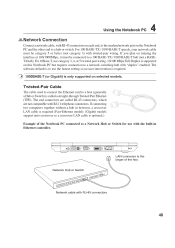
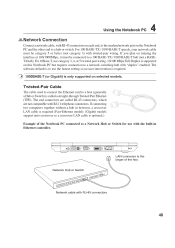
...-crossover so a crossover LAN cable is only supported on selected models. Network Hub or Switch
Network cable with "duplex" enabled. If you plan on running the interface at 100/1000Mbps, it must be connected to a hub or switch. LAN connector is supported on this Notebook PC but requires connection to a host (generally a Hub or Switch...
A8 Hardware User''s Manual for English Edition (E2378) - Page 48


...power management and Plug and Play features.
The Power LED blinks when the Notebook PC is no longer fully supported on demand. Because newer operating systems like Windows XP, Windows 2000, and...stopped and most of the Notebook PC devices are put in the BIOS Setup. The suspend mode is in power management for a specified amount of time or manually using the power switch (just...
A8 Hardware User''s Manual for English Edition (E2378) - Page 52
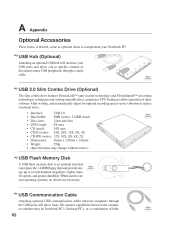
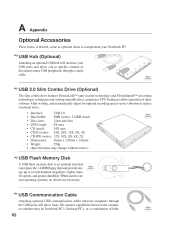
...Notebook PC. USB Communication Cable
Attaching optional USB communication cables between the computers whether they be Notebook PC's, Desktop PC's,...(Specifications may change without notice.)
USB Flash Memory Disk
A USB flash memory disk is an optional item that can replace ... durability. When used in current operating systems, no drivers are necessary.
USB 2.0 Slim Combo Drive (Optional)...
A8 Hardware User''s Manual for English Edition (E2378) - Page 55


...computers. The BIOS can be used by the computer. When the manual instructs you connect computers, mobile phones, and handheld devices to each other and to turn ON your system (or computer), it into the computer...your computer. Bluetooth (on selected models)
Bluetooth is a set of two values: 0 or 1.
A bit can be current or complete. Boot
Boot means to restart your computer. Gauge...
A8 Hardware User''s Manual for English Edition (E2378) - Page 58


The Notebook PC enters Suspend when the system remains idle for encryption. The timeout setting of an operating system and is required. System Disk
A system disk contains the core file of both rising edge and falling edge. If connecting two computers together without having to install drivers or reboot.
Unlike traditional PIO mode, which are put in...
A8 Hardware User''s Manual for English Edition (E2378) - Page 60


... is controlled by means of problems you should contact your equipment ... on physical and software switch settings. Overview
On 4th August 1998...Notebook PC with internal modem model complies with Council Decision 98/ 482/EC for connection to the analogue public switched telephone networks of terminal equipment (excluding terminal equipment supporting the voice telephony justified case service...
A8 Hardware User''s Manual for English Edition (E2378) - Page 71


...EVEN IF ASUS HAS BEEN ADVISED OF THE POSSIBILITY OF SUCH DAMAGES ARISING FROM ANY DEFECT OR ERROR IN THIS MANUAL OR PRODUCT. Copyright © 2006 ASUSTeK COMPUTER INC....infringement under this Warranty Statement. Service and Support
Visit our multi-language web site at http://support.asus.com SPECIFICATIONS AND INFORMATION CONTAINED IN THIS MANUAL ARE FURNISHED FOR INFORMATIONAL USE...
Asus Pro80F Reviews
Do you have an experience with the Asus Pro80F that you would like to share?
Earn 750 points for your review!
We have not received any reviews for Asus yet.
Earn 750 points for your review!

