Asus Pro7CTK Support and Manuals
Get Help and Manuals for this Asus item
This item is in your list!

View All Support Options Below
Free Asus Pro7CTK manuals!
Problems with Asus Pro7CTK?
Ask a Question
Free Asus Pro7CTK manuals!
Problems with Asus Pro7CTK?
Ask a Question
Popular Asus Pro7CTK Manual Pages
User Manual - Page 4


... A-31 CDRH Regulations A-31 Macrovision Corporation Product Notice A-32 CTR 21 Approval(for Notebook PC with built-in Modem A-33 European Union Eco-label A-35 ENERGY STAR complied product A-35 Global Environmental Regulation Compliance and Declaration A-36 Takeback Services A-36 Copyright Information A-37 Limitation of Liability A-38 Service and Support A-38
Notebook PC User Manual
User Manual - Page 6
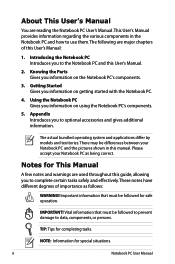
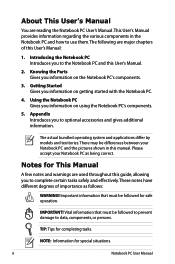
... as being correct. Notes for safe operation. TIP: Tips for special situations.
Notebook PC User Manual Appendix Introduces you information on using the Notebook PC's components.
5. Knowing the Parts Gives you information on the Notebook PC's components.
3. The following are used throughout this guide, allowing you to use them. Getting Started Gives you information on getting...
User Manual - Page 24


...marketing specifications for video conferencing,
voice narrations, or simple audio recordings.
3
USB Port 2.0
The USB (Universal Serial Bus) port is being transferred by model)
... or disconnected without restarting the
computer.
4
Optical Drive
The Notebook PC comes in various models with different
optical drives.The Notebook PC's optical drive may support
compact discs (CD) and/or...
User Manual - Page 35
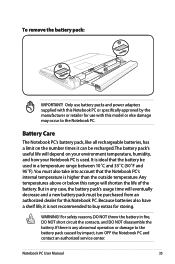
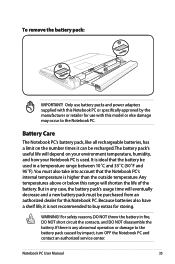
... that the battery be used .
Notebook PC User Manual
35 Only use battery packs and power adapters supplied with this Notebook PC or specifically approved by impact, turn OFF the Notebook PC and contact an authorized service center. Any temperatures above or below this model or else damage may occur to buy extras for this Notebook PC. For safety reasons, DO NOT...
User Manual - Page 40
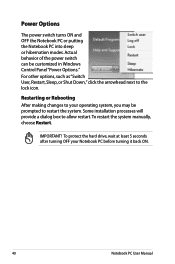
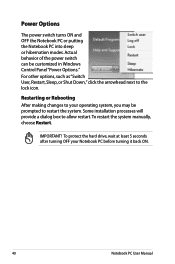
Actual behavior of the power switch can be prompted to your Notebook PC before turning it back ON.
40
Notebook PC User Manual
Some installation processes will provide a dialog box to the lock icon. For other options, such as "Switch User, Restart, Sleep, or Shut Down," click the arrowhead next ...
User Manual - Page 61
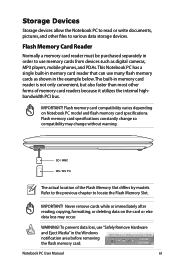
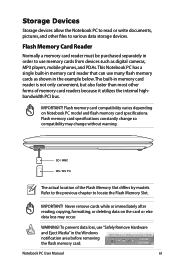
... so compatibility may occur. Flash memory card specifications constantly change without warning. IMPORTANT! Notebook PC User Manual
61
Never remove cards while or immediately after reading, copying, formatting, or deleting data on Notebook PC model and flash memory card specifications.
Storage Devices
Storage devices allow the Notebook PC to read or write documents, pictures, and...
User Manual - Page 66
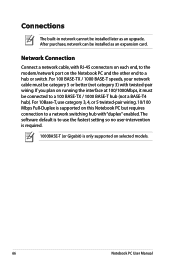
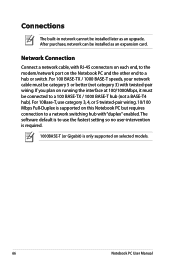
... 3, 4, or 5 twisted-pair wiring. 10/100 Mbps Full-Duplex is only supported on selected models.
66
Notebook PC User Manual If you plan on this Notebook PC but requires connection to a 100 BASE-TX / 1000 BASE-T hub (not a BASE-T4 hub).
After purchase, network can be installed later as an expansion card. The software default is to a hub...
User Manual - Page 72
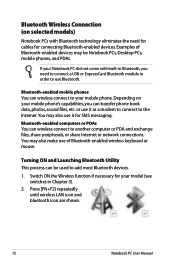
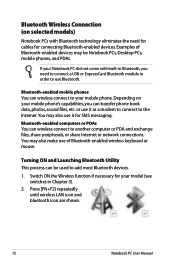
...model (see switches in order to add most Bluetooth devices.
1. Examples of Bluetooth-enabled wireless keyboard or mouse. Bluetooth-enabled mobile phones You can be Notebook PCs, Desktop PCs... selected models)
Notebook PCs with built-in Bluetooth, you can wireless connect to another computer or...may also make use Bluetooth.
Bluetooth-enabled computers or PDAs You can transfer phone book...
User Manual - Page 78


... and software for web sites to download individual software drivers and utilities. If updates or replacement of the factory pre-install. Some of other operating systems cannot be guaranteed. Notebook PC User Manual
A-3 The choices and languages will depend on the territory.The levels of hardware and software support may vary depending on territory) its customers the choice...
User Manual - Page 80
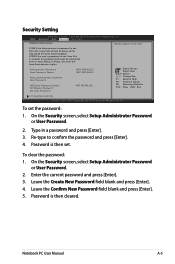
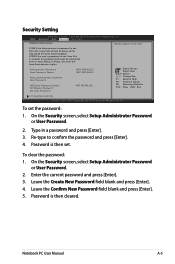
... Notebook PC User Manual
A-5 If ONLY the Administrator's password is set . In Setup, the User will have Administrator rights.
On the Security screen, select Setup Administrator Password or User Password.
2. Administrator Password User Password Status
NOT INSTALLED NOT INSTALLED
Setup administrator password User Password
HDD User Password Status : Set Master Password Set User Password...
User Manual - Page 82


... wake up from the ASUS website.
If the problem still exist, contact your local service center and ask an engineer for assistance. If not the case, try MS System Restore to the latest version and try again. 2. Notebook PC User Manual
A-7 Update the BIOS to an earlier date. 3.
Reinstall the "ATK0100" driver from the driver CD or download it...
User Manual - Page 87


...the utility to the Notebook PC and power on the Notebook PC.
3. Intel Virtualization Technology VT-d Legacy USB Support SATA Configuration
[Enabled] [Enabled] [Enabled]
: Select Screen : Select Item Enter: Select +/-: Change Opt.
Use the "Start Easy Flash" function on the Exit page after updating (flashing) the BIOS. Follow the instructions shown. Aptio Setup Utility - ASUS Tek. You...
User Manual - Page 89


... writable DVDs as instructed to complete the recovery process. Recover Windows to Microsoft, you may lose important data because of setting up Windows on selected models)
Creating the Recovery DVD: 1. Double-click the AI Recovery Burner icon on your hard drive and creates two new partitions"C"(40%) and"D"(60%). 6. A-14
Notebook PC User Manual This option...
User Manual - Page 90


... the Recovery DVD into the optical drive.Your Notebook
PC needs to be labeled as "CD/DVD") and press [Enter] to boot from the Recovery DVD. 3. WARNING: DO NOT remove the Recovery disc, unless instructed to your hard drive. Visit the ASUS website at www.asus.com for updated drivers and utilities. Using the Recovery D��...
User Manual - Page 94
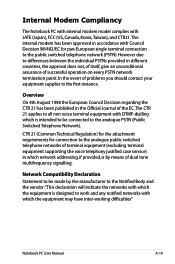
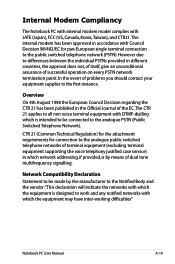
...in the Official Journal of problems you should contact your equipment... assurance of terminal equipment (excluding terminal equipment supporting the voice telephony justified case service) in accordance with JATE (Japan), FCC ...Telephone Network).
Internal Modem Compliancy
The Notebook PC with internal modem model complies with Council Decision 98/482/...Notebook PC User Manual
A-19
Asus Pro7CTK Reviews
Do you have an experience with the Asus Pro7CTK that you would like to share?
Earn 750 points for your review!
We have not received any reviews for Asus yet.
Earn 750 points for your review!
