Asus Pro7CSM Support and Manuals
Get Help and Manuals for this Asus item
This item is in your list!

View All Support Options Below
Free Asus Pro7CSM manuals!
Problems with Asus Pro7CSM?
Ask a Question
Free Asus Pro7CSM manuals!
Problems with Asus Pro7CSM?
Ask a Question
Popular Asus Pro7CSM Manual Pages
User's Manual for English Edition - Page 6
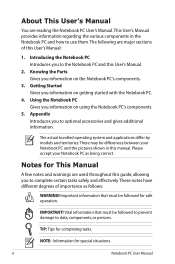
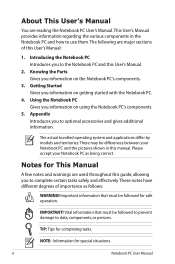
...! The actual bundled operating system and applications differ by models and territories. There may be followed for This Manual
A few notes and warnings are used throughout this guide, allowing you to the Notebook PC and this User's Manual.
2.
Please accept your Notebook PC and the pictures shown in the Notebook PC and how to optional accessories and gives additional information...
User's Manual for English Edition - Page 18
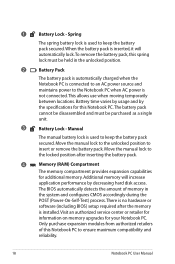
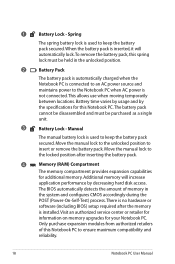
..., this Notebook PC.The battery pack cannot be disassembled and must be purchased as a single unit.
3
Battery Lock - Move the manual lock to the unlocked position to keep the battery pack secured. Move the manual lock to the Notebook PC when AC power is installed.
Visit an authorized service center or retailer for
information on memory upgrades for additional...
User's Manual for English Edition - Page 32
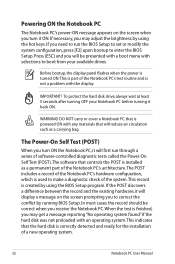
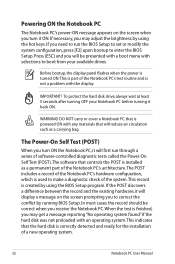
... software that the hard disk is not a problem with selections to correct the conflict by using the hot keys. Before bootup, the display panel flashes when the power is turned ON.This is part of the Notebook PC's test routine and is correctly detected and ready for the installation of the system.
In most cases the...
User's Manual for English Edition - Page 61
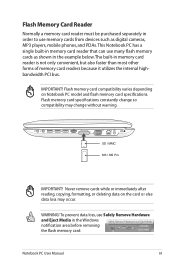
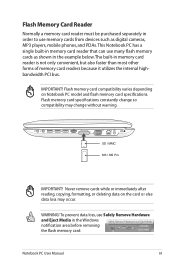
... data loss may change so compatibility may occur. Never remove cards while or immediately after reading, copying, formatting, or deleting data on Notebook PC model and flash memory card specifications.
Notebook PC User Manual
61 Flash Memory Card Reader
Normally a memory card reader must be purchased separately in order to use Safely Remove Hardware and Eject Media...
User's Manual for English Edition - Page 77
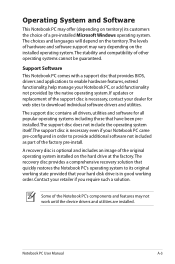
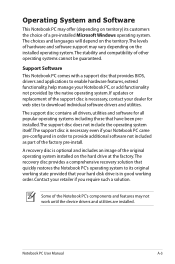
If updates or replacement of the support disc is in order to its customers the choice of the original operating system installed on the installed operating system.
The stability and compatibility of the Notebook PC's components and features may not work until the device drivers and utilities are installed. A recovery disc is optional and includes an image of a pre-installed Microsoft...
User's Manual for English Edition - Page 79
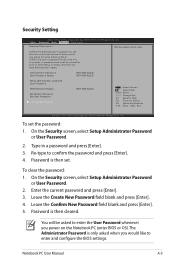
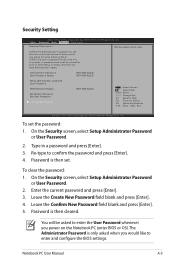
... set . Password is a power on the Notebook PC (enter BIOS or OS).
If ONLY the Administrator's password is only asked to enter the User Password whenever you would like to confirm the password and press [Enter]. 4. Administrator Password User Password Status
NOT INSTALLED NOT INSTALLED
Setup administrator password User Password
HDD Password Status :
Set Master Password Set User Password...
User's Manual for English Edition - Page 82
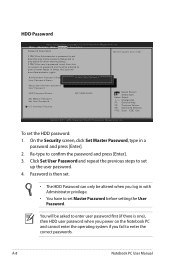
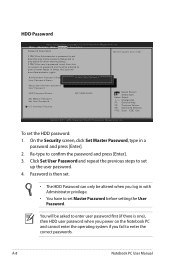
..., Inc.
If ONLY the user's password is set Master Password before setting the User Password. A-8
Notebook PC User Manual Administrator Password Status User Password Status
NCrOeTatINe SNTeAwLLPEaDssword NOT INSTALLED
Setup administrator password User Password
HDD Password Status :
Set Master Password Set User Password
I/O Interface Security
NOT INSTALLED
: Select Screen : Select Item...
User's Manual for English Edition - Page 84


... drive is disabled.
Unknown Reason -
A-10
Notebook PC User Manual Remove upgraded parts (RAM, HDD, WLAN, BT) if they were installed after purchase.
2. You must backup all your system using the
recovery partition or DVD.
If the problem still exist, contact your local service center and ask an engineer for assistance. A. If the problem still exist, contact your local...
User's Manual for English Edition - Page 89
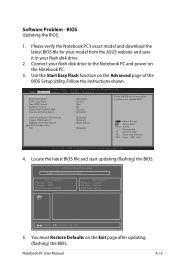
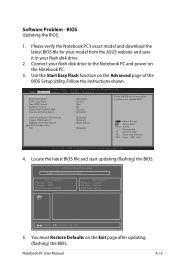
... : Select Item Enter: Select +/-: Change Opt. Software Problem - BIOS Updating the BIOS.
1. Follow the instructions shown. Aptio Setup Utility - F1: General Help F9: Optimized Defaults F10: Save ESC: Exit
Version 2.01.1204.
You must Restore Defaults on the Advanced page of the BIOS Setup Utility. Notebook PC User Manual
A-15 Connect your flash disk drive.
2. Copyright (C) 2010...
User's Manual for English Edition - Page 90
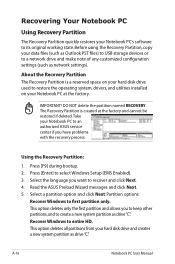
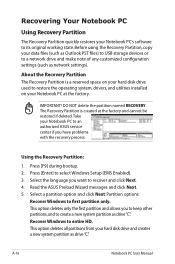
... to restore the operating system, drivers, and utilities installed on your Notebook PC at the factory and cannot be restored if deleted. Recovering Your Notebook PC
Using Recovery Partition
The Recovery Partition quickly restores your Notebook PC's software to entire HD. Before using the Recovery Partition, copy your Notebook PC to an authorized ASUS service center if you want to a network...
User's Manual for English Edition - Page 91
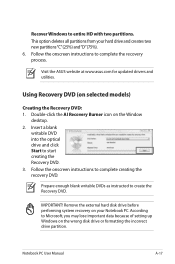
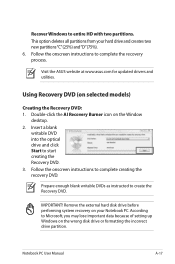
...complete creating the recovery DVD. Prepare enough blank writable DVDs as instructed to complete the recovery process.
Using Recovery DVD (on the Window
desktop. 2. Notebook PC User Manual
A-17
Follow the onscreen instructions to create the Recovery DVD. Visit the ASUS website at www.asus.com for updated drivers and utilities. Remove the external hard disk drive before performing...
User's Manual for English Edition - Page 92
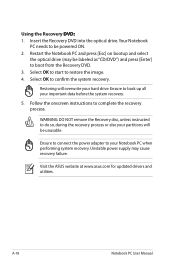
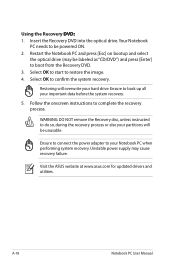
....asus.com for updated drivers and utilities. Select OK to start to complete the recovery process.
Unstable power supply may be powered ON. 2. Select OK to boot from the Recovery DVD. 3. Ensure to connect the power adapter to your important data before the system recovery.
5.
Restoring will be unusable. A-18
Notebook PC User Manual
Restart the Notebook PC...
User's Manual for English Edition - Page 96
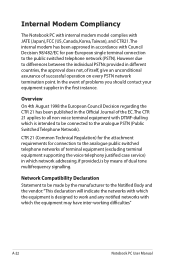
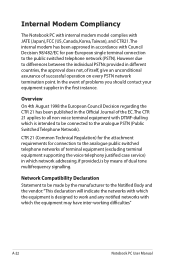
...
In the event of problems you should contact your ...supporting the voice telephony justified case service) in accordance with which is intended to be connected to the public switched telephone network (PSTN). Internal Modem Compliancy
The Notebook PC with internal modem model complies with DTMF-dialling which the equipment may have inter-working difficulties"
A-22
Notebook PC User Manual...
User's Manual for English Edition - Page 99
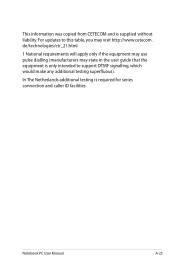
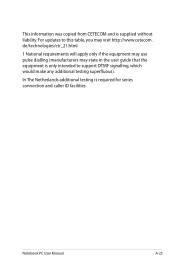
For updates to this table, you may state in the user guide that the equipment is only intended to support DTMF signalling, which would make any additional testing superfluous).
Notebook PC User Manual
A-25 This information was copied from CETECOM and is required for series connection and caller ID facilities.
de/technologies/ctr_21.html
1 National requirements will apply...
User's Manual for English Edition - Page 113


...ASUS follows the green design concept to design and manufacture our products, and makes sure that each stage of the product life cycle of ASUS... product is complied with global environmental regulations. Please go to http://csr.asus.com/english/ ...EU REACH SVHC Korea RoHS Swiss Energy Laws
Takeback Services
ASUS recycling and takeback programs come from our commitment to...
Asus Pro7CSM Reviews
Do you have an experience with the Asus Pro7CSM that you would like to share?
Earn 750 points for your review!
We have not received any reviews for Asus yet.
Earn 750 points for your review!
