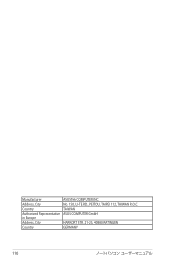Asus Pro7CSD Support and Manuals
Get Help and Manuals for this Asus item
This item is in your list!

View All Support Options Below
Free Asus Pro7CSD manuals!
Problems with Asus Pro7CSD?
Ask a Question
Free Asus Pro7CSD manuals!
Problems with Asus Pro7CSD?
Ask a Question
Popular Asus Pro7CSD Manual Pages
User's Manual for Japanese Edition - Page 73
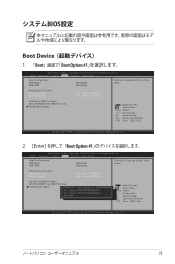
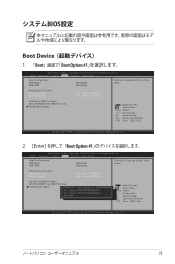
...Version 2.01.1204. Copyright (C) 2010 American Megatrends, Inc.
2. [Enter Boot Option #1
Aptio Setup Utility - Boot Option Priorities Boot Option #1 Boot Option #2
[P0: Hitachi HTS545...] [P0: ...;テムBIOS設定
Boot Device
1. 「Boot Boot Option #1
Aptio Setup Utility - Main Advanced Chipset Boot Security Save & Exit
Boot Configuration UEFI Boot PXE ...
User's Manual for Japanese Edition - Page 74
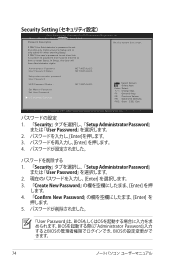
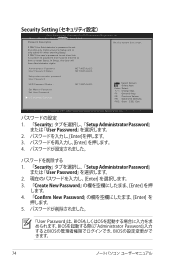
...BIOS BIOS
74 Administrator Password User Password Status
NOT INSTALLED NOT INSTALLED
Setup administrator password User Password
HDD Password Status :
Set Master Password Set User Password
I/O Interface Security
NOT INSTALLED
: Select Screen : Select Item Enter: Select +/-: Change Opt. Security Setting
Aptio Setup Utility - If ONLY the user's password is set , then this is only...
User's Manual for Japanese Edition - Page 75
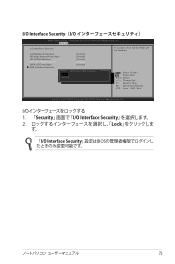
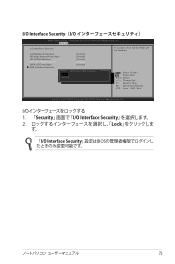
Copyright (C) 2010 American Megatrends, Inc. I/O 1. 「Security I/O Interface Security 2 Lock
す。
「I /O
Aptio Setup Utility - F1: General Help F9: Optimized Defaults F10: Save ESC: Exit
Version 2.01.1204. Copyright (C) 2010 American Megatrends, Inc. I/O Interface Security(I /O Interface Security」&#...
User's Manual for Japanese Edition - Page 76
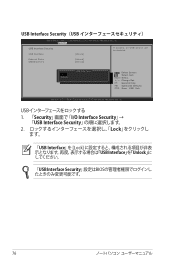
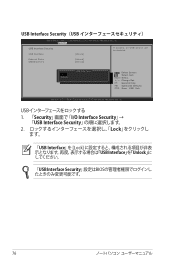
..., Inc.
External Ports CMOS Camera
[Unlock] [Unlock]
Lock Unlcok
USB Interface
: Select Screen : Select Item Enter: Select +/-: Change Opt. USB Interface Security(USB
Aptio Setup Utility - Security
USB Interface Security USB Interface
[Unlock]
If Locked, all USB device will be disabled. F1: General Help F9: Optimized Defaults F10: Save ESC...
User's Manual for Japanese Edition - Page 77
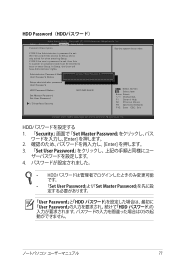
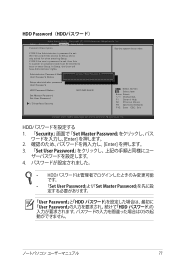
Main Advanced Boot Security Save & Exit
Password Description
Set the system boot order. Administrator Password Status User Password Status
NCrOeTatINe SNTeAwLLPEaDssword NOT INSTALLED
Setup administrator password User Password
HDD Password Status :
Set Master Password Set User Password
I/O Interface Security
NOT INSTALLED
: Select Screen : Select Item Enter: Select +/-: Change Opt. In ...
User's Manual for Japanese Edition - Page 78
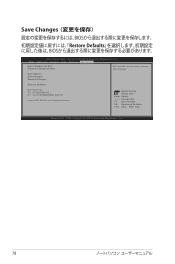
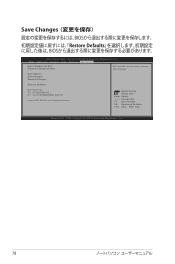
...: Optimized Defaults F10: Save ESC: Exit
Version 2.01.1204. Save Changes BIOS Restore Defaults BIOS
Aptio Setup Utility - Main Advanced Chipset Boot Security Save & Exit
Save Changes and Exit Discard Changes and Exit
Exit system setup after saving the changes.
Save Options Save Changes Discard Changes
Restore Defaults
Boot Override P0: ST9500420AS...
User's Manual for Japanese Edition - Page 84
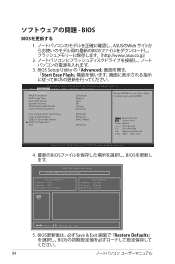
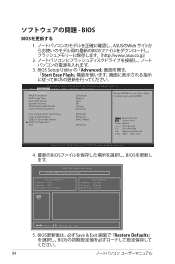
...Support USB3.0 Controller Switch SATA Configuration TDT
[Enabled] [Enabled] [XHCI Mode]
[Enabled]
: Select Screen : Select Item Enter: Select +/-: Change Opt. Copyright (C) 2010 American Megatrends, Inc.
4. 最新のBIOS BIOS
ASUS Tek. BIOS Save & Exit Restore Defaults BIOS
84 BIOS Setup... Flash ASUS FancyStart POST Logo Type Play POST Sound Speaker Volume ASUS EASY OVER...
User's Manual for Japanese Edition - Page 91
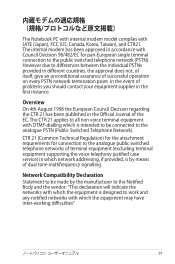
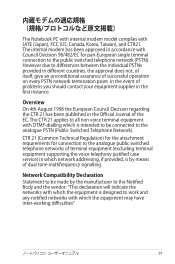
... supporting the voice telephony justified case service) in the first instance.
However due to differences between the individual PSTNs provided in the Official Journal of problems you should contact your equipment supplier in which network addressing, if provided, is by the manufacturer to the public switched telephone network (PSTN). The Notebook PC with internal modem model...
User's Manual for Japanese Edition - Page 92
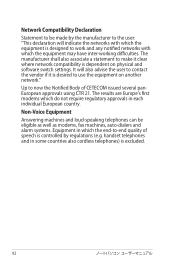
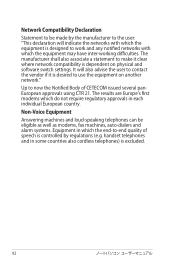
.... Equipment in which do not require regulatory approvals in some countries also cordless telephones) is desired to use the equipment on physical and software switch settings. Up to the user: "This declaration will also advise the user to contact the vendor if it clear where network compatibility is designed to work...
User's Manual for Japanese Edition - Page 96
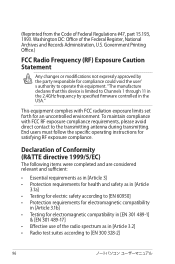
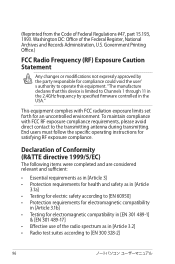
... expressly approved by specified firmware controlled in the USA." To maintain compliance with FCC radiation exposure limits set forth for satisfying RF exposure compliance.
This equipment complies with FCC RF exposure compliance requirements, please avoid direct contact to [EN 300 328-2]
96 End users must follow the specific operating instructions for an uncontrolled environment...
User's Manual for Japanese Edition - Page 97
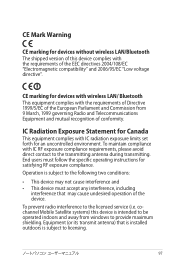
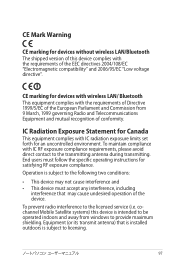
... is installed outdoors ...set forth for satisfying RF exposure compliance. CE marking for devices with wireless LAN/ Bluetooth This equipment complies with IC RF exposure compliance requirements, please avoid direct contact to the licensed service (i.e.
Equipment (or its transmit antenna) that may not cause interference and • This device must follow the specific operating instructions...
User's Manual for Japanese Edition - Page 101
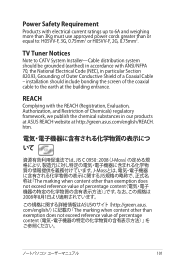
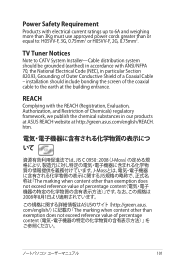
TV Tuner Notices
Note to CATV System Installer-Cable distribution system should include bonding the screen of percentage content
101
... does not exceed reference value of a Coaxial Cable - installation should be grounded (earthed) in accordance with ANSI/NFPA 70, the National Electrical Code (NEC), in our products at ASUS REACH website at the building entrance. JIS C 0950: 2008...
User's Manual for Japanese Edition - Page 103
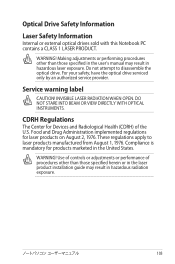
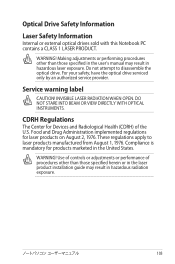
...safety, have the optical drive serviced only by an authorized service provider. CDRH Regulations
The Center for laser products on August 2, 1976.
Service warning label
CAUTION! INVISIBLE ... product installation guide may result in hazardous laser exposure.
Optical Drive Safety Information
Laser Safety Information
Internal or external optical drives sold with this Notebook PC contains...
User's Manual for Japanese Edition - Page 107
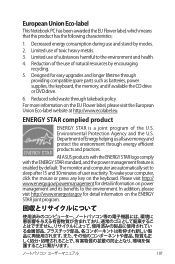
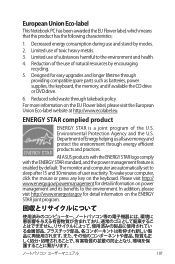
...ASUS products with the ENERGY STAR logo comply with the ENERGY STAR standard, and the power management feature is a joint program of substances harmful to sleep after 15 and 30 minutes of natural resources by modes. 2. The monitor and computer are automatically set...Union Eco-label
This Notebook PC has been awarded ...easy upgrades and longer lifetime through
providing compatible spare parts such ...
Asus Pro7CSD Reviews
Do you have an experience with the Asus Pro7CSD that you would like to share?
Earn 750 points for your review!
We have not received any reviews for Asus yet.
Earn 750 points for your review!