Asus Pro7CBR Support and Manuals
Get Help and Manuals for this Asus item
This item is in your list!

View All Support Options Below
Free Asus Pro7CBR manuals!
Problems with Asus Pro7CBR?
Ask a Question
Free Asus Pro7CBR manuals!
Problems with Asus Pro7CBR?
Ask a Question
Popular Asus Pro7CBR Manual Pages
User Manual - Page 6
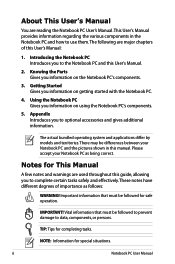
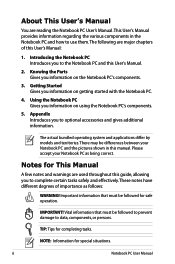
... special situations.
Notebook PC User Manual
Knowing the Parts Gives you information on the Notebook PC's components.
3. The actual bundled operating system and applications differ by models and territories. Vital information that must be differences between your Notebook PC as follows:
WARNING! Using the Notebook PC Gives you information on using the Notebook PC's components...
User Manual - Page 25
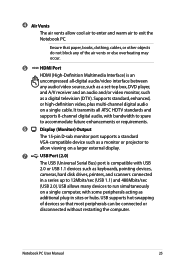
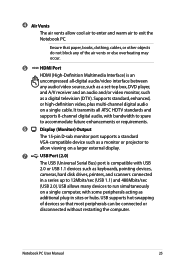
..., such as a set-top box, DVD player, and A/V receiver and an audio and/or video monitor, such as a digital television (DTV). Supports standard, enhanced, or high-definition video, plus multi-channel digital audio on a single computer, with USB
2.0 or USB 1.1 devices such as
additional plug-in a series up to exit the Notebook PC. 4 Air Vents...
User Manual - Page 27
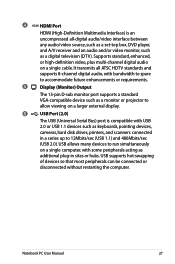
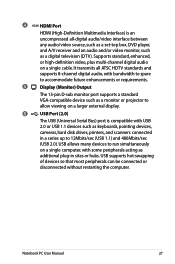
... devices to run simultaneously
on a single computer, with USB
2.0 or USB 1.1 devices such as a monitor or projector to 12Mbits/sec (USB 1.1) and 480Mbits/sec
(USB 2.0). Notebook PC User Manual
27 4 HDMI HDMI Port
HDMI (High-Definition Multimedia Interface) is compatible with some peripherals acting as a digital television (DTV). Supports standard, enhanced, or high-definition video...
User Manual - Page 36
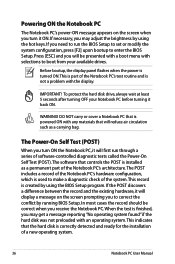
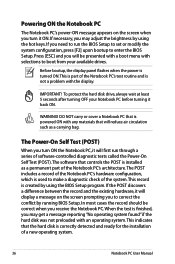
... finished, you may adjust the brightness by using the BIOS Setup program.
DO NOT carry or cover a Notebook PC that is not a problem with an operating system. IMPORTANT!
This record is correctly detected and ready for the installation of a new operating system.
36
Notebook PC User Manual This indicates that the hard disk is created by running BIOS...
User Manual - Page 61
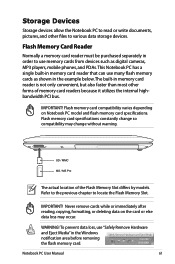
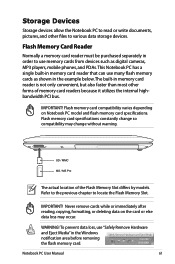
...various data storage devices.
IMPORTANT! Notebook PC User Manual
61 Refer to the previous ...specifications constantly change so compatibility may occur. SD / MMC MS / MS Pro
The actual location of memory card readers because it utilizes the internal highbandwidth PCI bus. Never remove cards while or immediately after reading, copying, formatting, or deleting data on Notebook PC model...
User Manual - Page 62
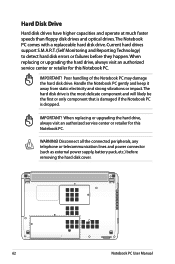
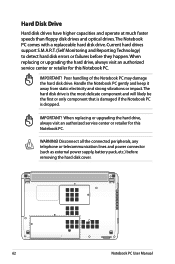
... hard disk errors or failures before removing the hard disk cover.
62
Notebook PC User Manual
Poor handling of the Notebook PC may damage the hard disk drive.
Handle the Notebook PC gently and keep it away from static electricity and strong vibrations or impact. IMPORTANT! WARNING! When replacing or upgrading the hard drive, always visit an authorized service center or...
User Manual - Page 64
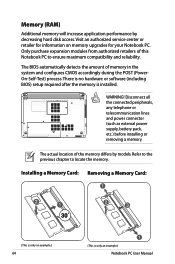
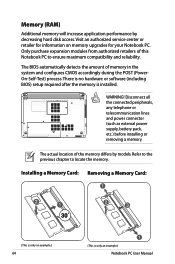
... the memory differs by decreasing hard disk access. There is no hardware or software (including BIOS) setup required after the memory is only an example.)
Notebook PC User Manual Refer to the previous chapter to ensure maximum compatibility and reliability. Installing a Memory Card: Removing a Memory Card:
33
(This is only an example.)
64
(This is...
User Manual - Page 77
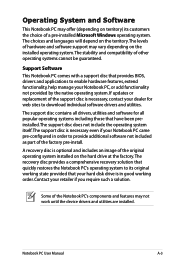
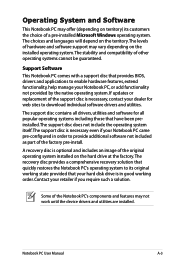
...software support may not work until the device drivers and utilities are installed. The choices and languages will depend on the installed operating system. The stability and compatibility of a pre-installed Microsoft Windows operating system. Some of the Notebook PC's components and features may vary depending on the territory.The levels of the factory pre-install. Notebook PC User Manual...
User Manual - Page 79
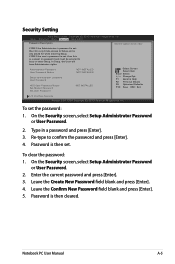
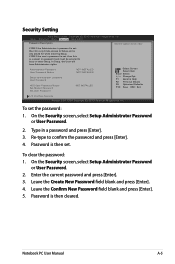
... Security Version 2.01.1204. Main Advanced Boot Security Save & Exit
Password Description
Set the system boot order. If ONLY the Administrator's password is set, then this is set the password:
1. If ONLY the user's password is a power on password and must be entered to boot or enter Setup. Notebook PC User Manual
A-5 To set , then this only limits access to confirm the...
User Manual - Page 81
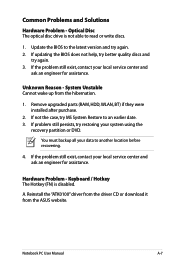
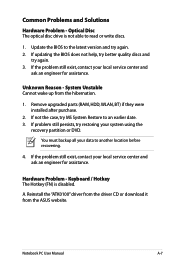
... local service center and
ask an engineer for assistance. Update the BIOS to the latest version and try restoring your data to read or write discs.
1. Remove upgraded parts (RAM, HDD, WLAN, BT) if they were installed after purchase.
2. A.
Hardware Problem -
Keyboard / Hotkey The Hotkey (FN) is not able to another location before recovering.
4. Notebook PC User Manual
A-7 System...
User Manual - Page 86
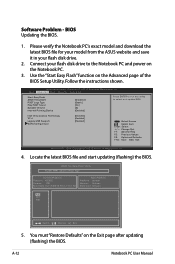
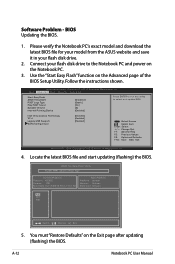
... drive to select and update BIOS. Follow the instructions shown. Main Advanced Boot Security Save & Exit
Start Easy Flash ASUS FancyStart POST Logo Type Play POST Sound Speaker Volume Internal Pointing Device
[Disabled] [Static] [No] [4] [Enabled]
Press ENTER to run the utility to the Notebook PC and power on the Notebook PC.
3. A-12
Notebook PC User Manual
Copyright (C) 2010 American...
User Manual - Page 87
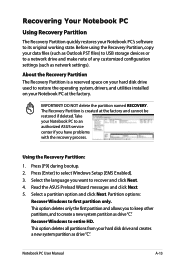
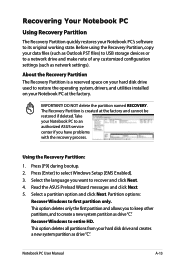
... ASUS service center if you want to recover and click Next. 4. Partition options:
Recover Windows to select Windows Setup [EMS Enabled]. 3.
IMPORTANT! DO NOT delete the partition named RECOVERY.
Read the ASUS Preload Wizard messages and click Next. 5.
Using the Recovery Partition:
1. Select the language you have problems with the recovery process. Notebook PC User Manual...
User Manual - Page 88
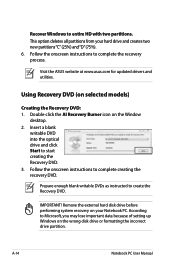
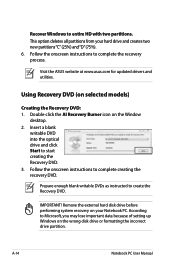
...Burner icon on selected models)
Creating the Recovery DVD: 1.
A-14
Notebook PC User Manual Visit the ASUS website at www.asus.com for updated drivers and utilities. IMPORTANT!...instructions to Microsoft, you may lose important data because of setting up Windows on your hard drive and creates two new partitions"C"(25%) and"D"(75%). 6. This option deletes all partitions from your Notebook PC...
User Manual - Page 89
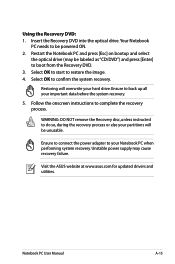
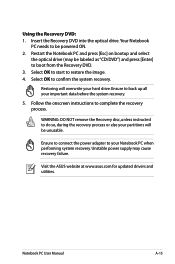
... www.asus.com for updated drivers and utilities. Notebook PC User Manual
A-15 Using the Recovery DVD: 1. Select OK to complete the recovery process. Ensure to boot from the Recovery DVD. 3. Unstable power supply may be labeled as "CD/DVD") and press [Enter] to back up all your Notebook PC when performing system recovery.
Follow the onscreen instructions to...
User Manual - Page 93
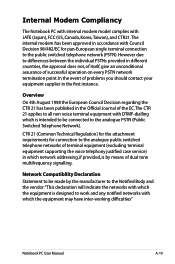
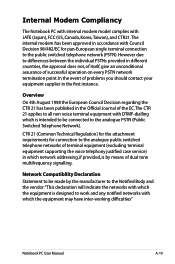
... individual PSTNs provided in different countries, the approval does not, of itself, give an unconditional assurance of problems you should contact your equipment supplier in which the equipment may have inter-working difficulties"
Notebook PC User Manual
A-19 Overview On 4th August 1998 the European Council Decision regarding the CTR 21 has been published...
Asus Pro7CBR Reviews
Do you have an experience with the Asus Pro7CBR that you would like to share?
Earn 750 points for your review!
We have not received any reviews for Asus yet.
Earn 750 points for your review!
