Asus Pro78JV Support and Manuals
Get Help and Manuals for this Asus item
This item is in your list!

View All Support Options Below
Free Asus Pro78JV manuals!
Problems with Asus Pro78JV?
Ask a Question
Free Asus Pro78JV manuals!
Problems with Asus Pro78JV?
Ask a Question
Popular Asus Pro78JV Manual Pages
User Manual - Page 3


... A-3
System BIOS Settings A-4 Common Problems and Solutions A-7 Recovering Your Notebook PC A-13 Using Recovery Partition A-13 Using Recovery DVD (on selected models A-14 DVD-ROM Drive Information A-16 Internal Modem Compliancy A-18 Declarations and Safety Statements A-22 Copyright Information A-36 Limitation of Liability A-37 Service and Support A-37
Notebook PC User Manual
User Manual - Page 6
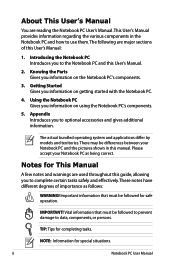
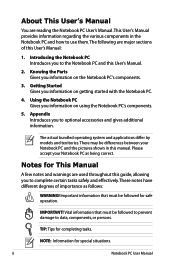
...
A few notes and warnings are used throughout this User's Manual.
2.
Getting Started Gives you to the Notebook PC and this guide, allowing you information on the Notebook PC's components.
3. Appendix Introduces you information on getting started with the Notebook PC.
4.
Introducing the Notebook PC Introduces you to optional accessories and gives additional information. The...
User Manual - Page 30


... not a problem with any materials that will first run the BIOS Setup to set or modify the system configuration, press [F2] upon bootup to run through a series of software-controlled diagnostic tests called the Power-On Self Test (POST).The software that the hard disk is correctly detected and ready for the installation of the Notebook PC's test routine...
User Manual - Page 55
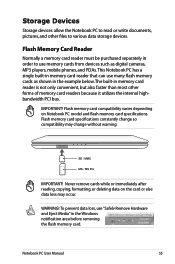
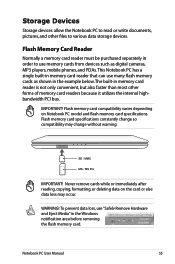
...or immediately after reading, copying, formatting, or deleting data on Notebook PC model and flash memory card specifications. To prevent data loss, use "Safely Remove Hardware and Eject ...data loss may change so compatibility may occur. Flash memory card specifications constantly change without warning. Notebook PC User Manual
55 WARNING!
SD / MMC
MS / MS Pro
IMPORTANT!
IMPORTANT...
User Manual - Page 77
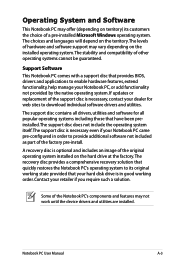
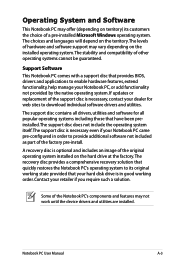
If updates or replacement of the factory pre-install.
Support Software This Notebook PC comes with a support disc that provides BIOS, drivers and applications to provide additional software not included as part of the support disc is necessary, contact your Notebook PC came pre-configured in good working state provided that quickly restores the Notebook PC's operating system to ...
User Manual - Page 79
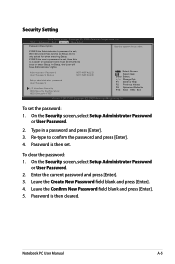
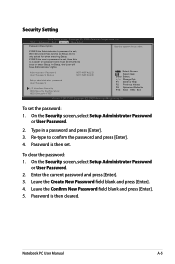
...F10: Save ESC: Exit
Version 1.28.1119. Password is a power on password and must be entered to confirm the password and press [Enter]. 4.
Notebook PC User Manual
A-5 Copyright (C) 2008 American Megatrends, Inc. On the Security screen, select Setup Administrator Password
or User Password. 2. Main Advanced Boot Security Save & Exit
Password Description
Set the system boot order.
User Manual - Page 81
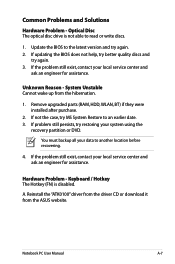
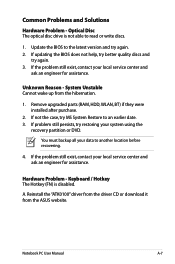
...
recovery partition or DVD. If problem still persists, try again. 3. Hardware Problem - Notebook PC User Manual
A-7 If updating the BIOS does not help, try better quality discs and
try restoring your local service center and
ask an engineer for assistance. Remove upgraded parts (RAM, HDD, WLAN, BT) if they were installed after purchase.
2. If the problem still exist, contact your data...
User Manual - Page 86
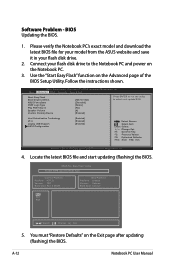
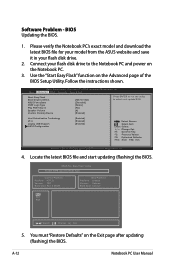
... BIOS Setup Utility. Follow the instructions shown. Main Advanced Boot Security Save & Exit
Start Easy Flash Boot Graphic Select ASUS FancyStart POST Logo Type Play POST Sound Speaker Volume Internal Pointing Device
[Hybrid VGA] [Disabled] [Static] [No] [4] [Enabled]
Press ENTER to run the utility to the Notebook PC and power on the Notebook PC.
3. A-12
Notebook PC User Manual Copyright...
User Manual - Page 87


... Windows to select Windows Setup [EMS Enabled]. 3. This option deletes all partitions from your hard disk drive and creates a new system partition as network settings). Notebook PC User Manual
A-13 Recovering Your Notebook PC
Using Recovery Partition
The Recovery Partition quickly restores your Notebook PC to an authorized ASUS service center if you have problems with the recovery process...
User Manual - Page 88
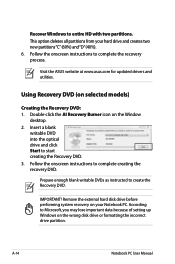
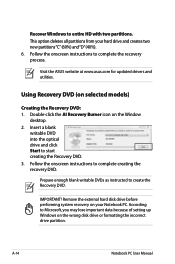
Visit the ASUS website at www.asus.com for updated drivers and utilities. Double-click the AI Recovery Burner icon on selected models)
Creating the Recovery DVD: 1.
Follow the onscreen instructions to create the Recovery DVD. Prepare enough blank writable DVDs as instructed to complete the recovery process.
This option deletes all partitions from your Notebook PC. Insert a blank
...
User Manual - Page 89
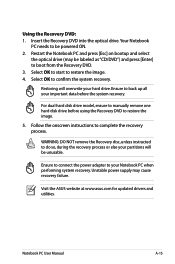
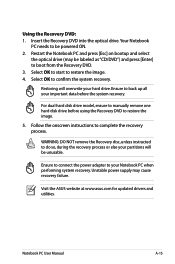
.... Follow the onscreen instructions to restore the image. 4. Ensure to connect the power adapter to your important data before using the Recovery DVD to confirm the system recovery.
Select OK to start to complete the recovery process.
Visit the ASUS website at www.asus.com for updated drivers and utilities. Restart the Notebook PC and press [Esc...
User Manual - Page 92
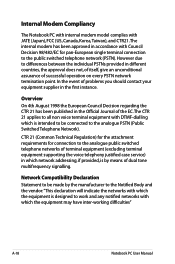
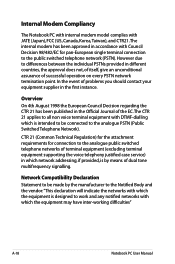
... analogue PSTN (Public Switched Telephone Network). Internal Modem Compliancy
The Notebook PC with internal modem model complies with Council Decision 98/482/EC for connection to the analogue public switched telephone networks of terminal equipment (excluding terminal equipment supporting the voice telephony justified case service) in different countries, the approval does not, of itself, give...
User Manual - Page 97


... approved by the party responsible for an uncontrolled environment.
(Reprinted from the Code of the Federal Register, National Archives and Records Administration, U.S. Washington DC: Office of Federal Regulations #47, part 15.193, 1993. This equipment complies with FCC RF exposure compliance requirements, please avoid direct contact to [EN 300 328-2]
Notebook PC User Manual
A-23
User Manual - Page 110
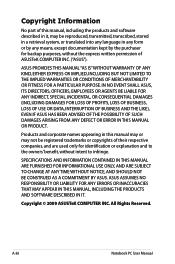
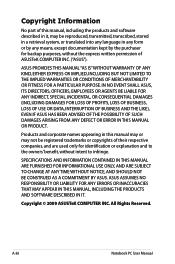
... IT.
SPECIFICATIONS AND INFORMATION CONTAINED IN THIS MANUAL ARE FURNISHED FOR INFORMATIONAL USE ONLY, AND ARE SUBJECT TO CHANGE AT ANY TIME WITHOUT NOTICE, AND SHOULD NOT BE CONSTRUED AS A COMMITMENT BY ASUS. Copyright Information
No part of this manual may or may not be registered trademarks or copyrights of ASUSTeK COMPUTER INC. ("ASUS"). A-36
Notebook PC User Manual
All...
User Manual - Page 111


In each such instance, regardless of the basis on ASUS' part or other actual and direct damages resulted from omission or failure of performing legal duties under ...than damages for loss, damages or claims based in contract, tort or infringement under this Warranty Statement.
Service and Support
Visit our multi-language web site at http://support.asus.com
Notebook PC User Manual
A-37
Asus Pro78JV Reviews
Do you have an experience with the Asus Pro78JV that you would like to share?
Earn 750 points for your review!
We have not received any reviews for Asus yet.
Earn 750 points for your review!
