Asus Pro5NTK Support and Manuals
Get Help and Manuals for this Asus item
This item is in your list!

View All Support Options Below
Free Asus Pro5NTK manuals!
Problems with Asus Pro5NTK?
Ask a Question
Free Asus Pro5NTK manuals!
Problems with Asus Pro5NTK?
Ask a Question
Popular Asus Pro5NTK Manual Pages
User Manual - Page 6
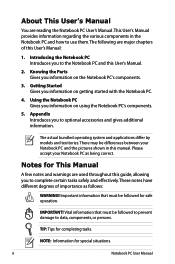
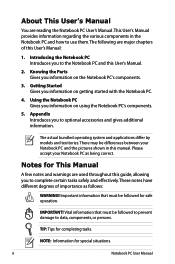
...completing tasks.
NOTE: Information for safe operation. IMPORTANT! Knowing the Parts Gives you to the Notebook PC and this User's Manual:
1. The actual bundled operating system and applications differ by models and territories. Please accept your Notebook PC and the pictures shown in the Notebook PC and how to optional accessories and gives additional information.
There may...
User Manual - Page 8


Incorrect installation of electronic products. DO NOT use damaged power cords, accessories, or ...by models and territories.
There may cause explosion and damage the Notebook PC.
Please accept your Notebook PC and the pictures shown in municipal waste. The symbol of parts and recycling.
DO NOT throw the Notebook PC in this manual. DO NOT carry or cover a Notebook PC that...
User Manual - Page 9


...computer and an AC power source. Cover Your Notebook PC Purchase a carrying bag to fully charge your body from the moving part... Notebook PC User Manual
Transportation Precautions To prepare the Notebook PC for . Charge Your Batteries If you should not transport the Notebook PC ...settings other than the center position may cause DANGER. The Notebook PC's surface is still ON.
Ensure ...
User Manual - Page 24


...supports hot-swapping of devices so that most peripherals
can be connected or disconnected without restarting the
computer.
4
Optical Drive
The Notebook PC comes in sites or hubs. See the marketing specifications...on a single computer, with USB
devices such as additional plug-in various models with different
optical drives.The Notebook PC's optical drive may support
compact discs (...
User Manual - Page 35
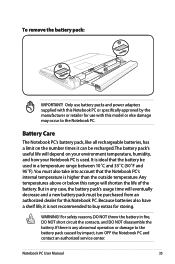
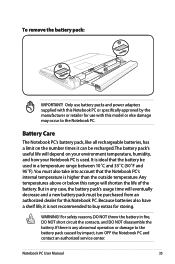
Any temperatures above or below this model or else damage may occur to the Notebook PC.
Only use with this Notebook PC or specifically approved by impact, turn OFF the Notebook PC and contact an authorized service center. Notebook PC User Manual
35 WARNING! It is ideal that the Notebook PC's internal temperature is not recommended to the battery pack caused by the manufacturer or...
User Manual - Page 61
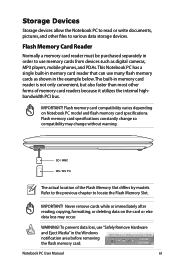
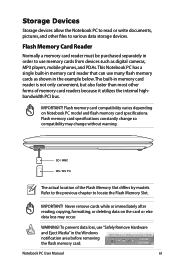
...Flash Memory Slot differs by models. Never remove cards while or immediately after reading, copying, formatting, or deleting data on Notebook PC model and flash memory card specifications. Flash memory card specifications constantly change without warning.... Memory Slot. IMPORTANT! IMPORTANT! Notebook PC User Manual
61
Refer to the previous chapter to various data storage devices.
User Manual - Page 78


...PC User Manual
A-3 The stability and compatibility of hardware and software support may vary depending on the installed operating system. If updates or replacement of the support disc is necessary, contact your hard disk drive is optional and includes an image of the Notebook PC's components and features may not work until the device drivers and utilities are installed. Contact your Notebook...
User Manual - Page 80
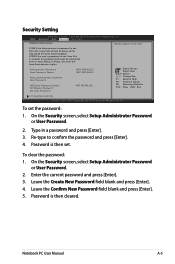
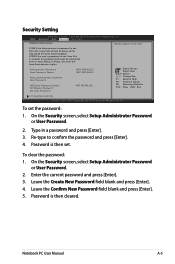
...and press [Enter]. 3. Leave the Confirm New Password field blank and press [Enter]. 5. Notebook PC User Manual
A-5
Re-type to boot or enter Setup.
If ONLY the Administrator's password is set, then this is then set the password:
1. Password is only asked for when entering Setup. Security Setting
Aptio Setup Utility - F1: General Help F2: Previous Values F9: Optimized Defaults...
User Manual - Page 82


... latest version and try restoring your local service center and ask an engineer for assistance. Reinstall the "ATK0100" driver from the driver CD or download it from the hibernation.
1.
Remove upgraded parts (RAM, HDD, WLAN, BT) if they were installed after purchase.
2. System Unstable Cannot wake up from the ASUS website. A. If problem still persists, try again. 2. Common...
User Manual - Page 85


Software Problem - A.
If additional memory was installed after system bootup.
1.
A-10
Notebook PC User Manual Check your Notebook PC does not lose power during the BIOS flashing process. Ensure your system for viruses. 4. ASUS bundled software When I power ON the Notebook PC, there will be downloaded from viruses. It is due to incompatible memory.
2. These utilities and ...
User Manual - Page 87


... : Exit
5. Follow the instructions shown. Intel Virtualization Technology VT-d Legacy USB Support SATA Configuration
[Enabled] [Enabled] [Enabled]
: Select Screen : Select Item Enter: Select +/-: Change Opt. A-12
Notebook PC User Manual BIOS Updating the BIOS.
1. Please verify the Notebook PC's exact model and download the latest BIOS file for your model from the ASUS website and save it in...
User Manual - Page 88


... Recovery Partition
The Recovery Partition quickly restores your Notebook PC to an authorized ASUS service center if you have problems with the recovery process. DO NOT delete the partition named RECOVERY. Partition options:
Recover Windows to select Windows Setup [EMS Enabled]. 3. IMPORTANT! Press [Enter] to first partition only. Select a partition option and click Next.
This...
User Manual - Page 89


... option deletes all partitions from your Notebook PC. IMPORTANT! Follow the onscreen instructions to entire HD with two partitions. Remove the external hard disk drive before performing system recovery on the wrong disk drive or formatting the incorrect drive partition. Visit the ASUS website at www.asus.com for updated drivers and utilities. Recover Windows to complete...
User Manual - Page 90


... restore the image. 4.
WARNING: DO NOT remove the Recovery disc, unless instructed to back up all your Notebook PC when performing system recovery.
Restoring will be unusable.
Notebook PC User Manual
A-15 Visit the ASUS website at www.asus.com for updated drivers and utilities. Ensure to connect the power adapter to confirm the system recovery. Using the Recovery D�...
User Manual - Page 113
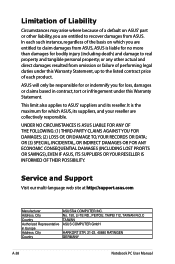
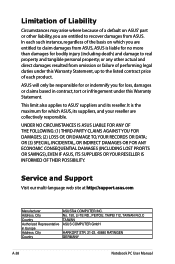
...Country
ASUSTek COMPUTER INC.
Service and Support
Visit our multi-language web site at http://support.asus.com
Manufacturer ...ASUS, its reseller. No. 150, LI-TE RD., PEITOU, TAIPEI 112, TAIWAN R.O.C TAIWAN ASUS COMPUTER GmbH
HARKORT STR. 21-23, 40880 RATINGEN GERMANY
A-38
Notebook PC User Manual UNDER NO CIRCUMSTANCES IS ASUS... claim damages from ASUS, ASUS is the maximum for bodily injury (including...
Asus Pro5NTK Reviews
Do you have an experience with the Asus Pro5NTK that you would like to share?
Earn 750 points for your review!
We have not received any reviews for Asus yet.
Earn 750 points for your review!
