Asus Pro5NSM Support and Manuals
Get Help and Manuals for this Asus item
This item is in your list!

View All Support Options Below
Free Asus Pro5NSM manuals!
Problems with Asus Pro5NSM?
Ask a Question
Free Asus Pro5NSM manuals!
Problems with Asus Pro5NSM?
Ask a Question
Popular Asus Pro5NSM Manual Pages
User Manual - Page 6


... be followed for special situations.
Notebook PC User Manual
NOTE: Information for safe operation. Knowing the Parts Gives you to use them. Notes for completing tasks.
TIP: Tips for This Manual
A few notes and warnings are major chapters of importance as being correct. The following are used throughout this guide, allowing you to data, components, or...
User Manual - Page 9
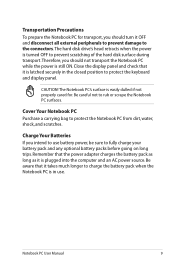
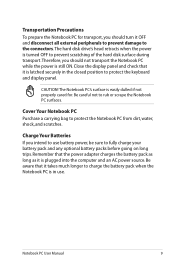
...Notebook PC while the power is still ON. Cover Your Notebook PC Purchase a carrying bag to rub or scrape the Notebook PC surfaces.
The hard disk drive's head retracts when the power is plugged into the computer...when the Notebook PC is latched securely in use battery power, be sure to use . Notebook PC User Manual
CAUTION! Transportation Precautions To prepare the Notebook PC for ....
User Manual - Page 22


... plug-in various models with different
optical drives.The Notebook PC's optical drive may support
compact discs (CD) and/or digital video discs (DVD) and
may have recordable (R) or re-writable (RW) capabilities. See the marketing specifications for
opening the tray.
You can be connected or
disconnected without restarting the computer.
4
Optical Drive
The Notebook PC comes in...
User Manual - Page 31


... a grounded AC outlet or use the Notebook PC's adapter to ensure safe operation of the Notebook PC. IMPORTANT! WARNING!
Notebook PC User Manual
31 THE POWER ADAPTER MAY BECOME WARM TO HOT WHEN IN USE. If there is smoke, burning scent, or extreme heat coming from the AC-DC adapter, seek servicing. Damage may occur if you suspect...
User Manual - Page 47
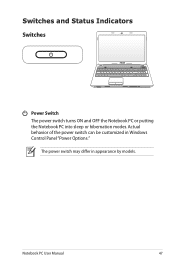
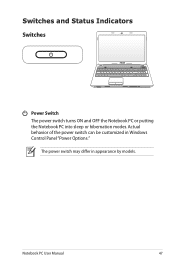
Switches and Status Indicators Switches
Power Switch The power switch turns ON and OFF the Notebook PC or putting the Notebook PC into sleep or hibernation modes. Actual behavior of the power switch can be customized in appearance by models. The power switch may differ in Windows Control Panel "Power Options." Notebook PC User Manual
47
User Manual - Page 59
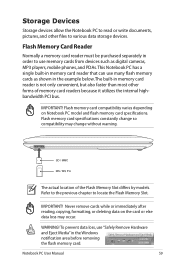
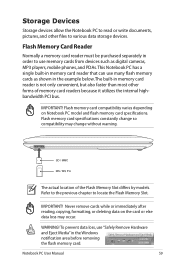
...files to locate the Flash Memory Slot. Flash memory card specifications constantly change so compatibility may occur. IMPORTANT! This Notebook PC has a single built-in the Windows notification area before removing the flash memory card.
Notebook PC User Manual
59
IMPORTANT!
WARNING! Storage Devices
Storage devices allow the Notebook PC to read or write documents, pictures, and other...
User Manual - Page 75
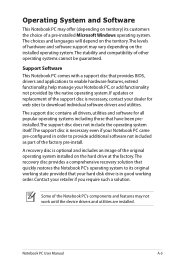
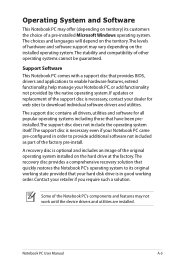
... This Notebook PC comes with a support disc that have been preinstalled.The support disc does not include the operating system itself.The support disc is in order to provide additional software not included as part of the factory pre-install.
Notebook PC User Manual
A-3 The support disc contains all drivers, utilities and software for web sites to download individual software drivers and...
User Manual - Page 77
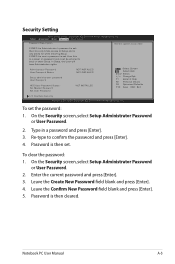
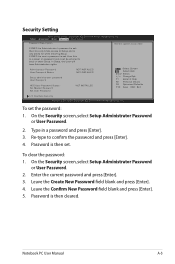
... American Megatrends, Inc. Re-type to boot or enter Setup. Password is then cleared. Notebook PC User Manual
A-5 Copyright (C) 2010 American Megatrends, Inc. �M�a��in a password and press [Enter]. 3. If ONLY the Administrator's password is set . To set , then this only limits access to Setup and is a power on password and must be entered to confirm the...
User Manual - Page 79


... the latest version and try restoring your local service center and ask an engineer for assistance. Remove upgraded parts (RAM, HDD, WLAN, BT) if they were installed after purchase.
2.
A. Unknown Reason - Hardware Problem - Notebook PC User Manual
A-7 Update the BIOS to read or write discs.
1. Common Problems and Solutions
Hardware Problem - Optical Disc The optical disc drive is...
User Manual - Page 82
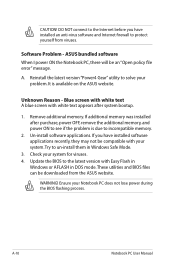
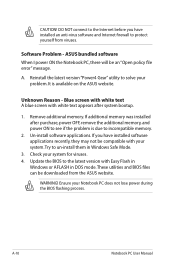
... system.Try to see if the problem is available on the ASUS website. Update the BIOS to the latest version with white text appears after purchase, power OFF, remove the additional memory, and power ON to un-install them in DOS mode.
ASUS bundled software When I power ON the Notebook PC, there will be downloaded from viruses...
User Manual - Page 84


... page of the BIOS Setup Utility. Locate the latest BIOS file and start updating (flashing) the BIOS. A-12
Notebook PC User Manual
Copyright (C) 2010 American Megatrends, Inc.
4. Follow the instructions shown. ASUS Tek. You must "Restore Defaults" on the Exit page after updating (flashing) the BIOS. Software Problem -
Please verify the Notebook PC's exact model and download the...
User Manual - Page 85
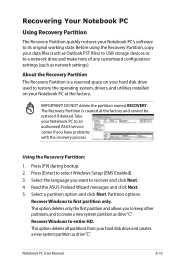
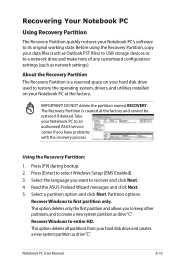
... select Windows Setup [EMS Enabled]. 3.
This option deletes all partitions from your Notebook PC to restore the operating system, drivers, and utilities installed on your hard disk drive used to an authorized ASUS service center if you want to first partition only. IMPORTANT! Read the ASUS Preload Wizard messages and click Next. 5.
Select the language you have problems with...
User Manual - Page 86


... Notebook PC. IMPORTANT! Double-click the AI Recovery Burner icon on selected models)
Creating the Recovery DVD: 1. Remove the external hard disk drive before performing system recovery on the wrong disk drive or formatting the incorrect drive partition. Visit the ASUS website at www.asus.com for updated drivers and utilities. Prepare enough blank writable DVDs as instructed...
User Manual - Page 87


.... Notebook PC User Manual
A-15
WARNING: DO NOT remove the Recovery disc, unless instructed to... confirm the system recovery. Select OK to do so, during the recovery process or else your Notebook PC when performing system recovery. Select OK to start to back up all your hard drive. Ensure to restore the image. 4. Visit the ASUS website at www.asus.com for updated drivers...
User Manual - Page 110
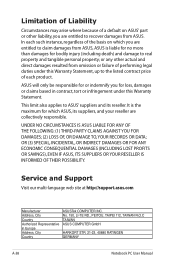
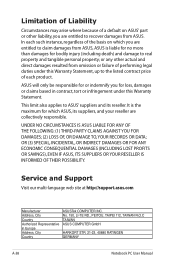
... death) and damage to real property and tangible personal property;
No. 150, LI-TE RD., PEITOU, TAIPEI 112, TAIWAN R.O.C TAIWAN ASUS COMPUTER GmbH
HARKORT STR. 21-23, 40880 RATINGEN GERMANY
A-38
Notebook PC User Manual
In each product. or any other actual and direct damages resulted from omission or failure of performing legal duties under...
Asus Pro5NSM Reviews
Do you have an experience with the Asus Pro5NSM that you would like to share?
Earn 750 points for your review!
We have not received any reviews for Asus yet.
Earn 750 points for your review!
