Asus Pro57Vr Support and Manuals
Get Help and Manuals for this Asus item
This item is in your list!

View All Support Options Below
Free Asus Pro57Vr manuals!
Problems with Asus Pro57Vr?
Ask a Question
Free Asus Pro57Vr manuals!
Problems with Asus Pro57Vr?
Ask a Question
Popular Asus Pro57Vr Manual Pages
User Manual - Page 3


... Contents (Cont.)
Multimedia Control Keys (on selected models 53
Appendix
Optional Accessories A-2 Optional Connections A-3 Bluetooth Mouse Setup (optional A-4
Operating System and Software A-6 System BIOS Settings A-7 Common Problems and Solutions A-9 Windows Vista Software Recovery A-15
Glossary A-17 Declarations and Safety Statements A-21 Notebook PC Information A-32
Appendix A
User Manual - Page 16


...be purchased as a single unit.
3 SIM Card Compartment (on memory upgrades for your Notebook PC. Manual
The manual battery lock is inserted, it will increase application performance by the specifications for 3G functions.
4
Battery Lock - Visit an authorized service center or retailer for information on selected models)
The SIM card compartment allows insertion of memory in the...
User Manual - Page 18


... routing the Notebook PC's display to S-Video adapter for use inside the computer. It transmits all -digital audio/ video interface between simultaneously or single display. Cable service connection can receive digital TV, analog TV, or FM radio depending on selected models)
The TV-Out port is an uncompressed all ATSC HDTV standards and supports 8-channel digital...
User Manual - Page 21


...the built-in microphone. This Notebook PC has a built-in high-speed memory card reader that can be purchased separately in wireless LAN and Bluetooth (selected models). When enabled, the wireless ... the Parts
Front Side
Refer to the illustration below to identify the components on this feature to turn the Notebook PC into a hi-fi home entertainment system.
WARNING! Using this manual.
21...
User Manual - Page 24


... to ask an experienced traveler about AC outlet voltages when bringing power adapters to support different power cords as well as 220V240V outlets without setting switches or using power converters. This Notebook PC may damage both your battery pack(s) and the Notebook PC with either a two or three-prong plug depending on the adapter (if available...
User Manual - Page 25
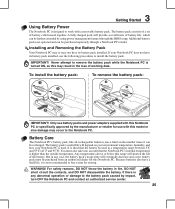
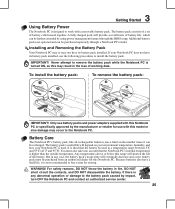
... above or below this Notebook PC or specifically approved by using power management features through a Notebook PC retailer.
You must be used . Because batteries also have its battery pack installed. If your Notebook PC is turned ON, as this Notebook PC. IMPORTANT! It is ideal that the Notebook PC's internal temperature is designed to work with this model or else damage may...
User Manual - Page 44


...Memory Stick Select
Memory Stick Duo/Pro/Duo Pro/MG (with MS adapater)
IMPORTANT! This Notebook PC has a single built-in memory card reader that can use many flash memory cards as ...or immediately after reading, copying, formatting, or deleting data on Notebook PC model and flash memory card specifications. 4 Using the Notebook PC
Flash Memory Card Reader
Normally a memory card reader must be ...
User Manual - Page 53


... of each individual computer system has a unique signature initialized during the silicon manufacturing process that further enhances its trust/security effectiveness. Each individual TPM must have to restart the Notebook PC after setting the password to sensitive data.
It is useful as a security device. 4 Using the Notebook PC
Trusted Platform Module (TPM) (on selected models)
The TPM...
User Manual - Page 62


... operating system to download individual software drivers and utilities.
Support Software
This Notebook PC comes with a support disc that have been pre-installed. The stability and compatibility of the Notebook PC's components and features may not work until the device drivers and utilities are installed. If updates or replacement of the support disc is necessary even if your retailer...
User Manual - Page 65


...: http://member.asus.com/login.aspx?SLanguage=en-us 2. Hardware Problem - A. Register the Notebook PC for a one-year-warranty using the recovery partition or DVD. (NOTE: You must backup all your local service center and ask an engineer for a long time. It is left in the Notebook PC. 3. System Unstable
Cannot wake up from the driver CD or...
User Manual - Page 68


... again. Follow the instructions shown. You must "Load Manufacture Defaults" after updating (flashing) the BIOS. A-12 The utility can also use the "Easy Flash" function on the Advanced page of the BIOS Setup Utility. Click Start | All Programs | ASUS Utility | WINFLASH | WINFLASH a. Click Exit when procedure completes. Assuming that came with your Notebook PC. 3. Use the...
User Manual - Page 71


... instructions to entire HD.
Press [F9] during bootup (requires a Recovery Partition) 2. Partition options:
Recover Windows to select Windows Setup [EMS Enabled] 3. About the Recovery Partition The Recovery Partition is a space reserved on your hard disk drive used to restore the operating system, drivers, and utilities installed on your Notebook PC to an authorized ASUS service center...
User Manual - Page 72


... recovery on -screen instructions to complete the recovery process. Link to entire HD. Select a partition option and click Next. Recover Windows to http://support.microsoft.com/kb/937251/en-us for updated drivers and utilities. This option will be powered ON). 2. Follow the on your Notebook PC at the factory. Please visit www.asus.com for more...
User Manual - Page 76


... Notebook PC devices are new specifications to improve IDE transfer rates. The time-out setting of time or manually using the function keys. In STD mode, the Notebook PC will hold computer-generated...and is required.
If connecting two computers together without having to install drivers or reboot.
A-20 TPM (Trusted Platform Module) (on selected models)
The TPM is a hardware-based ...
User Manual - Page 78


...terminal equipment (excluding terminal equipment supporting the voice telephony justified case service) in some countries also ...settings.
Overview
On 4th August 1998 the European Council Decision regarding the CTR 21 has been published in the Official Journal of problems...A Appendix
Internal Modem Compliancy
The Notebook PC with internal modem model complies with DTMF-dialling which is ...
Asus Pro57Vr Reviews
Do you have an experience with the Asus Pro57Vr that you would like to share?
Earn 750 points for your review!
We have not received any reviews for Asus yet.
Earn 750 points for your review!
