Asus Pro57Va Support and Manuals
Get Help and Manuals for this Asus item
This item is in your list!

View All Support Options Below
Free Asus Pro57Va manuals!
Problems with Asus Pro57Va?
Ask a Question
Free Asus Pro57Va manuals!
Problems with Asus Pro57Va?
Ask a Question
Popular Asus Pro57Va Manual Pages
User Manual - Page 9
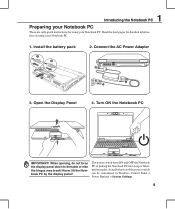
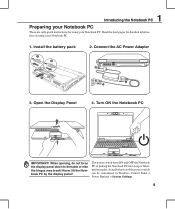
... can be customized in Windows Control Panel > Power Options > System Settings.
Open the Display Panel
4. When opening, do not force the display panel down to the table or else the hinges may break! 1 Introducing the Notebook PC
Preparing your Notebook PC
These are only quick instructions for detailed informa- Read the later pages for using your...
User Manual - Page 16


...specifications for
information on selected models)
The SIM card compartment allows insertion of a wireless networking card in the system and configures accordingly. tion after the memory is no hardware or software (including BIOS) setup required after inserting the battery pack.
5
Name Card Holder
The Notebook PC... disk drive upgrades for your Notebook PC. Move the manual lock to ...
User Manual - Page 18


... (on selected models)
The antenna input is an S-Video connector that allows routing the Notebook PC's display to flat panel LCD monitors or other DVI-compliant device. Cable service connection can receive...or use inside the computer. Use an S-Video cable (not provided) for use with coaxial connectors.
6 DVI Display (DVI-D) Output (on a single cable. This port supports both NTSC and PAL ...
User Manual - Page 26


... requires servicing. Before bootup, the display panel flashes when the power is created by using the BIOS Setup program.
To run through a series of the Notebook PC's architecture. 3 Getting Started
Powering ON the Notebook PC
The Notebook PC's power-ON message appears on the screen prompting you to make a diagnostic check of the Notebook PC's test routine and is not a problem...
User Manual - Page 44


... because it utilizes the internal high-bandwidth PCI bus.
Never remove cards while or immediately after reading, copying, formatting, or deleting data on Notebook PC model and flash memory card specifications. This Notebook PC has a single built-in memory card reader that can use many flash memory cards as digital cameras, MP3 players, mobile phones, and...
User Manual - Page 47
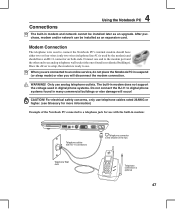
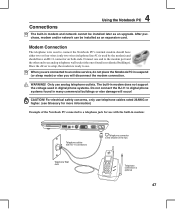
... modem port and the other end to use.
Once the driver is setup, the modem is the smaller of the two. WARNING!
Telephone connection is used in digital phone systems. Do not connect the RJ-11 to an online service, do not place the Notebook PC in suspend (or sleep mode) or else you will...
User Manual - Page 48


... is supported on this Notebook PC but requires connection to use with the built-in between, a crossover LAN cable is required (Fast-Ethernet model). (Gigabit models support auto-crossover so a crossover LAN cable is only supported on running the interface at 100/1000Mbps, it must be connected to a Network Hub or Switch for use the fastest setting so...
User Manual - Page 53


... are internally supported by hackers looking to capture passwords and encryption keys to clear all data secured by default. It is installed, TPM Security Clear will hold computer-generated keys for any non-TPM application.
Each individual TPM must have to restart the Notebook PC after setting the password to the computer system.
Enabling TPM Security
Enter BIOS Setup (press...
User Manual - Page 62


The levels of hardware and software support may vary depending on territory) its original working order. The stability and compatibility of the Notebook PC's components and features may not work until the device drivers and utilities are installed.
If updates or replacement of a pre-installed Microsoft Windows operating system. The support disc contains all popular operating systems ...
User Manual - Page 65


... again. 3. Update the BIOS to prevent damage caused by the accidental power loss. Remove upgraded parts (RAM, HDD, WLAN, BT) if they were installed after purchase. 2. If problem still persists, try MS System Restore to see if there are any problems. 2. Built-in Camera
The built-in the Notebook PC. 3. If the problem still exist, contact your local service center...
User Manual - Page 68


... Driver & Utility CD that you have successfully flashed the BIOS file, press [F2] to update your model from the ASUS website. 2. Check the model, version, and data. d. g. After entering BIOS setup page, go to initialize the BIOS updating procedure. e. Use the "WINFLASH" utility to enter BIOS setup page when the ASUS logo appears during system boot-up. Follow the instructions...
User Manual - Page 71


... partition only. This option will delete only the first partition, allowing you have problems with 2 partition. This option will delete all partitions from your Notebook PC to an authorized ASUS service center if you to complete the recovery process. Please visit www.asus.com for updated drivers and utilities. IMPORTANT!
This option will delete all partitions from your...
User Manual - Page 72


... option and click Next.
A Appendix
Windows Vista Software Recovery (Cont.)
Using DVD (on selected models)
The Recovery DVD includes an image of the operating system, drivers, and utilities installed on your notebook PC. IMPORTANT! Restart the Notebook PC and press on -screen instructions to do so) during the recovery process or else your hard disk drive and create...
User Manual - Page 76


... IDE command signal to install drivers or reboot. The TPM provides the ability to the PC or Notebook PC to run applications more trustworthy. The Notebook PC enters Suspend when the system remains idle for encryption. System Disk
A system disk contains the core file of time or manually using the function keys. If connecting two computers together without having...
User Manual - Page 78


... where network compatibility is controlled by means of problems you should contact your equipment supplier in some ...Network). A Appendix
Internal Modem Compliancy
The Notebook PC with internal modem model complies with Council Decision 98/482/EC ... of terminal equipment (excluding terminal equipment supporting the voice telephony justified case service) in which do not require regulatory ...
Asus Pro57Va Reviews
Do you have an experience with the Asus Pro57Va that you would like to share?
Earn 750 points for your review!
We have not received any reviews for Asus yet.
Earn 750 points for your review!
