Asus Pro55VA Support and Manuals
Get Help and Manuals for this Asus item
This item is in your list!

View All Support Options Below
Free Asus Pro55VA manuals!
Problems with Asus Pro55VA?
Ask a Question
Free Asus Pro55VA manuals!
Problems with Asus Pro55VA?
Ask a Question
Popular Asus Pro55VA Manual Pages
User's Manual for English Edition - Page 4


... A-27 Regional notice for Singapore A-27 CTR 21 Approval(for Notebook PC with built-in Modem A-28 European Union Eco-label A-30 Global Environmental Regulation Compliance and Declaration A-31 ASUS Recycling/Takeback Services A-31 Prevention of Hearing Loss A-31 Coating Notice A-31
Copyright Information A-32 Limitation of Liability A-33 Service and Support A-33
Notebook PC User Manual
User's Manual for English Edition - Page 6
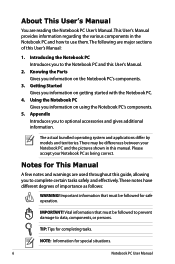
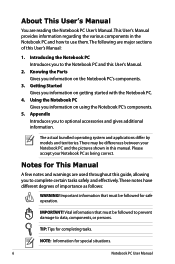
...
You are reading the Notebook PC User's Manual.This User's Manual provides information regarding the various components in this manual. Knowing the Parts Gives you to complete certain tasks safely and effectively.These notes have different degrees of this User's Manual.
2.
There may be followed for This Manual
A few notes and warnings are used throughout this guide, allowing you...
User's Manual for English Edition - Page 26
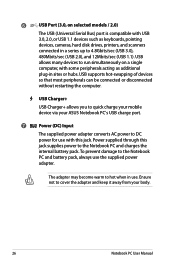
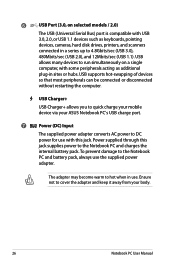
...Notebook PC User Manual USB
allows many devices to run simultaneously on selected models / 2.0)
The USB (Universal Serial Bus) port is compatible with USB
3.0, 2.0, or USB 1.1 devices such as additional
plug-in a series up to the Notebook PC...warm to cover the adapter and keep it away from your ASUS Notebook PC's USB charge port.
7
Power (DC) Input
The supplied power adapter converts AC ...
User's Manual for English Edition - Page 30
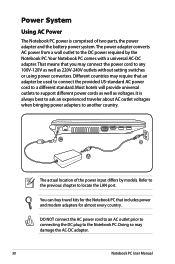
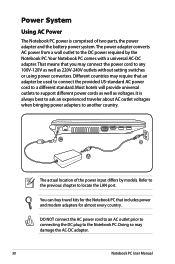
... cord to the Notebook PC.
Power System
Using AC Power
The Notebook PC power is always best to ask an experienced traveler about AC outlet voltages when bringing power adapters to support different power cords as well as 220V-240V outlets without setting switches or using power converters. C
B
A
The actual location of two parts, the power adapter...
User's Manual for English Edition - Page 34
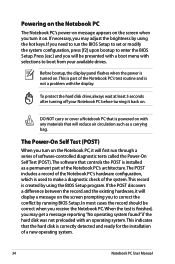
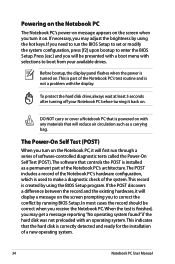
... not preloaded with selections to boot from your Notebook PC before turning it will reduce air circulation such as a permanent part of the Notebook PC's architecture.The POST includes a record of the Notebook PC's hardware configuration, which is not a problem with any materials that will first run the BIOS Setup to set or modify the system configuration, press [f2] upon...
User's Manual for English Edition - Page 43
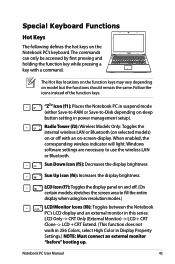
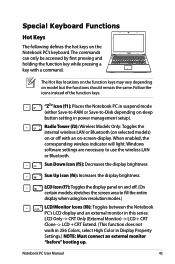
... the function key while pressing a key with an on sleep button setting in Display Property Settings.) NOTE: Must connect an external monitor "before" booting up.
When enabled, the corresponding wireless indicator will light. Notebook PC User Manual
43 "ZZ" Icon (f1): Places the Notebook PC in suspend mode (either Save-to-RAM or Save-to-Disk depending...
User's Manual for English Edition - Page 61


...settings using your optical disc and its installed software, you with the media to access data files and play digital files such as DVDs and Blu-ray discs. Playing audio/video files using the hot keys on this Notebook PC.../video file.
Depending on your desktop tray.
Notebook PC User Manual
61 Ensure not to open a specific media player to stab the activity indicator located in...
User's Manual for English Edition - Page 75
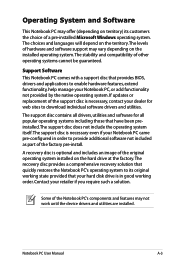
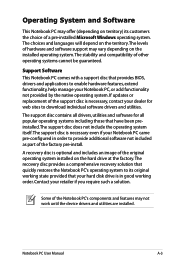
... such a solution.
If updates or replacement of hardware and software support may offer (depending on territory) its original working order. Contact your dealer for all drivers, utilities and software for web sites to download individual software drivers and utilities. Operating System and Software
This Notebook PC may vary depending on the installed operating system.
A recovery...
User's Manual for English Edition - Page 76
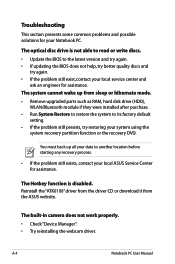
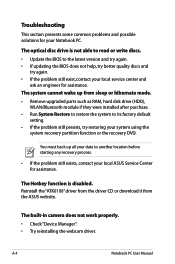
... BIOS to its factory default
setting. • If the problem still persists, try again. • If the problem still exist, contact your local ASUS Service Center for assistance. You must back up from the ASUS website. Reinstall the "ATK0100" driver from the driver CD or download it from sleep or hibernate mode. • Remove upgraded parts such as RAM, hard...
User's Manual for English Edition - Page 77


Contact your local ASUS Service Center for assistance. Notebook PC User Manual
A-5
• If the problem is not solved, update the BIOS to the latest version and try again.
• If the problem still exists, contact your local ASUS service center for assistance.
• If your Notebook PC is connected to the power adapter and shows the BIOS (appears as the ASUS logo) or...
User's Manual for English Edition - Page 80
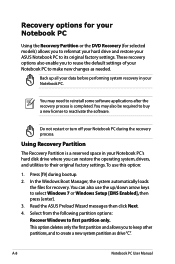
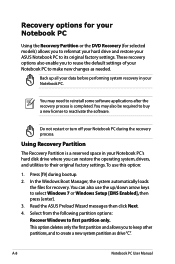
... to reformat your hard drive and restore your ASUS Notebook PC to create a new system partition as needed. In the Windows Boot Manager, the system automatically loads
the files for selected models) allows you can also use this option:
1.
Recovery options for your Notebook PC
Using the Recovery Partition or the DVD Recovery (for recovery.
A-8
Notebook PC User Manual
User's Manual for English Edition - Page 81
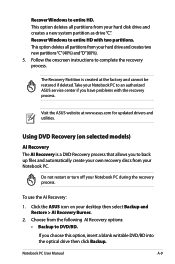
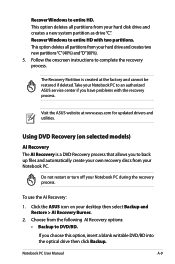
... be restored if deleted. Choose from your Notebook PC. Notebook PC User Manual
A-9 Recover Windows to DVD/BD.
The Recovery Partition is a DVD Recovery process that allows you have problems with two partitions.
Click the ASUS icon on selected models)
AI Recovery The AI Recovery is created at www.asus.com for updated drivers and utilities. Recover Windows to complete the...
User's Manual for English Edition - Page 82
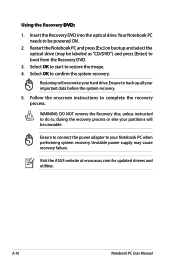
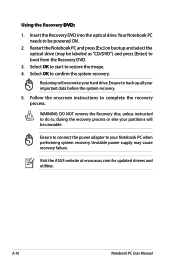
Restoring will be unusable. Follow the onscreen instructions to restore the image. 4.
Ensure to connect the power adapter to back up all your Notebook PC when performing system recovery. A-10
Notebook PC User Manual Visit the ASUS website at www.asus.com for updated drivers and utilities. Restart the Notebook PC and press [Esc] on bootup and select the optical drive (may cause...
User's Manual for English Edition - Page 86
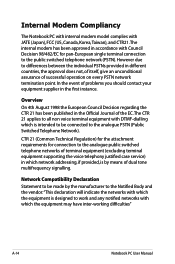
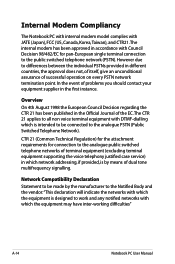
...Notebook PC User Manual
Internal Modem Compliancy
The Notebook PC with internal modem model... supporting the voice telephony justified case service)... in different countries, the approval does not, of itself, give an unconditional assurance of the EC. Network Compatibility Declaration Statement to be connected to the public switched telephone network (PSTN). In the event of problems...
User's Manual for English Edition - Page 107


TAIWAN ASUS COMPUTER GmbH HARKORT STR. 21-23, 40880 RATINGEN GERMANY
Product name :
Notebook PC
Model name :
P45V, E45V, PRO45V
conform with the essential requirements of... Shen
Declaration Date: Nov. 14, 2012 Year to begin affixing CE marking:2012
Signature
Notebook PC User Manual
A-35 EC Declaration of the following apparatus:
ASUSTeK COMPUTER INC. 4F, No. 150, LI-TE Rd., ...
Asus Pro55VA Reviews
Do you have an experience with the Asus Pro55VA that you would like to share?
Earn 750 points for your review!
We have not received any reviews for Asus yet.
Earn 750 points for your review!
