Asus Pro500CA Support and Manuals
Get Help and Manuals for this Asus item
This item is in your list!

View All Support Options Below
Free Asus Pro500CA manuals!
Problems with Asus Pro500CA?
Ask a Question
Free Asus Pro500CA manuals!
Problems with Asus Pro500CA?
Ask a Question
Popular Asus Pro500CA Manual Pages
User's Manual for English Edition - Page 4
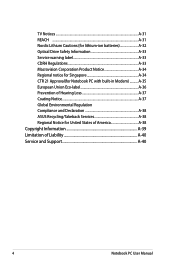
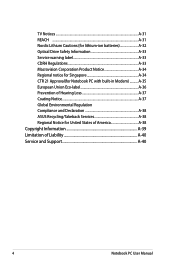
...(for Notebook PC with built-in Modem A-35 European Union Eco-label A-36 Prevention of Hearing Loss A-37 Coating Notice A-37 Global Environmental Regulation Compliance and Declaration A-38 ASUS Recycling/Takeback Services A-38 Regional Notice for United States of America A-38 Copyright Information A-39 Limitation of Liability A-40 Service and Support A-40
Notebook PC User Manual
User's Manual for English Edition - Page 6
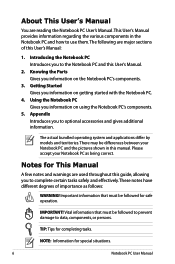
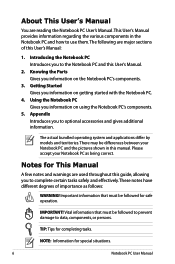
... this guide, allowing you to complete certain tasks safely and effectively.These notes have different degrees of this User's Manual:
1.
The actual bundled operating system and applications differ by models and territories. Introducing the Notebook PC Introduces you to the Notebook PC and this User's Manual.
2. About This User's Manual
You are reading the Notebook PC User's Manual.This...
User's Manual for English Edition - Page 24
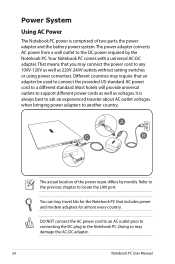
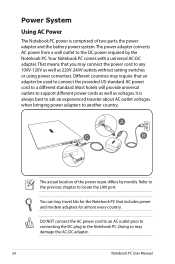
... AC power cord to support different power cords as well as 220V-240V outlets without setting switches or using power converters. Doing so may connect the power cord to the DC power required by models. Most hotels will provide universal outlets to a different standard.
Power System
Using AC Power
The Notebook PC power is always...
User's Manual for English Edition - Page 26


...The battery pack consists of a set of battery life, which can be...your Notebook PC is ideal that the Notebook PC's internal temperature is not recommended to the battery pack caused by using power management features through the BIOS setup. Any temperatures above or below this Notebook PC...., turn off the Notebook PC and contact an authorized service center.
26
Notebook PC User Manual
User's Manual for English Edition - Page 27


... that controls the POST is not a problem with any materials that the hard disk is correctly detected and ready for the installation of the system. DO NOT carry or cover a Notebook PC that is used to enter the BIOS Setup. This indicates that will first run the BIOS Setup to set or modify the system configuration, press...
User's Manual for English Edition - Page 35


... models) on or off . (On certain models; Notebook PC User Manual
35 The Hot Key locations on the function keys may vary depending on model but the functions should remain the same. The commands can only be accessed by first pressing and holding the function key while pressing a key with an on the Notebook PC's keyboard.
Windows software settings...
User's Manual for English Edition - Page 61
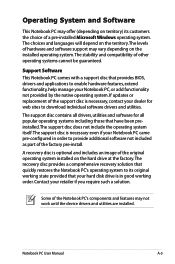
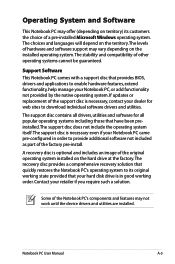
... included as part of the original operating system installed on the installed operating system. A recovery disc is necessary, contact your Notebook PC, or add functionality not provided by the native operating system. If updates or replacement of a pre-installed Microsoft Windows operating system. Support Software This Notebook PC comes with a support disc that provides BIOS, drivers and...
User's Manual for English Edition - Page 62


...Setup Utility - Aptio Setup Utility - Main Advanced Chipset Boot Security Save & Exit
Boot Configuration UEFI Boot PXE ROM
[Disabled] [Disabled]
Sets...Settings
The BIOS screens in this section are for reference only. The actual screens may differ by models and territories.
A-4
Notebook PC User Manual...PXE OpROM
[Disabled]
Sets the system boot order
Driver Option Priorities Boot ...
User's Manual for English Edition - Page 63
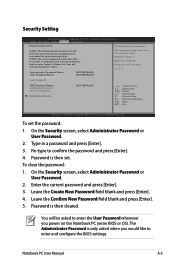
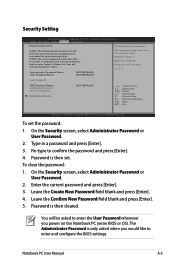
... field blank and press [Enter]. 4.
To clear the password: 1. Notebook PC User Manual
A-5 Main Advanced Boot Security Save & Exit
Password Description
Set Administrator Password. If ONLY the Administrator's password is set , then this only limits access to Setup and is only asked when you power on password and must be in a password and press [Enter]. 3. Re-type to enter and...
User's Manual for English Edition - Page 66
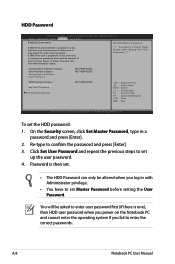
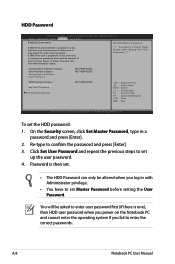
...Administrator rights.
*** Advisable to confirm the password and press [Enter]. 3. Click Set User Password and repeat the previous steps to enter the correct passwords. A-8
Notebook PC User Manual To set
up the user password. 4.
Copyright (C) 2011 American Megatrends, Inc. Password is then set.
• The HDD Password can only be entered to Setup and is only asked to enter user...
User's Manual for English Edition - Page 68
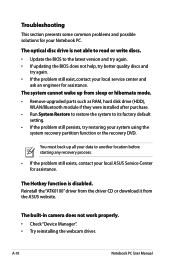
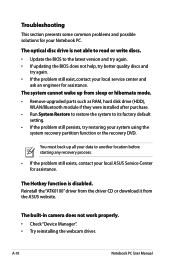
...; Check "Device Manager". • Try reinstalling the webcam driver.
The Hotkey function is not able to read or write discs. • Update the BIOS to its factory default
setting. • If the problem still persists, try again. • If the problem still exist, contact your Notebook PC.
A-10
Notebook PC User Manual The system cannot wake up all your data...
User's Manual for English Edition - Page 73
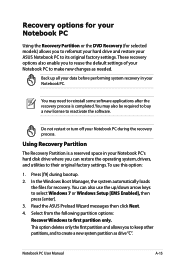
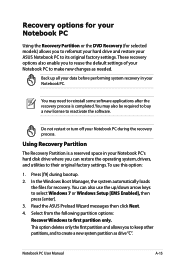
... enable you to reuse the default settings of your Notebook PC to select Windows 7 or Windows Setup [EMS Enabled], then press [enter]. 3. Press [f9] during the recovery process. You can restore the operating system, drivers, and utilities to reactivate the software. Notebook PC User Manual
A-15
Do not restart or turn off your Notebook PC during bootup. 2. You may also...
User's Manual for English Edition - Page 74
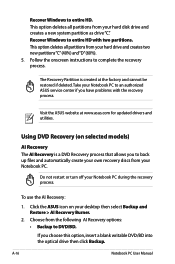
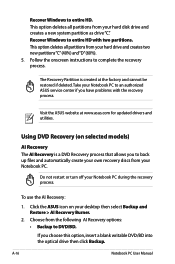
... is a DVD Recovery process that allows you to an authorized ASUS service center if you choose this option, insert a blank writable DVD/BD into the optical drive then click Backup.
Choose from your Notebook PC. If you have problems with two partitions. A-16
Notebook PC User Manual
Using DVD Recovery (on your hard drive and creates two new...
User's Manual for English Edition - Page 75
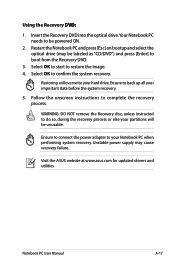
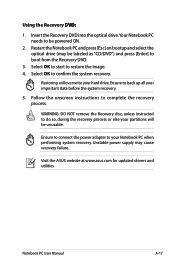
... DVD.
3. Using the Recovery D�V�D�:�
1.
Notebook PC User Manual
A-17 Unstable power supply may be unusable. Follow the onscreen instructions to be powered ON.
2. Visit the ASUS website at www.asus.com for updated drivers and utilities. Insert the Recovery DVD into the optical drive.Your Notebook PC needs to complete the recovery process. Select OK to...
User's Manual for English Edition - Page 79
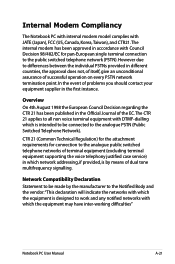
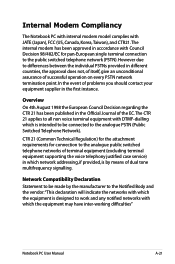
... supporting the voice telephony justified case service) in the Official Journal of problems you should contact your equipment supplier in the first instance. CTR 21 (Common Technical Regulation) for the attachment requirements for pan-European single terminal connection to the public switched telephone network (PSTN).
Internal Modem Compliancy
The Notebook PC with internal modem model...
Asus Pro500CA Reviews
Do you have an experience with the Asus Pro500CA that you would like to share?
Earn 750 points for your review!
We have not received any reviews for Asus yet.
Earn 750 points for your review!
