Asus Pro4MSG Support and Manuals
Get Help and Manuals for this Asus item
This item is in your list!

View All Support Options Below
Free Asus Pro4MSG manuals!
Problems with Asus Pro4MSG?
Ask a Question
Free Asus Pro4MSG manuals!
Problems with Asus Pro4MSG?
Ask a Question
Popular Asus Pro4MSG Manual Pages
User Manual - Page 3


... Connections A-2 Operating System and Software A-3
System BIOS Settings A-4 Common Problems and Solutions A-7 Recovering Your Notebook PC A-13 Using Recovery Partition A-13 Using Recovery DVD (on selected models A-14 Internal Modem Compliancy A-16 Declarations and Safety ... Restricted Wireless Frequency Bands A-23 Power Safety Requirement A-24 REACH ...A-24
Notebook PC User Manual
User Manual - Page 4


...batteries A-26 Macrovision Corporation Product Notice A-27 CTR 21 Approval(for Notebook PC with built-in Modem A-28 European Union Eco-label A-30 ENERGY STAR complied product A-30 Global Environmental Regulation Compliance and Declaration A-31 ASUS Recycling/Takeback Services A-31 Copyright Information A-32 Limitation of Liability A-33 Service and Support A-33
Notebook PC User Manual
User Manual - Page 6
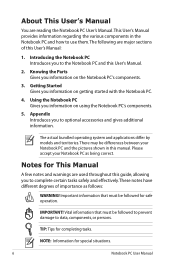
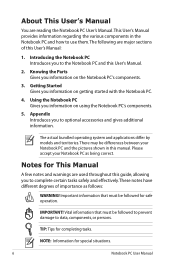
... the various components in this User's Manual:
1. Introducing the Notebook PC Introduces you to the Notebook PC and this guide, allowing you to use them. IMPORTANT! NOTE: Information for completing tasks. Knowing the Parts Gives you information on the Notebook PC's components.
3. The actual bundled operating system and applications differ by models and territories. Notes for safe...
User Manual - Page 16
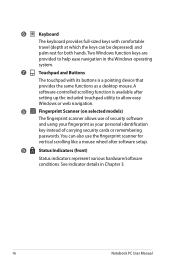
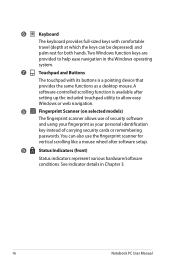
...vertical scrolling like a mouse wheel after setting up the included touchpad utility to help ease navigation in Chapter 3.
16
Notebook PC User Manual A software-controlled scrolling function is a pointing device that provides the same functions as your personal identification
key instead of carrying security cards or remembering
passwords. Two Windows function keys are
provided...
User Manual - Page 20
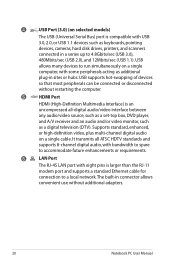
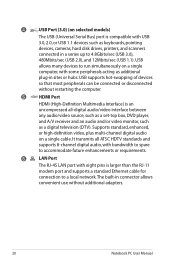
...Notebook PC User Manual Supports standard, enhanced, or high-definition video, plus multi-channel digital audio on a single cable. The built-in connector allows
convenient use without restarting the computer...1.1). 4
USB Port (3.0) (on selected models)
The USB (Universal Serial Bus) port is an uncompressed all ATSC HDTV standards and supports 8-channel digital audio, with bandwidth to ...
User Manual - Page 55
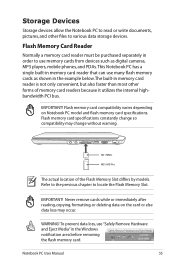
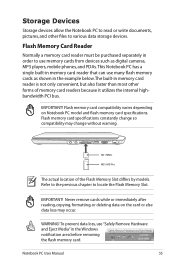
...! Refer to the previous chapter to various data storage devices.
Notebook PC User Manual
55
Flash Memory Card Reader
Normally a memory card reader must be...models. Flash memory card compatibility varies depending on the card or else data loss may change without warning. Flash memory card specifications constantly change so compatibility may occur. IMPORTANT! This Notebook PC...
User Manual - Page 57


... Mbps Full-Duplex is only supported on running the interface at 100/1000Mbps, it must be category 5 or better (not category 3) with twisted-pair wiring.
If you plan on selected models. Notebook PC User Manual
57 After purchase, network can be installed as an upgrade. Connections
The built-in network cannot be installed later as an expansion card...
User Manual - Page 69
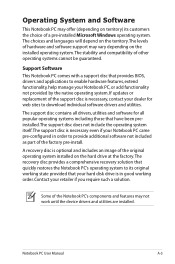
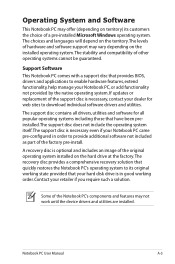
... and software support may vary depending on the installed operating system.
A recovery disc is in order to download individual software drivers and utilities. Notebook PC User Manual
A-3 The stability and compatibility of the Notebook PC's components and features may not work until the device drivers and utilities are installed. Operating System and Software
This Notebook PC may offer...
User Manual - Page 71
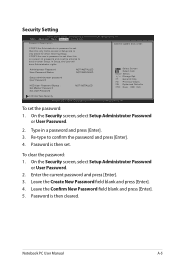
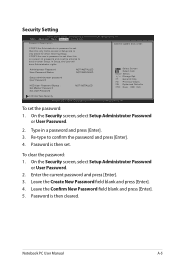
...screen, select Setup Administrator Password
or User Password. 2. Notebook PC User Manual
A-5 F1: General Help F2: Previous Values F9: Optimized Defaults F10: Save ESC: Exit
I/O Interface Security Version 2.01.1204. Re-type to Setup and is set , then this only limits access to confirm the password and press [Enter]. 4. To clear the password: 1. Security Setting
Aptio Setup Utility - In...
User Manual - Page 73
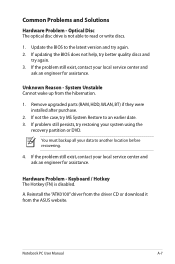
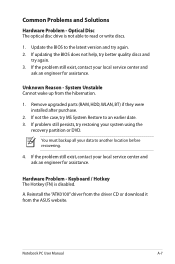
..." driver from the driver CD or download it from the hibernation.
1. Optical Disc The optical disc drive is disabled. If the problem still exist, contact your local service center and
ask an engineer for assistance. A. Common Problems and Solutions
Hardware Problem - If not the case, try again. 2. Hardware Problem -
Remove upgraded parts (RAM, HDD, WLAN, BT) if they were installed...
User Manual - Page 78
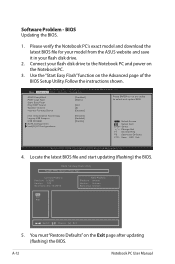
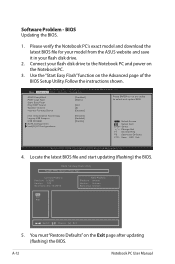
...: Unkown Build Date: Unkown
FS0 FS1 FS2
[ ]: Switch [ ] : Choose [q] : Exit
5. A-12
Notebook PC User Manual Software Problem - Follow the instructions shown. Copyright (C) 2010 American Megatrends, Inc. �M���a��i�n� Advanced Boot Security Save & Exit
ASUS FancyStart POST Logo Type Start Easy Flash Play POST Sound Speaker Volume...
User Manual - Page 79
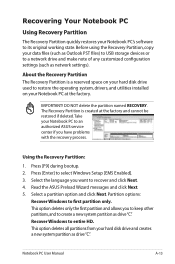
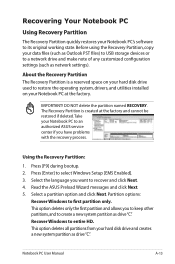
Take your Notebook PC to an authorized ASUS service center if you want to restore the operating system, drivers, and utilities installed on your hard disk drive used to recover and click Next. 4. Select the language you have problems with the recovery process. Select a partition option and click Next. This option deletes only the first partition and allows...
User Manual - Page 80
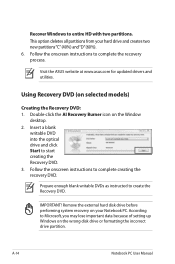
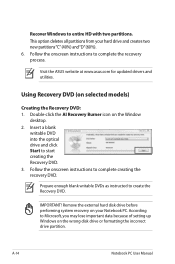
... the ASUS website at www.asus.com for updated drivers and utilities. Follow the onscreen instructions to Microsoft, you may lose important data because of setting up Windows on your hard drive and creates two new partitions"C"(40%) and"D"(60%). 6.
Double-click the AI Recovery Burner icon on selected models)
Creating the Recovery DVD: 1. A-14
Notebook PC User Manual Insert...
User Manual - Page 81


... OK to start to be unusable.
Unstable power supply may be labeled as "CD/DVD") and press [Enter] to your Notebook PC when performing system recovery. Select OK to complete the recovery process.
Visit the ASUS website at www.asus.com for updated drivers and utilities. Notebook PC User Manual
A-15 Follow the onscreen instructions to confirm the system recovery.
User Manual - Page 82
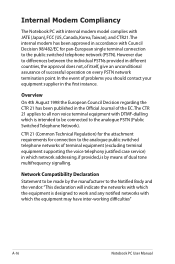
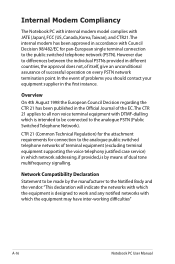
...terminal equipment supporting the voice telephony justified case service) in...problems you should contact your equipment supplier in accordance with Council Decision 98/482/EC for connection to the analogue PSTN (Public Switched Telephone Network). The CTR 21 applies to all non voice terminal equipment with which the equipment may have inter-working difficulties"
A-16
Notebook PC User Manual...
Asus Pro4MSG Reviews
Do you have an experience with the Asus Pro4MSG that you would like to share?
Earn 750 points for your review!
We have not received any reviews for Asus yet.
Earn 750 points for your review!
