Asus Pro35SG Support and Manuals
Get Help and Manuals for this Asus item
This item is in your list!

View All Support Options Below
Free Asus Pro35SG manuals!
Problems with Asus Pro35SG?
Ask a Question
Free Asus Pro35SG manuals!
Problems with Asus Pro35SG?
Ask a Question
Popular Asus Pro35SG Manual Pages
User Manual - Page 6
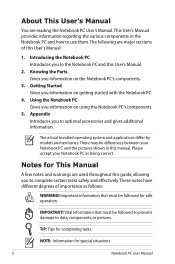
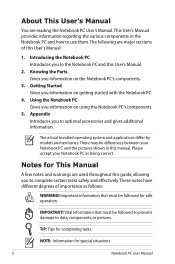
...differences between your Notebook PC as follows:
WARNING!
Knowing the Parts Gives you to data, components, or persons. The actual bundled operating system and applications differ by models and territories. TIP: Tips for safe operation. Getting Started Gives you to the Notebook PC and this User's Manual.
2. Notes for special situations.
Notebook PC User Manual Vital information that...
User Manual - Page 8


... installation of the crossed out wheeled bin indicates that the battery should not be sure that the product (electrical, electronic equipment and mercury-containing button cell battery) should only be used in municipal waste.
DO NOT use strong solvents such as a carrying bag.
DO NOT throw the Notebook PC in municipal waste.
Notebook PC User Manual...
User Manual - Page 22
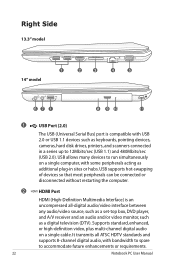
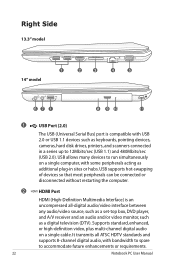
..., with bandwidth to spare to accommodate future enhancements or requirements.
22
Notebook PC User Manual USB allows many devices to run simultaneously on a single cable. USB supports hot-swapping of devices so that most peripherals can be connected or disconnected without restarting the computer.
2 HDMI HDMI Port
HDMI (High-Definition Multimedia Interface) is compatible with...
User Manual - Page 30


... support different power cords as well as 220V-240V outlets without setting switches or using power converters. Most hotels will provide universal outlets to locate the LAN port.
DO NOT connect the AC power cord to an AC outlet prior to connecting the DC plug to the DC power required by models. Your Notebook PC...
User Manual - Page 31


Notebook PC User Manual
31 Damage may occur if you suspect a faulty AC-DC adapter.You may come with a faulty AC-DC adapter. If a three-prong plug is smoke, burning scent, or extreme heat coming from the AC-DC adapter, seek servicing. BE SURE NOT TO COVER THE ADAPTER AND KEEP IT AWAY FROM YOUR...
User Manual - Page 63
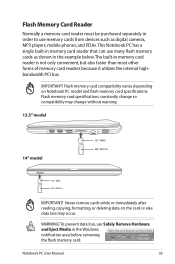
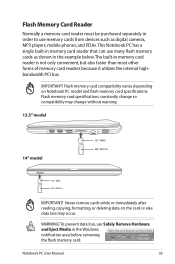
... as shown in the example below.The built-in the Windows notification area before removing the flash memory card. Notebook PC User Manual
63 WARNING! Flash memory card specifications constantly change without warning.
13.3" model
HDMI
14" model
SD / MMC MS / MS Pro
SD / MMC MS / MS Pro
IMPORTANT! Flash memory card compatibility varies depending on...
User Manual - Page 67
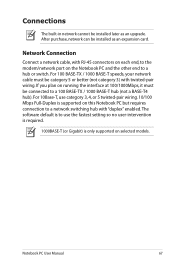
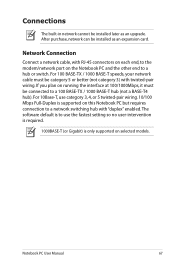
... 100 BASE-TX / 1000 BASE-T speeds, your network cable must be connected to a hub or switch. Notebook PC User Manual
67
For 10Base-T, use the fastest setting so no user-intervention is required.
1000BASE-T (or Gigabit) is supported on this Notebook PC but requires connection to use category 3, 4, or 5 twisted-pair wiring. 10/100 Mbps Full-Duplex...
User Manual - Page 70


... Point (AP) (sold separately) that provides a central link for wireless clients to another wireless device. Ad-hoc mode
The Ad-hoc mode allows the Notebook PC to connect to communicate with each other or with a wired network.
(All devices must install Notebook PC
optional 802.11 wireless LAN adapters.)
Desktop PC
Access Point
PDA
70
Notebook PC User Manual
User Manual - Page 79
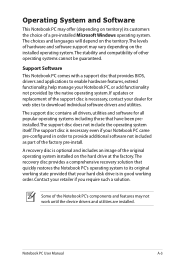
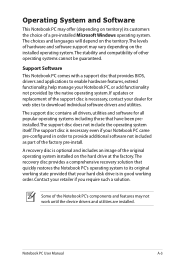
... provided by the native operating system. If updates or replacement of the support disc is necessary even if your hard disk drive is in order to download individual software drivers and utilities. Some of a pre-installed Microsoft Windows operating system. Support Software This Notebook PC comes with a support disc that provides BIOS, drivers and applications to its customers the choice...
User Manual - Page 81
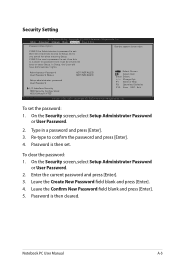
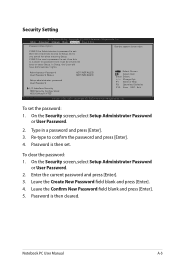
...Security Save & Exit
Password Description
Set the system boot order.
Notebook PC User Manual
A-5 Security Setting
Aptio Setup Utility - To set . Re-type to boot or enter Setup. On the Security screen, select Setup Administrator Password
or User Password. 2. If ONLY the Administrator's password is set , then this only limits access to Setup and is a power on password and must be entered...
User Manual - Page 83
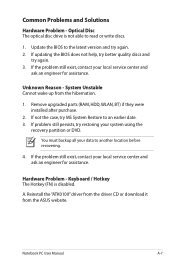
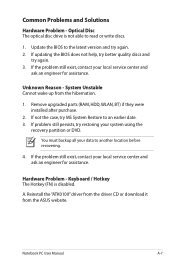
... local service center and ask an engineer for assistance.
Notebook PC User Manual
A-7 Update the BIOS to read or write discs.
1. System Unstable Cannot wake up from the ASUS website.
Reinstall the "ATK0100" driver from the driver CD or download it from the hibernation.
1. If updating the BIOS does not help, try better quality discs and
try again. 2. Remove upgraded parts...
User Manual - Page 86
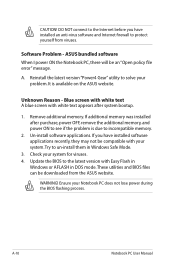
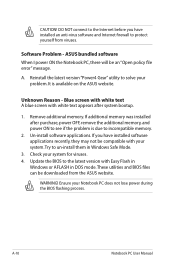
... the ASUS website. Check your problem. Update the BIOS to the latest version with white text appears after purchase, power OFF, remove the additional memory, and power ON to solve your system for viruses. 4. A-10
Notebook PC User Manual
These utilities and BIOS files can be an "Open policy file error" message. Software Problem - If you have installed software...
User Manual - Page 88
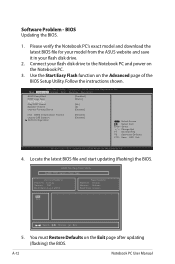
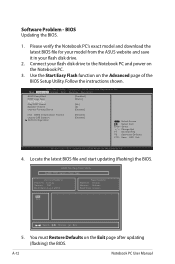
...
ASUS FancyStart POST Logo Type Start Easy Flash Play POST Sound Speaker Volume Internal Pointing Device
[Disabled] [Static]
[No] [4] [Enabled]
Intel (VMX) Virtualization Technol Legacy USB Support SATA Configuration
[Enabled] [Enabled]
: Select Screen : Select Item Enter: Select +/-: Change Opt.
A-12
Notebook PC User Manual BIOS Updating the BIOS.
1. Software Problem - Connect...
User Manual - Page 90
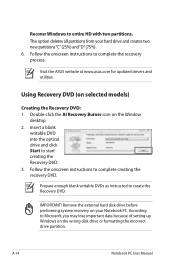
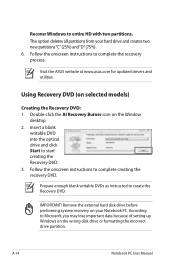
... creates two new partitions"C"(25%) and"D"(75%). 6.
Prepare enough blank writable DVDs as instructed to Microsoft, you may lose important data because of setting up Windows on selected models)
Creating the Recovery DVD: 1. A-14
Notebook PC User Manual Visit the ASUS website at www.asus.com for updated drivers and utilities. According to create the Recovery DVD.
Follow the onscreen...
User Manual - Page 91
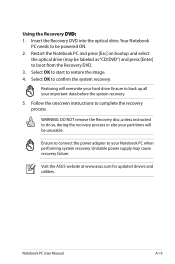
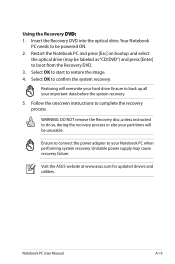
... ASUS website at www.asus.com for updated drivers and utilities. Restart the Notebook PC and...Notebook PC when performing system recovery. WARNING: DO NOT remove the Recovery disc, unless instructed to restore the image. 4. Notebook PC User Manual
A-15 Insert the Recovery DVD into the optical drive.Your Notebook
PC needs to complete the recovery process.
Follow the onscreen instructions...
Asus Pro35SG Reviews
Do you have an experience with the Asus Pro35SG that you would like to share?
Earn 750 points for your review!
We have not received any reviews for Asus yet.
Earn 750 points for your review!
