Asus PhysX P1 Support and Manuals
Get Help and Manuals for this Asus item
This item is in your list!

View All Support Options Below
Free Asus PhysX P1 manuals!
Problems with Asus PhysX P1?
Ask a Question
Free Asus PhysX P1 manuals!
Problems with Asus PhysX P1?
Ask a Question
Asus PhysX P1 Videos
Popular Asus PhysX P1 Manual Pages
PhysX P1 Quick Start Guide for English Edtion - Page 5


Troubleshooting 14 3.1 Problems and solutions table 14 3.2 Verifying the PhysXTM Card 15 3.3 Verifying the PhysXTM Driver 16 4. English
Contents
Notices 4 Safety information 5 1. Uninstalling the Driver and Utilities 17
ASUS PhysXTM Installation Guide PhysXTM control panel 11 2.1 Lanuching PhysX Control Panel 11 2.2 Info 12 2.3 Demo 12 2.4 Settings 13 2.5 Help 13 3. ASUS&#...
PhysX P1 Quick Start Guide for English Edtion - Page 7


...encounter technical problems with the package.
• Before using , contact your local power company.
• If the power supply is set to the correct voltage in your area.
ASUS PhysXTM Installation Guide Contact a qualified service technician or ..., carefully read all the manuals that the product (electrical and electronic equipment) should not be placed in municipal waste.
PhysX P1 Quick Start Guide for English Edtion - Page 8
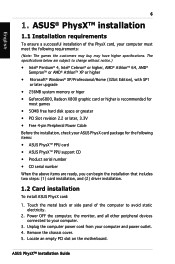
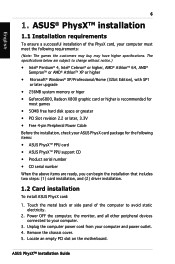
...Windows® XP/Professional/Home (32bit Edition), with SP1
or later upgrade • 256MB system memory or higer • Geforce6800, Radeon X800 graphic card or higher is recommended for the following requirements: (Note: The games the customers may buy may have higher specifications.
Unplug the computer power cord from your ASUS PhysX card package for
most games • 50MB free...
PhysX P1 Quick Start Guide for English Edtion - Page 10
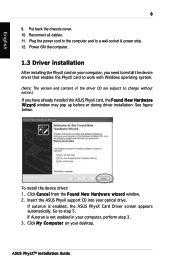
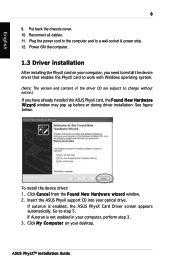
.... If Autorun is enabled, the ASUS PhysX Card Driver screen appears automatically.
Insert the ASUS PhysX support CD into your computer, perform step 3. 3.
Click My Computer on your desktop. Reconnect all cables. 11. Click Cancel from the Found New Hardware wizard window. 2. Power ON the computer.
1.3 Driver installation
After installing the PhysX card on your computer, you need to...
PhysX P1 Quick Start Guide for English Edtion - Page 11
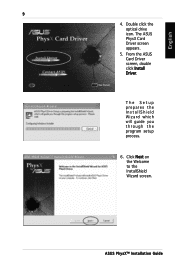
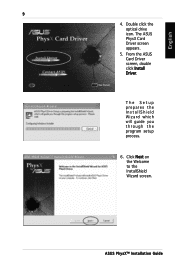
The Setup prepares the InstallShield Wizard which will guide you through the program setup process.
6.
The ASUS PhysX Card Driver screen appears. 5. Double click the optical drive icon. ASUS PhysXTM Installation Guide
From the ASUS Card Driver screen, double click Install Driver. Click Next on the Welcome to the InstallShield Wizard screen. English
4.
PhysX P1 Quick Start Guide for English Edtion - Page 12
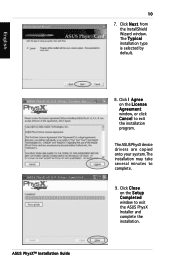
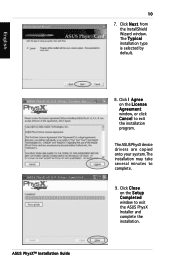
Click I Agree on the Setup Completed window to exit the ASUS PhysX Installer and complete the installation.
The ASUS PhysX device drivers are copied onto your system.The installation may take several minutes to exit the installation program. English
ASUS PhysXTM Installation Guide
10
7. Click Close on the License Agreement window, or click Cancel to complete.
9. Click Next from the...
PhysX P1 Quick Start Guide for English Edtion - Page 13


... a pop-up dialog box provides additional instructions. 10. ASUS PhysXTM Installation Guide Select Yes to restart your
computer later. English
11 Note: If you have not installed the ASUS PhysX card yet, a window will
tell you to obtain driver and hardware information, view demos, adjust system settings and access technical support service.
2.1 lanuching PhysX Control Panel
To launch the...
PhysX P1 Quick Start Guide for English Edtion - Page 15


... checkbox to display the icon on your device driver update information or update it online. • Click Documentation for future technical support use.
2.5 Help
In the Help tab you can: • Click Reset PhysX Card button to run extended diagnostics on the ASUS PhysX card. English
13
2.4 Settings
In the Settings tab you can: • Click Check for...
PhysX P1 Quick Start Guide for English Edtion - Page 16
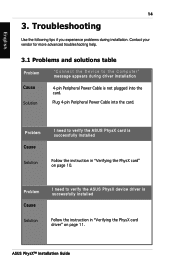
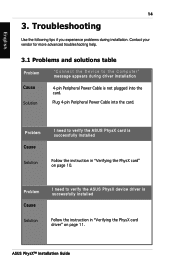
... the instruction in "Verifying the PhysX card" on page 11. ASUS PhysXTM Installation Guide Plug 4-pin Peripheral Power Cable into the card. Problem Cause Solution
I need to verify the ASUS PhysX device driver is successfully installed
Follow the instruction in "Verifying the PhysX card driver" on page 10. Contact your vendor for more advanced troubleshooting help.
3.1 Problems and...
ASUS PhysX Installation Guide English Version E2498 - Page 3


... Driver and Utilities
12
ASUS PhysXTM Installation Guide PhysXTM control panel
6
2.1 Lanuching PhysX Control Panel 6
2.2 Info 7
2.3 Demo 7
2.4 Settings 8
2.5 Help 8
3. Troubleshooting
9
3.1 Problems and solutions table 9
3.2 Verifying the PhysXTM Card 10
3.3 Verifying the PhysXTM Driver 11
4. ASUS® PhysXTM installation
1
1.1 Installation requirements 1
1.2 Card...
ASUS PhysX Installation Guide English Version E2498 - Page 5


... a qualified service technician or ...ASUS PhysXTM Installation Guide Check local regulations for the devices are unplugged before the signal cables are not damaged. Operation safety
• Before installing devices on a stable surface. • If you encounter technical problems with the package.
• Before using , contact your local power company.
• If the power supply is set...
ASUS PhysX Installation Guide English Version E2498 - Page 6


... items: • ASUS PhysXTM PPU card • ASUS PhysXTM PPU support CD • Product serial number • CD serial number When the above items are ready, you can begin the installation that includes two steps: (1) card installation, and (2) driver installation.
1.2 Card installation
To install ASUS PhysX card:
1. ASUS® PhysXTM installation
1.1 Installation requirements
To ensure...
ASUS PhysX Installation Guide English Version E2498 - Page 8


... the ASUS PhysX card, the Found New Hardware Wizard window may pop up before or during driver installation. See figure below. Click Cancel from the Found New Hardware wizard window. 2. If Autorun is enabled, the ASUS PhysX Card Driver screen appears automatically. Click My Computer on your desktop.
ASUS PhysXTM Installation Guide Insert the ASUS PhysX support CD...
ASUS PhysX Installation Guide English Version E2498 - Page 11


... No to install the card and a pop-up dialog box provides additional instructions. 10. PhysXTM control panel
The PhysX Control Panel helps you to restart your computer later. Then click Finish to obtain driver and hardware information, view demos, adjust system settings and access technical support service.
2.1 lanuching PhysX Control Panel
To launch the ASUS PhysX control panel: Select...
ASUS PhysX Installation Guide English Version E2498 - Page 14


... for more advanced troubleshooting help.
3.1 Problems and solutions table
Problem
"Connect the Device to the Computer" message appears during installation. Problem Cause Solution
I need to verify the ASUS PhysX device driver is successfully installed
Follow the instruction in "Verifying the PhysX card" on page 11. ASUS PhysXTM Installation Guide
9
3.
Problem Cause Solution...
Asus PhysX P1 Reviews
Do you have an experience with the Asus PhysX P1 that you would like to share?
Earn 750 points for your review!
We have not received any reviews for Asus yet.
Earn 750 points for your review!

