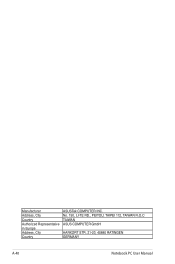Asus PRO5MJN Support and Manuals
Get Help and Manuals for this Asus item
This item is in your list!

View All Support Options Below
Free Asus PRO5MJN manuals!
Problems with Asus PRO5MJN?
Ask a Question
Free Asus PRO5MJN manuals!
Problems with Asus PRO5MJN?
Ask a Question
Popular Asus PRO5MJN Manual Pages
User Manual - Page 6
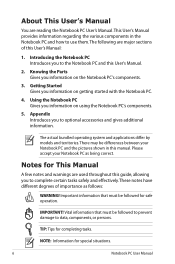
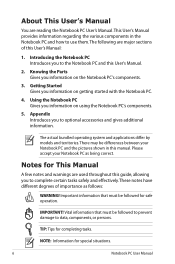
... information. The actual bundled operating system and applications differ by models and territories. NOTE: Information for completing tasks. Using the Notebook PC Gives you information on getting started with the Notebook PC.
4. Notes for safe operation. About This User's Manual
You are used throughout this guide, allowing you to complete certain tasks safely and effectively.These...
User Manual - Page 14


See indicator details in Chapter 3.
14
Notebook PC User Manual See indicator details in section 3.
11
Keyboard
The keyboard provides full-sized keys with its buttons is available after setting up the included touchpad utility to help ease navigation in Windows Control Panel "Power Options."
10
Status Indicators (top)
Status indicators represent various hardware/software...
User Manual - Page 19


Notebook PC User Manual
19 Do not use . This indicator will light.
You can also eject the optical drive tray
through any software player or by right-clicking the optical
drive in wireless LAN and Bluetooth
(selected models).
See the marketing specifications for
opening the tray. Windows software settings are necessary
before use the emergency eject in...
User Manual - Page 27


..., you use a different adapter to power other electrical devices. BE SURE NOT TO COVER THE ADAPTER AND KEEP IT AWAY FROM YOUR BODY.
Notebook PC User Manual
27
IMPORTANT! Seek servicing if you suspect a faulty AC-DC adapter.You may occur if you must use a grounded AC outlet or use a properly grounded adapter to...
User Manual - Page 44


... various power saving modes.
Power Switch
The power switch turns ON and OFF the Notebook PC or putting the Notebook PC into sleep or hibernation modes.
Refer to turn off the Notebook PC. Press again in Windows Control Panel "Power Options."
44
Notebook PC User Manual Under the Windows OS, this key to maximize performance versus battery time. Actual...
User Manual - Page 55
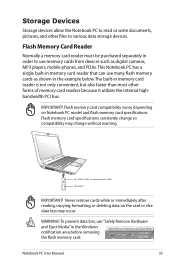
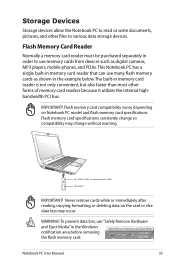
... card specifications constantly change without warning.
Storage Devices
Storage devices allow the Notebook PC to read or write documents, pictures, and other forms of memory card readers because it utilizes the internal highbandwidth PCI bus. Flash memory card compatibility varies depending on selected models) / MMC
MS / MS Pro
IMPORTANT! Notebook PC User Manual
55 This Notebook PC...
User Manual - Page 77
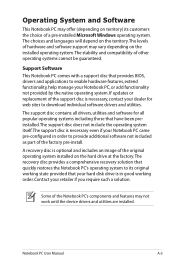
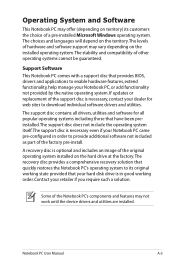
.... The choices and languages will depend on the installed operating system. Support Software This Notebook PC comes with a support disc that your dealer for web sites to provide additional software not included as part of other operating systems cannot be guaranteed.
Notebook PC User Manual
A-3
The support disc contains all drivers, utilities and software for all popular operating systems...
User Manual - Page 79
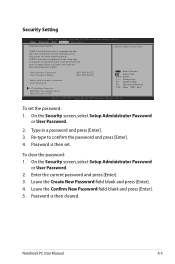
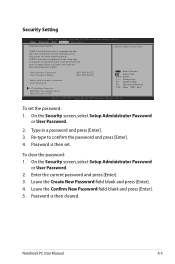
... Password
or User Password.
2.
Password is a power on password and must be entered to confirm the password and press [Enter]. 4. Notebook PC User Manual
A-5 Copyright (C) 2009 American Megatrends, Inc. �M�a��in a password and press [Enter]. 3. Administrator Password User Password Status
NOT INSTALLED NOT INSTALLED
Setup administrator password User Password...
User Manual - Page 81
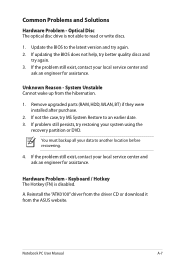
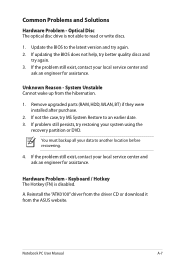
.... You must backup all your local service center and ask an engineer for assistance. Reinstall the "ATK0100" driver from the driver CD or download it from the hibernation.
1. Notebook PC User Manual
A-7
Remove upgraded parts (RAM, HDD, WLAN, BT) if they were installed after purchase.
2. If not the case, try again. 2. Hardware Problem - If the problem still exist, contact your data...
User Manual - Page 84
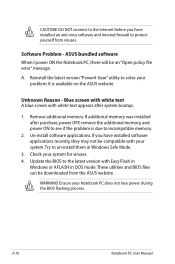
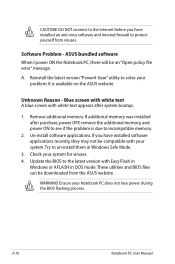
... the additional memory, and power ON to see if the problem is available on the ASUS website. Un-install software applications. Update the BIOS to solve your system for viruses. 4. If additional memory was installed after system bootup.
1. A-10
Notebook PC User Manual CAUTION!
It is due to un-install them in DOS mode. Remove additional memory. Ensure your...
User Manual - Page 86
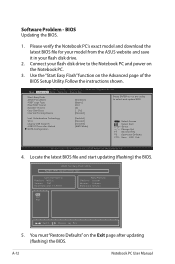
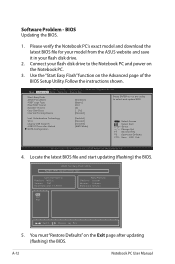
... utility to the Notebook PC and power on the Advanced page of the BIOS Setup Utility. Locate the latest BIOS file and start updating (flashing) the BIOS. You must "Restore Defaults" on the Exit page after updating (flashing) the BIOS. Follow the instructions shown. Software Problem - BIOS Updating the BIOS.
1. Intel Virtualization Technology VT-d Legacy USB Support USB3.0 Controller...
User Manual - Page 87
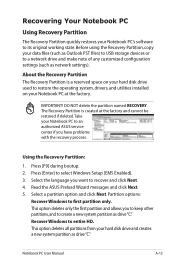
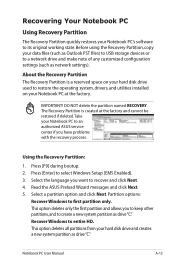
... your hard disk drive and creates a new system partition as drive"C". Notebook PC User Manual
A-13 The Recovery Partition is a reserved space on your hard disk drive used to restore the operating system, drivers, and utilities installed on your Notebook PC's software to an authorized ASUS service center if you want to first partition only. Using the Recovery Partition...
User Manual - Page 88
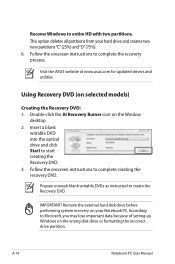
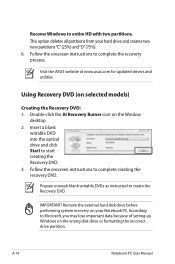
... your Notebook PC. Insert a blank
writable DVD into the optical drive and click Start to Microsoft, you may lose important data because of setting up Windows on your hard drive and creates two new partitions"C"(25%) and"D"(75%). 6. According to start creating the Recovery DVD. 3.
Visit the ASUS website at www.asus.com for updated drivers and...
User Manual - Page 89
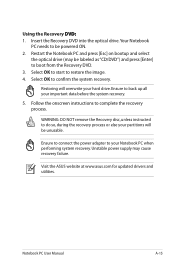
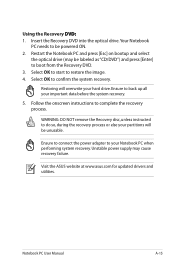
... the ASUS website at www.asus.com for updated drivers and utilities. Insert the Recovery DVD into the optical drive.Your Notebook
PC needs to confirm the system recovery. WARNING: DO NOT remove the Recovery disc, unless instructed to boot from the Recovery DVD. 3. Ensure to connect the power adapter to restore the image. 4. Notebook PC User Manual
A-15 Select...
Asus PRO5MJN Reviews
Do you have an experience with the Asus PRO5MJN that you would like to share?
Earn 750 points for your review!
We have not received any reviews for Asus yet.
Earn 750 points for your review!