Asus PRIME Z270-P Support and Manuals
Get Help and Manuals for this Asus item
This item is in your list!

View All Support Options Below
Free Asus PRIME Z270-P manuals!
Problems with Asus PRIME Z270-P?
Ask a Question
Free Asus PRIME Z270-P manuals!
Problems with Asus PRIME Z270-P?
Ask a Question
Popular Asus PRIME Z270-P Manual Pages
E12583 BIOS Update ManualEnglish - Page 2
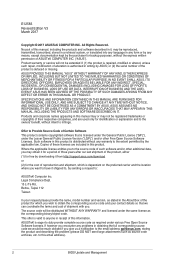
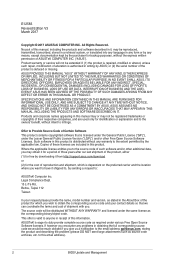
... any problems in this email address).
2
BIOS Update and Management The source code will not...support.asus.com/download or (2) for free by sending a request to the extent permitted by the applicable law. to duly provide complete source code as the corresponding binary/object code. ASUS ASSUMES NO RESPONSIBILITY OR LIABILITY FOR ANY ERRORS OR INACCURACIES THAT MAY APPEAR IN THIS MANUAL...
E12583 BIOS Update ManualEnglish - Page 4


...BIOS Update and Management
This manual discusses the ASUS-exclusive utilities or tools that allows you to automatically update your
motherboard's driver, software and firmware
Click to find and select the BIOS
from file
Click to select a boot logo
Click to update the BIOS
EZ Update requires an Internet connection either through a network or an ISP (Internet Service Provider).
4
BIOS Update...
PRIME Z270-P Users manual ENGLISH - Page 2


... http://support.asus.com/download or (2) for identification or explanation and to the email address gpl@asus.com, stating the product and describing the problem (please DO NOT send large attachments such as the corresponding binary/object code.
The source code will not be much obliged if you to , by the applicable law. to this manual may...
PRIME Z270-P Users manual ENGLISH - Page 3


...this guide iv Package contents vi PRIME Z270-P specifications summary vi
Chapter 1 Product introduction
1.1 Before you proceed 1-1 1.2 Motherboard overview 1-1 1.3 Central Processing Unit (CPU 1-3 1.4 System memory 1-7 1.5 Expansion slots 1-10 1.6 Headers 1-12 1.7 Connectors 1-13 1.9 Software support 1-22
Chapter 2 BIOS information
2.1 Managing and updating your BIOS 2-1 2.2 BIOS setup...
PRIME Z270-P Users manual ENGLISH - Page 6


... ports
- at x16 mode) 1 x PCI Express 3.0/2.0 x16 slot (max.
PRIME Z270-P specifications summary
CPU Chipset
Memory
Expansion slots Multi-GPU Support
Graphics
Specifications
LGA1151 socket for 7th/6th Generation Intel® Core™ i7 / i5 / i3, Pentium®, and Celeron® processors
Supports 14nm CPU Supports Intel® Turbo Boost Technology 2.0* * The Intel® Turbo Boost...
PRIME Z270-P Users manual ENGLISH - Page 7


... your motherboard drivers and BIOS to guard the quality of CPU installed. Supports Intel® Smart Response Technology***
* When a device in SATA mode is installed on the next page) vii ASUS Stainless Steel Back I/O - 3X corrosion-resistance for Intel® Optane Memory** - PRIME Z270-P specifications summary
Storage
LAN Audio
USB
ASUS unique features
Specifications
Intel®...
PRIME Z270-P Users manual ENGLISH - Page 9


... CPU/Chassis Q-Fan control setting is set to change without notice. x 8.7 in . ATX form factor: 12.0 in . (30.5 cm x 22.1cm)
Specifications are subject to Auto mode, which detects
the CPU and chassis fans installed and changes the control mode automatically.
128 Mb Flash ROM, UEFI AMI BIOS, PnP, DMI3.0, WfM2.0, SM BIOS 3.0, ACPI 6.0, Multi-language BIOS, ASUS EZ Flash 3, CrashFree BIOS...
PRIME Z270-P Users manual ENGLISH - Page 17


... Intel® CPU spec, DIMM voltage below .
PRIME Z270-P
PRIME Z270-P 288-pin DDR4 DIMM sockets
1.4.2 Memory configurations
You may install 2 GB, 4 GB, 8 GB, 16 GB, 32GB and 64GB unbuffered non-ECC DDR4 DIMMs into the DIMM sockets. You can refer to protect the CPU. Recommended memory configurations
ASUS PRIME Z270-P
1-7
DIMM_A1 DIMM_A2 DIMM_B1 DIMM_B2
1.4 System memory 1.4.1 Overview
This...
PRIME Z270-P Users manual ENGLISH - Page 20


... with the slot and press firmly until the card is already installed in a chassis). 3. Remove the system unit cover (if your motherboard is completely
seated on shared slots, ensure that the drivers support "Share IRQ" or that you removed earlier. 6. Turn on BIOS setup. 2. See Chapter 2 for the expansion card. When using PCI cards on...
PRIME Z270-P Users manual ENGLISH - Page 26


...4. Connect the S/PDIF Out module cable to this connector, then install the module to 5 Gbps, faster charging time for an additional ...PRIME Z270-P
A
PIN 1
USB3+5V IntA_P2_SSRXIntA_P2_SSRX+
GND IntA_P2_SSTXIntA_P2_SSTX+
GND IntA_P2_DIntA_P2_D+
B
PRIME Z270-P USB3.0 Front panel connectors
The USB 3.0 module is for USB-chargeable devices, optimized power efficiency, and backward compatibility...
PRIME Z270-P Users manual ENGLISH - Page 27


... with higher power output when configuring a system with ATX 12 V Specification 2.0 (or later version) and provides a minimum power of 350 W.
• DO NOT forget to fit these connectors in only one orientation. ATX power connectors (24-pin EATXPWR, 8-pin ATX12V)
These connectors are designed to connect the 4-pin/8-pin ATX +12V power plug. 5. ASUS PRIME Z270-P
1-17
PRIME Z270-P Users manual ENGLISH - Page 31


... +PWR_LED* Requires an ATX power supply
PRIME Z270-P System panel connector
• System power LED (4-pin +PWR_LED-)
This 4-pin connector is for the system power button. Connect the HDD Activity LED cable to hear system beeps and warnings. • ATX power button/soft-off mode depending on the operating system settings. The speaker allows you...
PRIME Z270-P Users manual ENGLISH - Page 33


... to restore the BIOS in case you can also manually update the saved BIOS and select a boot logo when the system goes into POST.
Copy the original motherboard BIOS using the ASUS Update
utility. (BIOS version template: PRIME Z270-P 0204 version)
2.1.1 EZ Update
EZ Update is a utility that allows you to automatically update your motherboard's driver, software
and firmware
Click to find...
PRIME Z270-P Users manual ENGLISH - Page 35
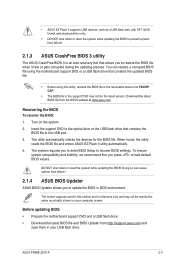
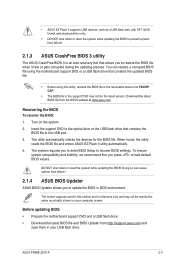
... support DVD and a USB flash drive. • Download the latest BIOS file and BIOS Updater from the ASUS website at www.asus.com. ASUS PRIME Z270-P
2-3 DO NOT shut down or reset the system while updating the BIOS to prevent system boot failure!.
2.1.3 ASUS CrashFree BIOS 3 utility
The ASUS CrashFree BIOS 3 is an auto recovery tool that you to enter BIOS Setup to recover BIOS settings...
PRIME Z270-P Users manual ENGLISH - Page 37


... you want to ensure system compatibility and stability. Wait until the BIOS update is not supported due to security regulations.
5.
ASUS PRIME Z270-P
2-5
Yes
No
The BIOS Backup feature is completed. Ensure to load the BIOS default settings to update the BIOS?
Press to switch from Drives panel to Files panel then press keys to prevent system boot failaure. DO NOT shut...
Asus PRIME Z270-P Reviews
Do you have an experience with the Asus PRIME Z270-P that you would like to share?
Earn 750 points for your review!
We have not received any reviews for Asus yet.
Earn 750 points for your review!
