Asus P4T-CM Support and Manuals
Popular Asus P4T-CM Manual Pages
Motherboard DIY Troubleshooting Guide - Page 2
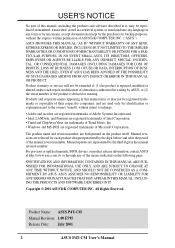
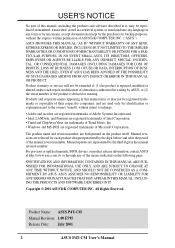
... of the product is authorized in writing by the digit before and after the period of the manual revision number.
Product Name: ASUS P4T-CM Manual Revision: 1.00 E795 Release Date: July 2001
2
ASUS P4T-CM User's Manual
USER'S NOTICE
No part of this manual may or may be reproduced, transmitted, transcribed, stored in a retrieval system, or translated into any language...
Motherboard DIY Troubleshooting Guide - Page 7


... Bracket and Cable (1) ASUS 2-port USB connector set with bracket (1) I/O port bracket (1) Bag of spare jumpers (1) Support drivers and utilities (1) This Motherboard User's Manual (1) CPU Retention Module (1) CD Audio
Optional Items
ASUS IrDA-compliant infrared module
ASUS PCI-L101 Wake-On-LAN 10/ 1000 ethernet card
ASUS P4T-CM User's Manual
7 Package Contents
(1) ASUS Motherboard (1) 40-pin...
Motherboard DIY Troubleshooting Guide - Page 9


... UART compatible serial ports and one mono output channel. ASUS P4T-CM User's Manual
9 FEATURES
• Low Pin Count (LPC) Multi-I /O Device Configuration in firmware-based virus protection, and autodetection of most devices for virtually automatic setup.
• Smart BIOS: 2Mbit firmware gives a new easy-to the memory and processor.
2.1.2 Optional Components
• Realtek RTL8139C...
Motherboard DIY Troubleshooting Guide - Page 10


.../66, UltraDMA/33 (IDE DMA Mode 2), PIO Modes 3 & 4, and supports Enhanced IDE devices, such as required by PC 99.
10
ASUS P4T-CM User's Manual While PC100 SDRAM modules operate at 100MHz with a peak bandwidth of ACPI, an ACPI-supported OS, such as Windows 98/ 2000/Millenium, must be used.
• Suspend and Go: Suspend-to-RAM (STR...
Motherboard DIY Troubleshooting Guide - Page 11


... Windows 98/ Millenium, and Windows NT/2000, require much more information) button. Voltage specifications are...ASUS P4T-CM User's Manual
11 2. FEATURES Intelligence
2. FEATURES
2.1.4 Intelligence
• Auto CPU Throttling Function: Incorporated into this motherboard supports processor thermal sensing and auto-protection.
• Voltage Monitoring and Alert: System voltage levels are set...
Motherboard DIY Troubleshooting Guide - Page 12


...Support Socket 423 for locations. 2.
FEATURES
2.2 P4T-CM Motherboard Components
See opposite page for Pentium 4 Processors 1
Chipsets Intel 850 Memory Controller Hub (MCH 2 Intel I/O Controller Hub 2 (ICH2 11 4Mbit Firmware Hub (FWH 9
Main Memory Maximum 1GB support 2 RIMM Sockets 3 Dual Channel PC800/PC600 RDRAM support... 8
Form Factor MicroATX
12
ASUS P4T-CM User's Manual
Motherboard DIY Troubleshooting Guide - Page 22


... in use . Install the necessary software drivers for your expansion card.
3.6.2 Assigning IRQs for your motherboard has PCI audio onboard, an additional IRQ will be exclusively assigned to both your motherboard and expansion cards (see 3.3 Hardware Setup Procedure for expansion cards. 3. Keep the bracket for ISA or PCI devices.
22
ASUS P4T-CM User's Manual Replace the computer...
Motherboard DIY Troubleshooting Guide - Page 23
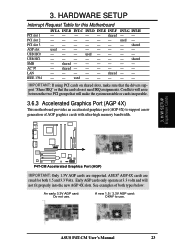
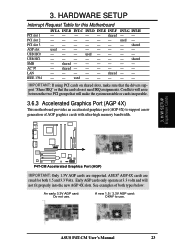
... that the cards do not need IRQ assignments. ASUS P4T-CM User's Manual
23 shared -- -- INT-G INT-H -- IMPORTANT: If using PCI cards on shared slots, make sure that the drivers support "Share IRQ" or that will make the system unstable or cards inoperable.
3.6.3 Accelerated Graphics Port (AGP 4X)
This motherboard provides an accelerated graphics port (AGP 4X...
Motherboard DIY Troubleshooting Guide - Page 34


... you to this lead. HARDWARE SETUP
The following diagram is controlled by a momentary switch connected to hear system beeps and warnings. H/W SETUP Connectors
P4T-CM
®
Message LED SMI Lead
Reset SW
ATX Power Switch*
* Requires an ATX power supply. 3. The system power LED shows the status of the system's power supply.
34
ASUS P4T-CM User's Manual
Motherboard DIY Troubleshooting Guide - Page 67


... Service Pack 3.0 or later.
5.2 Start Windows
When you must use the latest operating system and updates when using new hardware to ensure full compliancy.
SOFTWARE SETUP
5.1 Install Operating System
You should always use OSR 2.0 or later. Follow the Add New Hardware Wizard to restart, select No and then follow the setup procedures in this section. 5. S/W SETUP Install OS
ASUS P4T-CM...
Motherboard DIY Troubleshooting Guide - Page 68


...; Intel LDCM Client Setup: Installs Intel's program to change at any time without notice. 5. To begin using your support CD disc, just insert it into your CD-ROM drive is used in Windows for more information
(TO SEE THE FOLLOWING ITEMS, CLICK RIGHT ARROW ON THE LOWERRIGHT CORNER OF THE MAIN MENU)
68
ASUS P4T-CM User's Manual
Motherboard DIY Troubleshooting Guide - Page 76


...need to update your motherboard's BIOS and drivers. Start ASUS Update Launch the utility from a file, you to select an Internet site. Choose the site that you selected Update from Start | Programs | ASUS Utility | ASUS Update Vx.xx.
2. S/W REFERENCE ASUS Update
6. Select an update method.
3. If you are properly connected to locate the file.
76
ASUS P4T-CM User's Manual
SOFTWARE...
Motherboard DIY Troubleshooting Guide - Page 79


... volume Decrease MIC volume Increase speaker volume Decrease speaker volume
ASUS P4T-CM User's Manual
79 Consult your name and the e-mail address. Then configure the number of video frames to continue.
6. Click Next to be . VLM 3's Setup Wizard will start VideoLive Mail, click the Windows Start button, point to use the VLM 3 built-in E-mail...
Motherboard DIY Troubleshooting Guide - Page 82


... COM port is used by a specific programming method. DRAM (Dynamic Random Access Memory) There are able to update the BIOS by loading it means to 33MB/Sec transfer.
82
ASUS P4T-CM User's Manual IDE (Integrated Drive Electronics) IDE devices integrate the drive control circuitry directly on which initiates hardware devices and sets up to turn ON your...
Motherboard DIY Troubleshooting Guide - Page 83


..., and graphics/video ICs. ASUS P4T-CM User's Manual
83
PCI Bus (Peripheral Component Interconnect Local Bus) PCI bus is especially important to be treated as 3D video, 3D sound, video conference. Users typically resolve sharing conflicts by each card's configuration, which is to ensure that memory subsystems continue to support evolving platform requirements and to...
Asus P4T-CM Reviews
Do you have an experience with the Asus P4T-CM that you would like to share?
Earn 750 points for your review!
We have not received any reviews for Asus yet.
Earn 750 points for your review!

