Asus P450LA Support and Manuals
Popular Asus P450LA Manual Pages
User's Manual for English Edition - Page 2
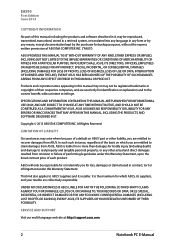
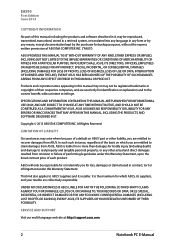
... the basis on ASUS' part or other actual and direct damages resulted from ASUS.
SPECIFICATIONS AND INFORMATION CONTAINED IN THIS MANUAL ARE FURNISHED FOR ...manual may or may not be reproduced, transmitted, transcribed, stored in a retrieval system, or translated into any language in this Warranty Statement. SERVICE AND SUPPORT
Visit our multi-language web site at http://support.asus...
User's Manual for English Edition - Page 3


...Setup Getting to know your Notebook PC 14
Top View...14 Bottom...19 Right Side...21 Left Side...23 Front Side...25
Chapter 2: Using your Notebook PC Getting started...28
Install the battery pack. (on selected models... keys...39 Function keys for ASUS Apps 40 Windows®8 keys...41 Multimedia control keys (on selected models 41 Numeric keypad (on selected models 42 Using the optical drive 43
...
User's Manual for English Edition - Page 5
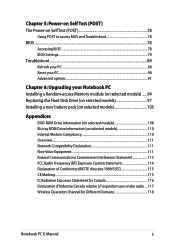
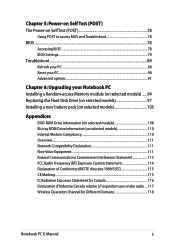
...Settings...79 Troubleshoot...89 Refresh your PC...89 Reset your PC...90 Advanced options...91
Chapter 6: Upgrading your Notebook PC Installing a Random-access Memory module (on selected models)......94 Replacing the Hard Disk Drive (on selected models 97 Installing a new battery pack (on selected models... radio .... 117 Wireless Operation Channel for Different Domains 118
Notebook PC E-Manual
User's Manual for English Edition - Page 7
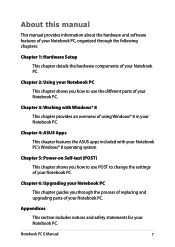
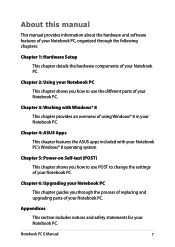
...; 8 in your Notebook PC. Chapter 3: Working with your Notebook PC. Chapter 6: Upgrading your Notebook PC
This chapter guides you how to change the settings of your Notebook PC.
About this manual
This manual provides information about the hardware and software features of your Notebook PC, organized through the process of replacing and upgrading parts of your Notebook PC.
User's Manual for English Edition - Page 25


Memory card reader This built-in appearance depending on model. Status indicators The status indicators help identify the current hardware status of your Notebook PC.
Notebook PC E-Manual
25 Front Side
NOTE: The front side may vary in memory card reader supports SD and SDHC card formats.
User's Manual for English Edition - Page 46
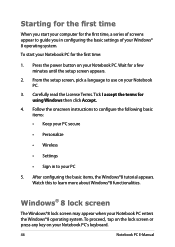
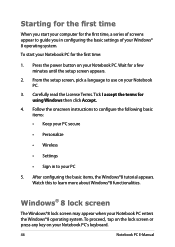
... more about Windows®8 functionalities. From the setup screen, pick a language to use on your Windows® 8 operating system. Follow the onscreen instructions to configure the following basic items: • Keep your PC secure
• Personalize
• Wireless
• Settings
• Sign in configuring the basic settings of your Notebook PC.
3. To proceed, tap...
User's Manual for English Edition - Page 66
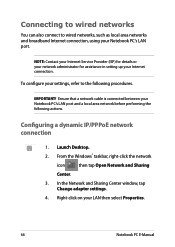
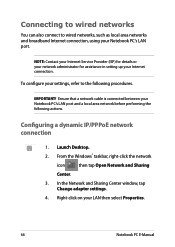
...La�u�n�c�h Desktop.
2. NOTE: Contact your Internet Service Provider (ISP) for details or your network administrator for assistance in setting up your settings, refer to wired networks, such as local area networks and broadband ... and Sharing Center window, tap Change adapter settings.
4.
IMPORTANT! Right-click on your LAN then select Properties.
66
Notebook PC...
User's Manual for English Edition - Page 78
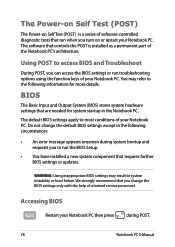
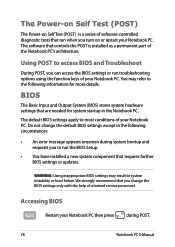
.... The default BIOS settings apply to run the BIOS Setup.
• You have installed a new system component that controls the POST is installed as a permanent part of software-controlled diagnostic tests that run troubleshooting options using the function keys of your Notebook PC. Do not change the BIOS settings only with the help of a trained service personnel.
Accessing...
User's Manual for English Edition - Page 79
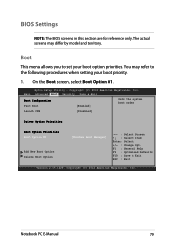
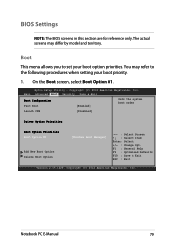
...Save & Exit
Boot Configuration Fast Boot
[Enabled]
Sets the system boot order
Launch CSM
[Disabled]
Driver Option Priorities
Boot Option Priorities Boot Option #1
Add ... 2012 American Megatrends, Inc. Aptio Setup Utility - BIOS Settings
NOTE: The BIOS screens in this section are for reference only. Notebook PC E-Manual
79 You may differ by model and territory. The actual screens may ...
User's Manual for English Edition - Page 80


...Security Save & Exit
Boot Configuration Fast Boot
[Enabled]
Sets the system boot order
Launch CSM
[Disabled]
Driver Option Priorities
Boot Option Priorities
Boot Option #1
Boot Option... 2.15.1226. Copyright (C) 2012 American Megatrends, Inc. Aptio Setup Utility - 2. Press
and select a device as the Boot Option #1.
Copyright (C) 2012 American Megatrends, Inc.
80
Notebook PC...
User's Manual for English Edition - Page 85
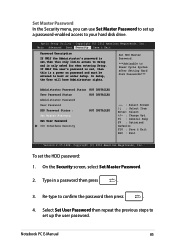
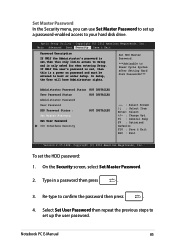
... access to boot or enter Setup. On the Security screen, select Set Master Password.
2. Re-type to Power Cycle System after Setting Hard Disk Passwords***
Administrator Password Status NOT INSTALLED
User Password Status
NOT INSTALLED
Administrator Password
User Password
HDD Password Status :
NOT INSTALLED
Set Master Password
Set User Password
I/O Interface Security
→←...
User's Manual for English Edition - Page 87
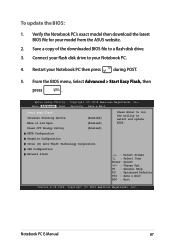
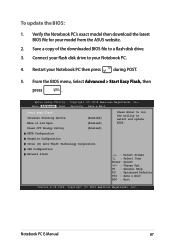
... press
during POST.
5. Aptio Setup Utility - Notebook PC E-Manual
87 Copyright (C) 2012 American Megatrends...update the BIOS:
1. Save a copy of the downloaded BIOS file to select and update BIOS.
→← : Select Screen ↑↓ : Select Item Enter: Select +/- : Change Opt. Verify the Notebook PC's exact model then download the latest BIOS file for your model from the ASUS...
User's Manual for English Edition - Page 97


....) before removing the compartment cover. Notebook PC E-Manual
97 Purchase an HDD from authorized retailers of this Notebook PC to replace the HDD (hard disk drive) of your Notebook PC.
WARNING! Replacing the Hard Disk Drive (on selected models)
Refer to the following steps if you replace the HDD under professional supervision.
NOTE: The appearance...
User's Manual for English Edition - Page 108
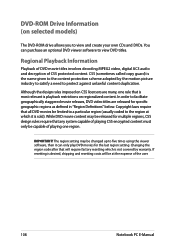
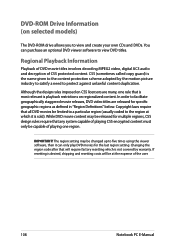
...is sold). Changing the region code after that all DVD movies ...setting may be released for multiple regions, CSS design rules require that is most relevant is the name given to the region at the expense of the user.
108
Notebook PC E-Manual...setting.
DVD-ROM Drive Information (on selected models)
The DVD-ROM drive allows you to view DVD titles. You can only play DVD movies for specific...
User's Manual for English Edition - Page 111
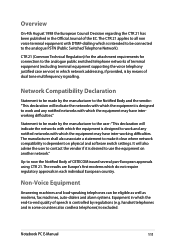
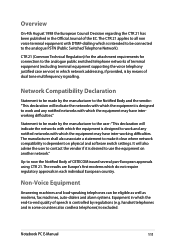
...Notified Body of dual tone multifrequency signalling.
Notebook PC E-Manual
111
Up to the analogue PSTN (Public Switched Telephone Network...settings.
CTR 21 (Common Technical Regulation) for the attachment requirements for connection to the analogue public switched telephone networks of terminal equipment (excluding terminal equipment supporting the voice telephony justified case service...
Asus P450LA Reviews
Do you have an experience with the Asus P450LA that you would like to share?
Earn 750 points for your review!
We have not received any reviews for Asus yet.
Earn 750 points for your review!

