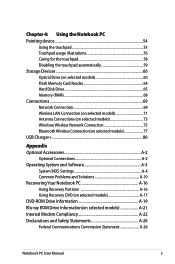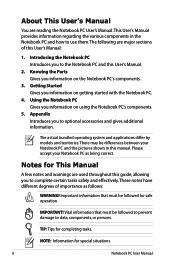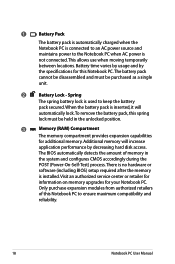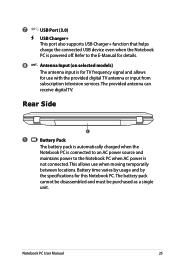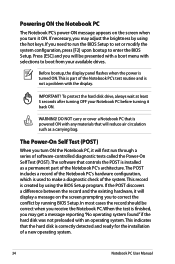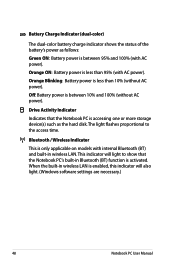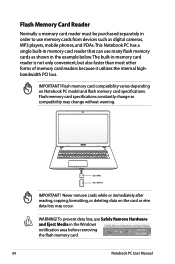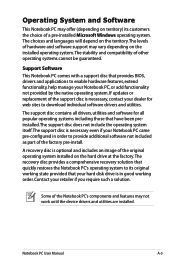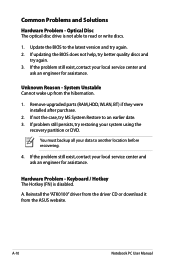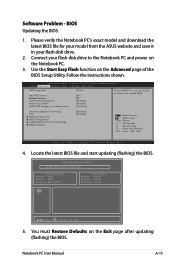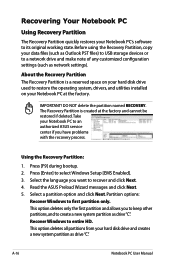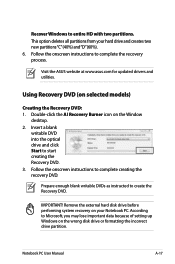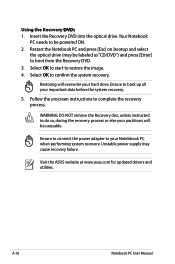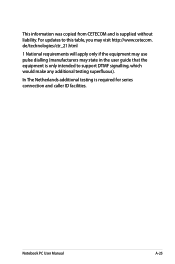Asus N76VB Support and Manuals
Get Help and Manuals for this Asus item

Most Recent Asus N76VB Questions
Keyboard Problem. Several Key Do Not Respond Anymore.
keyboard problem: Keys q,t, y, o, x, c, v, m, ",", "'", no longer respond.
keyboard problem: Keys q,t, y, o, x, c, v, m, ",", "'", no longer respond.
(Posted by ntuselala 7 years ago)
Asus N76VB Videos
Popular Asus N76VB Manual Pages
Asus N76VB Reviews
We have not received any reviews for Asus yet.