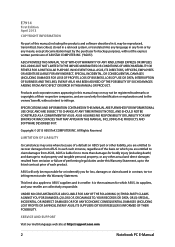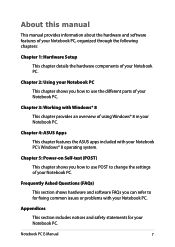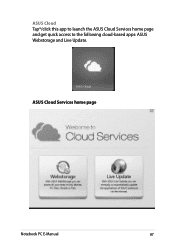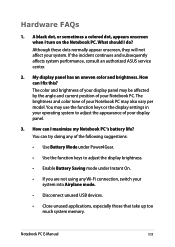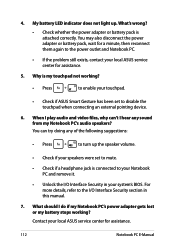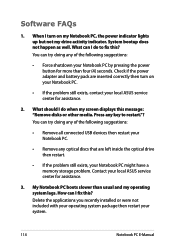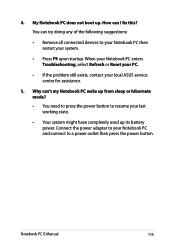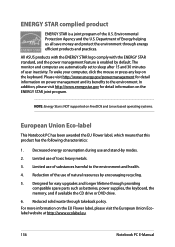Asus N550JK Support and Manuals
Get Help and Manuals for this Asus item

Most Recent Asus N550JK Questions
Hello. I Would Like To Chat Online With A Support Tech...i Lost Link, And Got Di
would like a link so i can log in to talk/chat with luve agent for my computer issues, I had issues ...
would like a link so i can log in to talk/chat with luve agent for my computer issues, I had issues ...
(Posted by pacificgrowth1234 9 years ago)
Asus N550JK Videos
Popular Asus N550JK Manual Pages
Asus N550JK Reviews
We have not received any reviews for Asus yet.