Asus N53SM-ES71 Support and Manuals
Get Help and Manuals for this Asus item
This item is in your list!

View All Support Options Below
Free Asus N53SM-ES71 manuals!
Problems with Asus N53SM-ES71?
Ask a Question
Free Asus N53SM-ES71 manuals!
Problems with Asus N53SM-ES71?
Ask a Question
Popular Asus N53SM-ES71 Manual Pages
User Manual - Page 2


... Canada 19 Wireless Operation Channel for Different Domains 20 France Restricted Wireless Frequency Bands 20 Power Safety Requirement 21 TV Tuner Notices 21 REACH ...21 UL Safety Notices 22 Nordic Lithium Cautions (for lithium-ion batteries 23 European Union Eco-label 24 Global Environmental Regulation Compliance and Declaration ..25 Takeback Services 25
Notebook PC User Manual
User Manual - Page 3


... that may scratch or enter the Notebook PC. Notebook PC User Manual
Safety Precautions
The following safety precautions will increase the life of the body to prevent discomfort or injury from heat exposure. Follow all servicing to dirty or dusty environments. Disconnect the AC power and remove the battery pack(s) before cleaning.
Battery safety warning: DO NOT throw the...
User Manual - Page 8
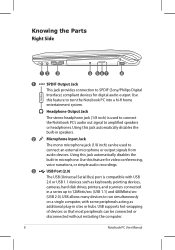
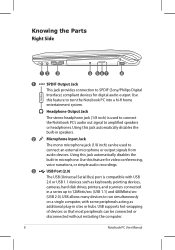
... automatically disables the
built-in speakers.
2
Microphone Input Jack
The mono microphone jack (1/8 inch) can be used to connect the Notebook PC's audio out signal to turn the Notebook PC into a hi-fi home
entertainment system. USB supports hot-swapping
of devices so that most peripherals can be connected or
disconnected without restarting the computer.
Notebook PC User Manual
User Manual - Page 9


Notebook PC User Manual
This indicator will light. Windows software settings are necessary
before use the emergency eject in place of the electronic eject.
8
Wireless Switch
Enables or disables the built-in various models with different
optical drives.The Notebook PC's optical drive may support
compact discs (CD) and/or digital video discs (DVD) and
may have recordable (R) or...
User Manual - Page 10


...from subscription television services.
3 HDMI HDMI Port HDMI (High-Definition Multimedia Interface) is an uncompressed all ATSC HDTV standards and supports 8-channel digital...Supports standard, enhanced, or high-definition video, plus multi-channel digital audio on selected models)
The antenna input is for TV frequency signal and for use without additional adapters.
10
Notebook PC User Manual...
User Manual - Page 11
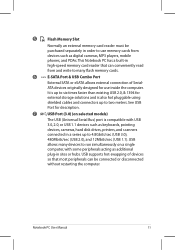
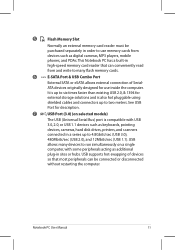
...to two meters. USB supports hot-swapping of SerialATA devices originally designed for description.
7
USB Port (3.0) (on a single
computer, with USB
3.0, 2.0, or USB 1.1 devices such as keyboards, pointing
devices, cameras, hard disk drives, printers, and scanners
connected in sites or hubs.
Notebook PC User Manual
11 This Notebook PC has a built-in high-speed memory card reader...
User Manual - Page 12


... Notebook PC and charges the
internal battery pack.To prevent damage to the Notebook
PC and battery pack, always use when moving temporarily
between locations.
The adapter may become warm to hot when in use with this jack. Battery time varies by usage and by
the specifications for use . Display (Monitor) Output
The 15-pin D-sub monitor port supports...
User Manual - Page 13


Some may also include a motion detector to be secured using Kensington® compatible Notebook PC security products. 4
Kensington® Lock Port
The Kensington® lock port allows the Notebook PC to be removed from a fixed object. Notebook PC User Manual
13 These security products usually include a metal cable and lock that prevent the Notebook PC to sound an alarm when moved.
User Manual - Page 14


... authorized ASUS service center if you to keep other partitions,and to a network drive and make note of any customized configuration settings (such as drive"C". Press [F9] during bootup. 2. DO NOT delete the partition named RECOVERY. This option deletes only the first partition and allows you have problems with two partitions.
14
Notebook PC User Manual This...
User Manual - Page 15


... complete the recovery process. This option deletes all partitions from your Notebook PC. Follow the onscreen instructions to start creating the Recovery DVD. 3. Visit the ASUS website at www.asus.com for updated drivers and utilities. According to Microsoft, you may lose important data because of setting up Windows on your hard drive and creates two new partitions...
User Manual - Page 16
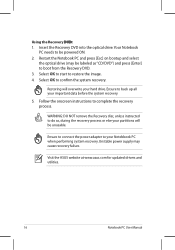
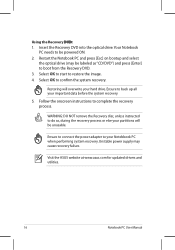
... else your Notebbook PC when performing system recovery.
Ensure to connect the power adapter to boot from the Recovery DVD. 3. WARNING: DO NOT remove the Recovery disc, unless instructed to restore the image. 4. Using the Recovery D��V�D�:� 1. Visit the ASUS website at www.asus.com for updated drivers and utilities.
16
Notebook PC User Manual
User Manual - Page 17
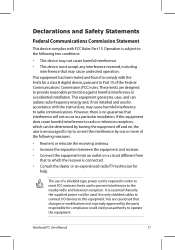
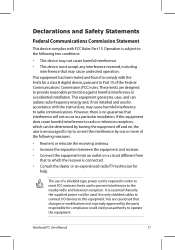
...; Consult the dealer or an experienced radio/TV technician for help. Use only shielded cables to connect I/O devices to the nearby radio and television reception. Notebook PC User Manual
17 This equipment generates, uses, and can be used in a particular installation.
This equipment has been tested and found to comply with FCC Rules Part 15.
User Manual - Page 18


...Notebook PC User Manual
Washington DC: Office of Federal Regulations #47, part 15.193, 1993. To maintain compliance with FCC radiation exposure limits set forth for satisfying RF exposure compliance. End users must follow the specific operating instructions...frequency by specified firmware controlled in [Article 3.2] • Radio test suites according to the transmitting ...
User Manual - Page 25


... in different region. Notebook PC User Manual
25 Global Environmental Regulation Compliance and Declaration
ASUS follows the green design concept to design and manufacture our products, and makes sure that each stage of the product life cycle of ASUS product is complied with global environmental regulations.
Please go to responsibly recycle our products, batteries and other components...
User Manual - Page 28
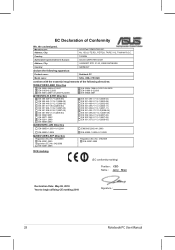
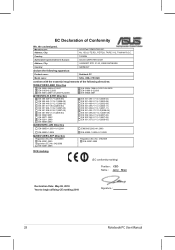
... 112, TAIWAN R.O.C.
Country:
TAIWAN
Authorized representative in Europe:
ASUS COMPUTER GmbH
Address, City:
HARKORT STR. 21-23, 40880 RATINGEN
Country:
GERMANY
declare the following apparatus:
Product name :
Notebook PC
Model name :
N53J, X5MJ, PRO5MJ
conform with the essential requirements...May 05, 2010 Year to begin affixing CE marking:2010
Signature
28
Notebook PC User Manual
Asus N53SM-ES71 Reviews
Do you have an experience with the Asus N53SM-ES71 that you would like to share?
Earn 750 points for your review!
We have not received any reviews for Asus yet.
Earn 750 points for your review!
