Asus My Cinema-EHC3-150 Support and Manuals
Get Help and Manuals for this Asus item
This item is in your list!

View All Support Options Below
Free Asus My Cinema-EHC3-150 manuals!
Problems with Asus My Cinema-EHC3-150?
Ask a Question
Free Asus My Cinema-EHC3-150 manuals!
Problems with Asus My Cinema-EHC3-150?
Ask a Question
Popular Asus My Cinema-EHC3-150 Manual Pages
ASUS TV Tuner My Cinema Series User Manual E5440 - Page 3
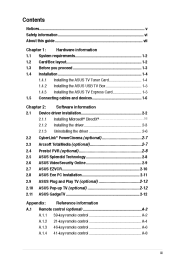
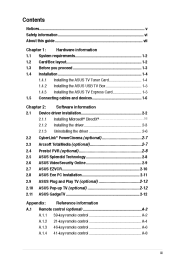
... 1.4.2 1.4.3 Installing the ASUS TV Tuner Card...1-4 Installing the ASUS USB TV Box...1-5 Installing the ASUS TV Express Card...1-5
Hardware information
1.5 2.1
Connecting cables and devices...1-6 Device driver installation...2-2 2.1.1 2.1.2 2.1.3 Installing Microsoft® DirectX®...2-2 Installing the driver...2-3 Uninstalling the driver...2-6
Chapter 2:
Software information...
ASUS TV Tuner My Cinema Series User Manual E5440 - Page 6


...problems with care to prevent discomfort from the system, ensure that the power cables for disposal of parts and recycling. Avoid dust, humidity, and extreme temperatures.
Before installing ... that all power cables are unplugged.
•
Operation safety
• The ASUS My Cinema U3000 TV Box becomes hot after prolonged use this product in environments with an ambient temperature...
ASUS TV Tuner My Cinema Series User Manual E5440 - Page 7
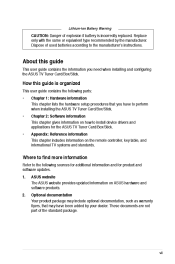
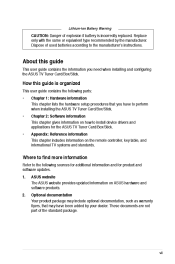
...installing and configuring the ASUS TV Tuner Card/Box/Stick. Replace only with the same or equivalent type recommended by your dealer.
vii ASUS website The ASUS website provides updated information on the remote controller, key table, and international TV systems and standards. About this guide is incorrectly replaced. Where to find more information
Refer to install device drivers...
ASUS TV Tuner My Cinema Series User Manual E5440 - Page 9


Chapter 1
This chapter lists the hardware setup procedures that you have to perform when installing the ASUS TV Tuner. ASUS TV Tuner
Hardware information
ASUS TV Tuner My Cinema Series User Manual E5440 - Page 10
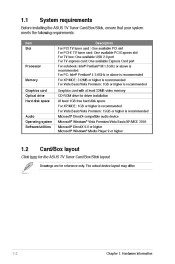
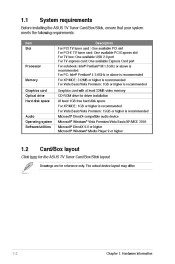
... Graphics card with at least 32MB video memory CD-ROM drive for driver installation At ...Windows® Vista Premium/Vista Basic/XP/MCE 2005 Microsoft® DirectX 9.0 or higher Microsoft® Windows® Media Player 9 or higher
Processor Memory Graphics card Optical drive Hard disk space
Audio Operating system Software/utilities
1.2
Card/Box layout
Drawings are for the ASUS TV Tuner Card...
ASUS TV Tuner My Cinema Series User Manual E5440 - Page 11
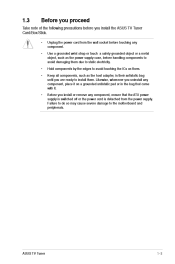
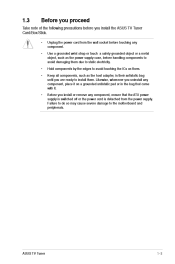
... antistatic bag until you are ready to the motherboard and peripherals.
• •
•
ASUS TV Tuner
1-3 Failure to do so may cause severe damage to install them . 1.3
Before you proceed
Take note of the following precautions before you install the ASUS TV Tuner Card/Box/Stick.
• • Unplug the power cord from the power supply. Use a grounded...
ASUS TV Tuner My Cinema Series User Manual E5440 - Page 12
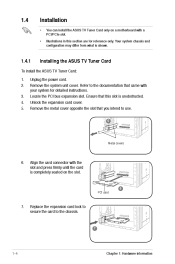
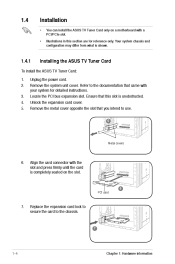
... on the slot. Illustrations in this slot is shown.
1.4.1
1. 2. 3. 4. 5.
Installing the ASUS TV Tuner Card
To install the ASUS TV Tuner Card: Unplug the power cord. Refer to use.
5
Metal covers
6. Remove the metal cover opposite the slot that you intend to the documentation that this section are for detailed instructions. Your system chassis and configuration may differ from what...
ASUS TV Tuner My Cinema Series User Manual E5440 - Page 14
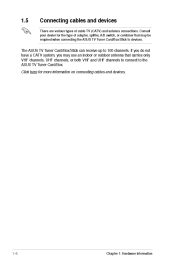
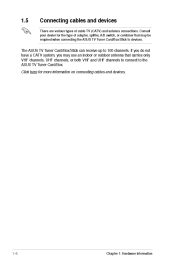
... connections. If you do not have a CATV system, you may use an indoor or outdoor antenna that may be required when connecting the ASUS TV Tuner Card/Box/Stick to 100 channels. The ASUS TV Tuner Card/Box/Stick can receive up to devices.
Consult your dealer for more information on connecting cables and devices.
1-6
Chapter 1: Hardware information
ASUS TV Tuner My Cinema Series User Manual E5440 - Page 16
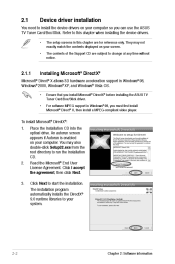
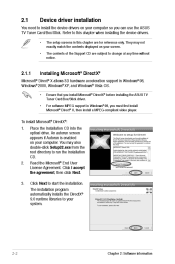
...chapter when installing the device drivers.
• • The setup screens in this chapter are subject to change at any time without notice.
2.1.1
Installing Microsoft® DirectX®
Microsoft® Direct® X allows 3D hardware acceleration support in Windows® 98, you install Microsoft® DirectX® before installing the ASUS TV Tuner Card/Box/Stick driver. Read the...
ASUS TV Tuner My Cinema Series User Manual E5440 - Page 17


.... This message appears when the setup is completed. This wizard automatically installs all the driver and applications for your ASUS TV Tuner Card/Box/Stick and synchronizes the TV country settings with your computer. ASUS TV Tuner
2-3
From the autorun screen, select Windows XP/Vista, then click Smart Install wizard. Click Cancel.
3. Place the Support CD into the optical drive...
ASUS TV Tuner My Cinema Series User Manual E5440 - Page 18


... click Install Driver.
2-4
Chapter 2: Software information Click Install now!.
Click Finish to indicate the installation status.
5. A progress bar appears to complete the installation process. To install the driver and applications manually: Windows® automatically detects the ASUS TV Tuner Card/Box/ Stick and displays the Found New Hardware Wizard window. Place the Support CD into...
ASUS TV Tuner My Cinema Series User Manual E5440 - Page 20


... driver
If you want to update the driver, or if you no longer need them, refer to this section to completely uninstall the drivers from the drives.
Click Finish to save disk space. 1. 2. Select ASUS TV Tuner Card. Click OK.
6. Click Change/Remove.
5. Close other applications and remove any disks from your system to restart your computer.
2-6
Chapter 2: Software...
ASUS TV Tuner My Cinema Series User Manual E5440 - Page 21


... control to the Cyberlink PowerCinema User's Guide in TV setting menu. To watch NTSC TV, select ASUS PE9400 BDA Analog TV Tuner to Appendix A.1 for details on the remote control.
Refer to scan channel in the Support CD.
2.3
Arcsoft TotalMedia (optional)
If you are running Windows® MCE/Vista Premium, you cannot watch TV using the CyberLink® PowerCinema and...
ASUS TV Tuner My Cinema Series User Manual E5440 - Page 24
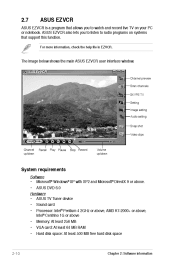
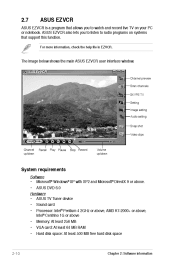
... preview Scan channels SKYPE TV Setting Image setting Audio setting Snap shot Video clips
Channel up/down
Recall
Play Pause
Stop Record
Volume up/down
System requirements
Software • Microsoft® Windows® XP with SP2 and Microsoft® DirectX 9 or above.
• ASUS DVD 6.0
Hardware • ASUS TV Tuner device
• Sound card • Processor: Intel...
ASUS TV Tuner My Cinema Series User Manual E5440 - Page 25
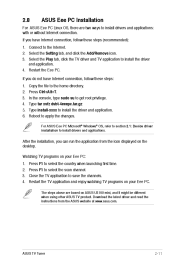
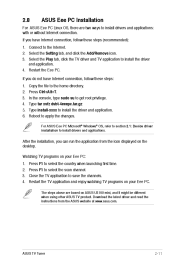
... using other ASUS TV product. ASUS TV Tuner
2-11 For ASUS Eee PC Microsoft® Windows® OS, refer to section 2.1: Device driver installation to select the scan channel. 3.
Type tar xvfz dvbt-4eeepc.tar.gz 5. Press F1 to install drivers and applications.
Close the TV application to the home directory. 2. 2.8
ASUS Eee PC Installation
For ASUS Eee PC Linux OS, there...
Asus My Cinema-EHC3-150 Reviews
Do you have an experience with the Asus My Cinema-EHC3-150 that you would like to share?
Earn 750 points for your review!
We have not received any reviews for Asus yet.
Earn 750 points for your review!
