Asus MAXIMUS VIII GENE Support and Manuals
Get Help and Manuals for this Asus item
This item is in your list!

View All Support Options Below
Free Asus MAXIMUS VIII GENE manuals!
Problems with Asus MAXIMUS VIII GENE?
Ask a Question
Free Asus MAXIMUS VIII GENE manuals!
Problems with Asus MAXIMUS VIII GENE?
Ask a Question
Popular Asus MAXIMUS VIII GENE Manual Pages
User Guide - Page 2
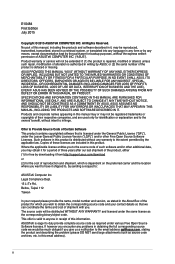
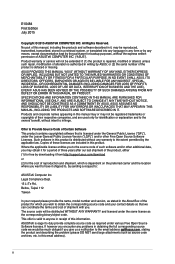
... from http://support.asus.com/download or (2) for identification or explanation and to the email address gpl@asus.com, stating the product and describing the problem (please DO NOT send large attachments such as the corresponding binary/object code. ASUS ASSUMES NO RESPONSIBILITY OR LIABILITY FOR ANY ERRORS OR INACCURACIES THAT MAY APPEAR IN THIS MANUAL, INCLUDING THE...
User Guide - Page 3
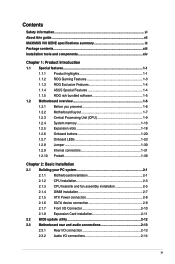
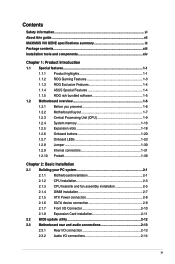
...vi About this guide...vii MAXIMUS VIII GENE specifications summary ix Package contents...xiii Installation tools and components xiv
Chapter 1: Product Introduction 1.1 Special features 1-1
1.1.1 Product highlights 1-1 1.1.2 ROG Gaming Features 1-3 1.1.3 ROG Exclusive Features 1-4 1.1.4 ASUS Special Features 1-4 1.1.5 ROG rich bundled software 1-5 1.2 Motherboard overview 1-6 1.2.1 Before...
User Guide - Page 5
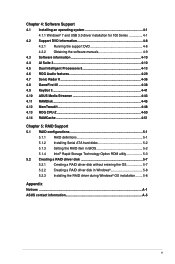
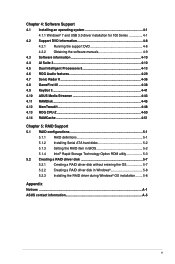
... II 4-36 4.8 GameFirst III 4-38 4.9 KeyBot II...4-41 4.10 ASUS Media Streamer 4-43 4.11 RAMDisk...4-45 4.12 MemTweakIt 4-48 4.13 ROG CPU-Z 4-50 4.14 RAMCache 4-51
Chapter 5: RAID Support 5.1 RAID configurations 5-1
5.1.1 RAID definitions 5-1 5.1.2 Installing Serial ATA hard disks 5-2 5.1.3 Setting the RAID item in BIOS 5-2 5.1.4 Intel® Rapid Storage Technology Option ROM utility...
User Guide - Page 15
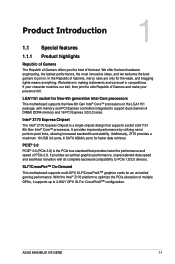
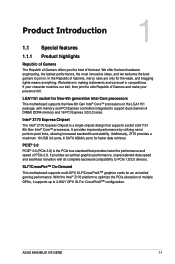
...ASUS MAXIMUS VIII GENE
1-1 We offer the best hardware engineering, the fastest performance, the most innovative ideas, and we excel in . If your presence felt. SLI®/CrossFire™ On-Demand
This motherboard supports multi-GPU SLI...This motherboard supports the New 6th Gen Intel® Core™ processors on the LGA1151 package, with its complete backward compatibility to support dual...
User Guide - Page 17
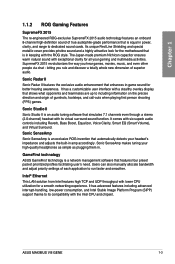
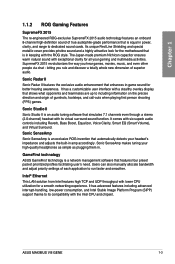
...CPU utilization for all your high-quality headphones as simple as plugging them in -game sound for the motherboard that simulates 7.1 channels even through a stereo (2.0-channel) headset with its compatibility...manually allocate bandwidth and adjust priority settings of true audiophile-grade performance that is in power, clarity, and range to dedicated sound cards.
ASUS MAXIMUS VIII GENE
...
User Guide - Page 33
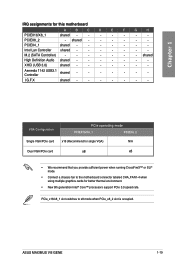
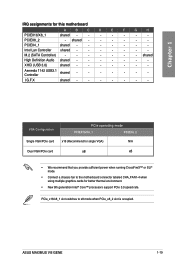
...M.2 (SATA Controller) -
-
-
-
-
-
-
ASUS MAXIMUS VIII GENE
1-19 shared -
-
-
-
-
-
XHCI (USB 3.0)
shared -
-
-
-
-
-
- PCIe_x16/x8_1 slot switches to the motherboard connector labeled CHA_FAN1-4 when using multiple graphics cards for better thermal environment.
• New 6th generation Intel® Core™ processors support PCIe 3.0 speed rate. PCIEX4_1
shared...
User Guide - Page 39
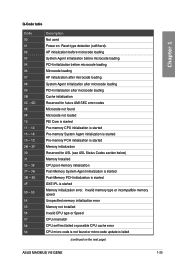
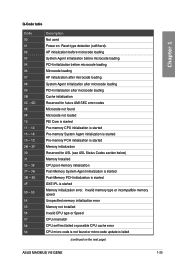
...SEC error codes Microcode not found or micro-code update is started DXE IPL is failed
(continued on . Reset type detection (soft/hard). Chapter 1
Q-Code table
Code ...00 01 02 03 04 06 07 08 09 0B 0C - 0D 0E 0F 10 11 - 14 15 - 18 19 - 1C 2B - 2F 30 31 32 - 36 37 - 3A 3B - 3E 4F
50 - 53
54 55 56 57 58 59
Description Not used Power on the next page)
ASUS MAXIMUS VIII GENE...
User Guide - Page 42
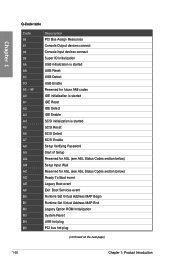
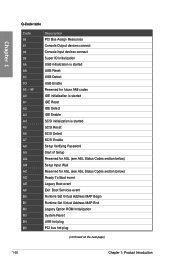
... started SCSI Reset SCSI Detect SCSI Enable Setup Verifying Password Start of Setup Reserved for ASL (see ASL Status Codes section below) Setup Input Wait Reserved for ASL (see ASL Status Codes section below) Ready To Boot event Legacy Boot event Exit Boot Services event Runtime Set Virtual Address MAP Begin Runtime Set Virtual Address MAP End Legacy Option...
User Guide - Page 43
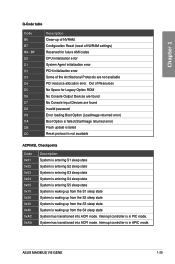
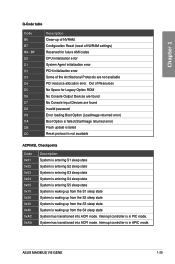
... of Resources No Space for future AMI codes CPU initialization error System Agent initialization error PCH initialization error Some of NVRAM settings) Reserved for Legacy Option ROM No Console Output Devices are found No Console Input Devices are not available PCI resource allocation error. Interrupt controller is in APIC mode. ASUS MAXIMUS VIII GENE
1-29 System has transitioned into ACPI...
User Guide - Page 46
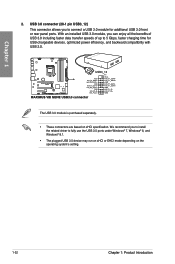
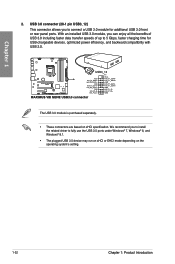
...recommend you to install the related driver to connect a USB 3.0 module for USB-chargeable devices, optimized power efficiency, and backward compatibility with USB ... module is purchased separately.
• These connectors are based on the operating system's setting.
1-32
Chapter 1: Product Introduction With an installed USB 3.0 module, you to fully use the USB 3.0 ports under Windows® ...
User Guide - Page 124
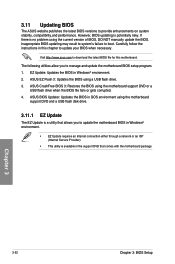
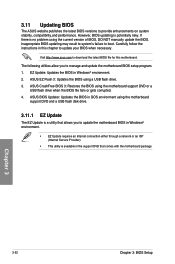
... enhancements on system stability, compatibility,and performance. Carefully follow the instructions in this motherboard. However, BIOS updating is no problem using the motherboard
support DVD and a USB flash disk drive.
3.11.1 EZ Update
The EZ Update is a utility that allows you to update your BIOS when necessary. Visit http://www.asus.com to download the latest BIOS file for this chapter to...
User Guide - Page 139


Click to select an item to use the devices.
Chapter 4
ASUS MAXIMUS VIII GENE
4-9
Click to browse the file list of the user guide Click to display product related information.
Install the necessary drivers to install
Contains ROG related videos.
The software manual files are included in Portable Document Format (PDF). Click an item to
open the folder of supplementary ...
User Guide - Page 152
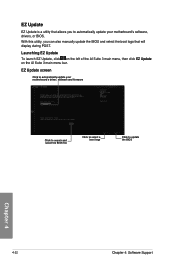
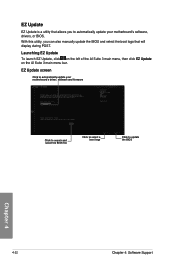
... the AI Suite 3 main menu bar. EZ Update screen
Click to update the BIOS
Chapter 4
4-22
Chapter 4: Software Support With this utility, you can also manually update the BIOS and select the boot logo that allows you to automatically update your motherboard's driver, software and firmware
Click to search and select the BIOS file
Click to select a boot logo
Click to automatically...
User Guide - Page 184
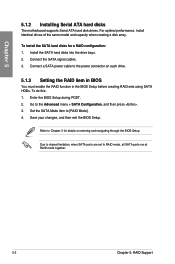
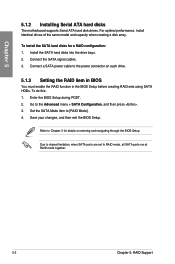
Chapter 5
5.1.2 Installing Serial ATA hard disks
The motherboard supports Serial ATA hard disk drives. Enter the BIOS Setup during POST. 2. Connect a SATA power cable to the power connector on entering and navigating through the BIOS Setup
Due to chipset limitation, when SATA ports are set to Chapter 3 for a RAID configuration: 1.
Refer to RAID mode, all SATA ports run at...
User Guide - Page 190
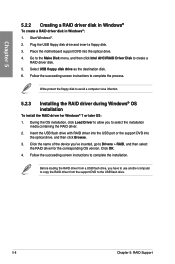
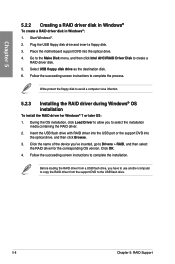
... drive, you to select the installation
media containing the RAID driver. 2.
Go to the Make Disk menu, and then click Intel AHCI/RAID Driver Disk to complete the installation. Follow the succeeding screen instructions to create a
RAID driver disk. 5. Follow the succeeding screen instructions to the USB flash drive.
5-8
Chapter 5: RAID Support Plug the USB floppy disk drive...
Asus MAXIMUS VIII GENE Reviews
Do you have an experience with the Asus MAXIMUS VIII GENE that you would like to share?
Earn 750 points for your review!
We have not received any reviews for Asus yet.
Earn 750 points for your review!
