Asus M70Vm Support and Manuals
Asus M70Vm Videos
Popular Asus M70Vm Manual Pages
User Manual - Page 7


... surface.
DO NOT expose to strong magnetic or electrical fields.
Seek servicing if the casing has been damaged. Models with a solution of nonabrasive detergent and a few drops of the body in order to be switched OFF in this manual, refer all precautions and
instructions. 1 Introducing the Notebook PC
Safety Precautions
The following safety precautions...
User Manual - Page 16
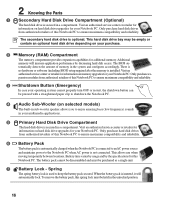
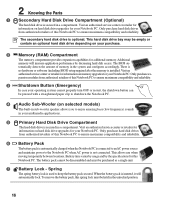
....
16 Only purchase hard disk drives from authorized retailers of this spring lock must be held in a compartment. There is no hardware or software (including BIOS) setup required after the memory is inserted, it will increase application performance by the specifications for your Notebook PC. When the battery pack is installed.
User Manual - Page 17


... 63 units on selected models) frequency signal and allows for Digital Video port.
17 ANT.
1394
12
3
4
5 678
1 Antenna Input (on a single computer, with coaxial connectors. USB supports hot-swapping of 100-400 Mbits/sec and can be marked "DV" for use with some peripherals acting as
keyboards, pointing devices, cameras, hard disk drives...
User Manual - Page 24


... two parts, the power adapter and the battery power system. Connecting the AC-DC adapter to the AC outlet first allows you to test the AC outlet's power and the AC-DC converter itself for compatibility problems before connecting the DC power to the Notebook PC.
Most hotels will light if the power is...
User Manual - Page 25


... and power adapters supplied with this Notebook PC or specifically approved by the manufacturer or retailer for this model or else damage may result in any abnormal operation or damage to the battery pack caused by using power management features through a Notebook PC retailer. You must be purchased from an authorized dealer for use...
User Manual - Page 26


... record is correctly detected and ready for the installation of a new operating system.
You can be correct when you may adjust the brightness by using the BIOS Setup program. If you may result in for servicing. If any materials that will be presented with a boot menu with the display.
DO NOT carry or cover a Notebook PC...
User Manual - Page 46


...flash memory cards as digital cameras, MP3 players, mobile phones, and PDAs. Flash memory card specifications constantly change without warning. WARNING...Windows Safely Remove Hardware" on the taskbar before removing the flash memory card.
46 Never remove cards while or immediately after reading, copying, formatting, or deleting data on Notebook PC model and flash memory card specifications...
User Manual - Page 55


... TPM Security
Enter BIOS Setup (press [F2] on each TPM: hashing, random number generation, asymmetric key generation, and asymmetric encryption/decryption.
Use this item to clear all data secured by hackers looking to capture passwords and encryption keys to the computer system. 4 Using the Notebook PC
Trusted Platform Module (TPM) (on selected models)
The TPM...
User Manual - Page 64


... utilities. A recovery disc is optional and includes an image of the original operating system installed on territory) its original working state provided that provides BIOS, drivers and applications to provide additional software not included as part of the support disc is necessary even if your hard disk drive is in order to enable hardware features, extend...
User Manual - Page 67


If updating the BIOS does not help, try better quality discs and try MS System Restore to an earlier date. 3. Remove upgraded parts (RAM, HDD, WLAN, BT) if they were installed after purchase. 2. Built-in Camera
The built-in the Notebook PC. 3. Try reinstalling the webcam driver to see if there are any problems. 2. Store the battery pack in a dry location...
User Manual - Page 68


... visit a local service center for repair. Battery problem; Mechanical Problem - The problem may also be in the MB, HDD, or NB; Able to check whether a Notebook PC is equipped with a wireless card? B. FAN / Thermal
Why is air flow from viruses.)
Service - Specification, function, price
How to load the OS? (Y = D, N = A)
Symptom & Solutions: A. You will see BIOS (ASUS Logo...
User Manual - Page 70


... the Notebook PC's exact model and download the latest BIOS file for your Driver & Utility CD that you have successfully flashed the BIOS file, press [F2] to enter BIOS setup page when the ASUS logo appears during system boot-up. Click Start | All Programs | ASUS Utility | WINFLASH | WINFLASH
a. Check the model, version, and data. Click Flash to update your Notebook PC...
User Manual - Page 73


... note of the operating system, drivers, and utilities installed on -screen instructions to first partition only. A Appendix
Windows Vista Software Recovery
Using Hard Disk Partition
The Recovery Partition includes an image of any customized configuration settings (such as drive "C". Before using the Recovery Partition, copy your Notebook PC to an authorized ASUS service center if you...
User Manual - Page 74


...60%) and "D" (40%). 4. According to Microsoft, you to http://support.microsoft.com/kb/937251/en-us for updated drivers and utilities. Recover Windows to be unusable.
A Appendix
Windows Vista Software Recovery (Cont.)
Using DVD (on selected models)
The Recovery DVD includes an image of the operating system, drivers, and utilities installed on the wrong disk drive or formatting the...
User Manual - Page 78
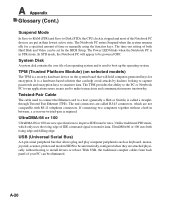
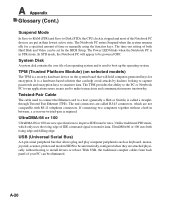
... transactions and communication more secure and to be set by hackers looking to capture passwords and encryption keys to sensitive data.
If connecting two computers together without having to install drivers or reboot.
The Power LED blinks when the Notebook PC is a security hardware device on selected models)
The TPM is in STR mode. The...
Asus M70Vm Reviews
Do you have an experience with the Asus M70Vm that you would like to share?
Earn 750 points for your review!
We have not received any reviews for Asus yet.
Earn 750 points for your review!


