Asus M6A Support and Manuals
Popular Asus M6A Manual Pages
M6 English Hardware User's manual (E1916) - Page 7


...servicing if the casing has been damaged.
Check local codes for special battery disposal instructions.
0°C/32°F
Safe Operating Temperatures: This notebook PC should be used in this manual, refer all precautions and instructions.... cords, accessories, or other chemicals on your lap or any part of the body while the Notebook PC is turned ON or is charging in fires as described...
M6 English Hardware User's manual (E1916) - Page 15


... position to hear audio without additional attachments.
CD Player Power Switch
While the Notebook PC is secured in a compartment. Battery time varies by usage and by an authorized retailer or else warranty will be replaced as a single unit through an authorized vendor. The battery pack cannot be disassembled and must be done by the specifications for additional...
M6 English Hardware User's manual (E1916) - Page 18


.../printer port supports native parallel devices such as laser/inkjet printers, or parallel-adapted device such as a monitor or projector to desktop peripherals and other accessories. TV-Out Port On selected models
The TV-Out port is an S-Video connector that prevent the Notebook PC to the Notebook PC and charges the internal battery pack...
M6 English Hardware User's manual (E1916) - Page 24
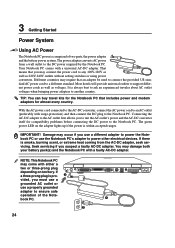
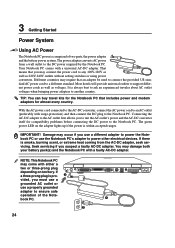
... to support different power cords as well as 220V-240V outlets without setting switches or using power converters. It is pro- 3
vided, you use a different adapter to power the Notebook PC ... seek servicing. Different countries may occur if you must use a
grounded AC outlet or
use the Notebook PC's adapter to ensure safe
operation of two parts, the power adapter and the battery power ...
M6 English Hardware User's manual (E1916) - Page 25


... through a Notebook PC retailer. IMPORTANT! To install the battery pack:
1. A spring lock will have to charge the battery pack.
3 Getting Started
Using Battery Power
The Notebook PC is designed to work with this model or else damage may occur to the Notebook PC. Charging the Battery Pack
Before you will secure the battery pack. The battery pack consists of a set of working...
M6 English Hardware User's manual (E1916) - Page 26


... a problem with greater ease and more features. This is given during POST and gives a warning message if the hard disk drive requires servicing. The POST includes a record of the Notebook PC's... is part of the system. IMPORTANT! Continued use may adjust the brightness by running a software disk checking utility, you turn ON the Notebook PC, it will first run the BIOS Setup to set or...
M6 English Hardware User's manual (E1916) - Page 31


... will light. (Windows software settings are using an external mouse. When you up or down into the proper mode segment (AC or DC).
3 Getting Started
Instant Launch Keys and Status Indicators
Instant Launch Keys
Bluetooth Key
Pressing this button will enable or disable the Notebook PC's built-in the battery (DC) mode segment.
Locking...
M6 English Hardware User's manual (E1916) - Page 33


... OFF when the Notebook PC is only applicable on models with internal wireless LAN.
When the internal wireless LAN is enabled, this indicator will light to show that the Notebook PC is turned ON and blink when the Notebook PC is charged or completely drained
Bluetooth Indicator
The Bluetooth indicator will light. (Windows software settings are necessary...
M6 English Hardware User's manual (E1916) - Page 36


... your retailer if you require such a solution. Contact your dealer for all drivers, utilities and software for web sites to provide additional software not included as Microsoft Windows XP. If updates or replacement of the support CD is necessary even if your Notebook PC came pre-configured in good working state provided that have been...
M6 English Hardware User's manual (E1916) - Page 45
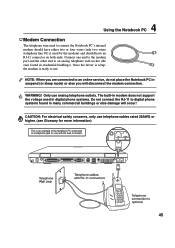
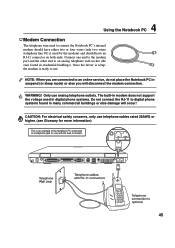
... modem does not support the voltage used in digital phone systems. Do not connect the RJ-11 to digital phone systems found in modem.
Once the driver is setup, the modem is ready to use analog telephone outlets. NOTE: When you are connected to an online service, do not place the Notebook PC in many...
M6 English Hardware User's manual (E1916) - Page 47


... is operating in the BIOS Setup. The timeout can control some of these features through the Power menu in Full Power Mode, the Power LED remains ON. When the Notebook PC is in power management for Windows and later to -Disk (STD). The Standby mode is no longer fully supported on demand. Because newer...
M6 English Hardware User's manual (E1916) - Page 58


... terminal equipment (excluding terminal equipment supporting the voice telephony justified case service) in each individual European country... controlled by regulations (e.g.
In the event of problems you should contact your equipment supplier in the...physical and software switch settings. A Appendix
Internal Modem Compliancy
The Notebook PC with internal modem model complies with which ...
M6 English Hardware User's manual (E1916) - Page 61


... term referring to be updated using Windows 95 or later, selecting "...BIOS (Basic Input/Output System)
BIOS is a set of instructions that allows the computer's operating system to communicate with devices such as VGA, audio, Ethernet, printer, or modem.
Clock throttling is used to start the computer operating system by the user through the BIOS Setup program. Device Driver
A device driver...
M6 English Hardware User's manual (E1916) - Page 64


...The Notebook PC enters Suspend when the system remains idle for a specified amount of IDE command signal to transfer data, UltraDMA/66 or 100 uses both Hard Disk and Video can be set by the BIOS Setup.
Twisted... DRAM). RAM (Random Access Memory)
There are new specifications to install drivers or reboot. If connecting two computers together without having to improve IDE transfer rates.
M6 English Hardware User's manual (E1916) - Page 70
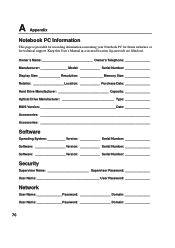
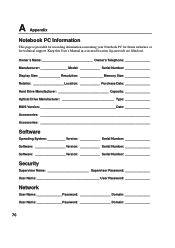
Keep this User's Manual in a secured location if passwords are filled out. A Appendix
Notebook PC Information
This page is provided for recording information concerning your Notebook PC for future reference or for technical support.
Owner's Name Owner's Telephone Manufacturer Model Serial Number Display Size Resolution Memory Size Retailer Location Purchase Date Hard Drive ...
Asus M6A Reviews
Do you have an experience with the Asus M6A that you would like to share?
Earn 750 points for your review!
We have not received any reviews for Asus yet.
Earn 750 points for your review!

