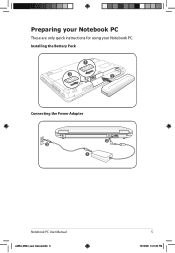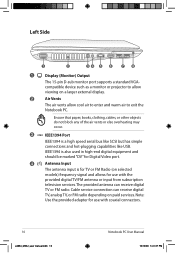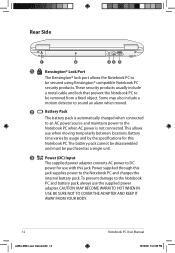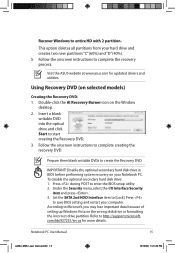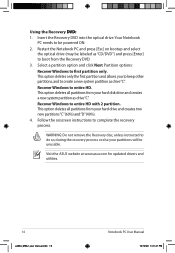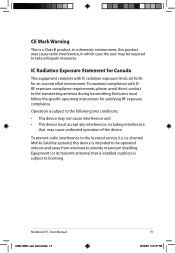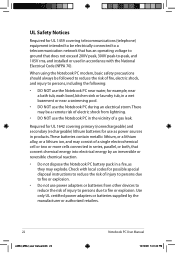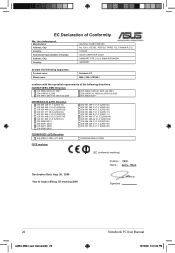Asus M60J-A1 - Versatile Entertainment Laptop Support and Manuals
Get Help and Manuals for this Asus item

View All Support Options Below
Free Asus M60J-A1 manuals!
Problems with Asus M60J-A1?
Ask a Question
Free Asus M60J-A1 manuals!
Problems with Asus M60J-A1?
Ask a Question
Asus M60J-A1 Videos
Popular Asus M60J-A1 Manual Pages
Asus M60J-A1 Reviews
We have not received any reviews for Asus yet.