Asus M52V Support and Manuals
Popular Asus M52V Manual Pages
User Manual - Page 5


Introducing the Notebook PC
About This User's Manual Safety Precautions Preparing your Notebook PC
There may be differences between your Notebook PC as being correct. Photos and icons in this manual are used for artistic purposes only and do not
show what is actually used in this manual. 1. Please accept your Notebook PC and the drawings shown in the product itself.
User Manual - Page 6


... throughout this guide that you to complete certain tasks safely and completely. These notes have different degrees of importance as described below:
NOTE: Tips and information for completing tasks. do not actually type the [ ] < > or [ ] and the enclosed letters.
Knowing the Parts Gives you information on the Notebook PC's components.
3. Notes For This Manual
A few...
User Manual - Page 11


Please accept your Notebook PC and the drawings shown in the product itself.
11 Photos and icons in this manual are used for artistic purposes only and do not
show what is actually used in this manual. 2.
Knowing the Parts
Basic sides of the Notebook PC
There may be differences between your Notebook PC as being correct.
User Manual - Page 21


... the specifications for connection to a local network. The built-in connector allows convenient use without additional adapters.
5
Power (DC) Input
The supplied power adapter converts AC power to DC power for use with eight pins is larger than the RJ-11 modem port and supports a standard Ethernet cable for this Notebook PC. 2 Knowing the Parts...
User Manual - Page 27


...part of the Notebook PC's architecture. This indicates that is created by using the hot keys. IMPORTANT! WARNING! The POST includes a record of the Notebook PC's hardware configuration, which is not a problem...Notebook PC, it will run Window's disk checking program: click Start > select Computer...installed as a carrying bag. sectors" for servicing. If you need to run the BIOS Setup to set...
User Manual - Page 41


Be sure the ExpressCard is available to support one ExpressCard/34mm or one ExpressCard/54mm expansion card. Look for a sticker, icon, or marking on one orientation. Press the ExpressCard inwards and release to various data storage devices. 4 Using the Notebook PC
Storage Devices
Storage devices allow the Notebook PC to read or write documents, pictures, and...
User Manual - Page 44


...) Memory Stick Duo/Pro/Duo Pro/MG (with MS adapater)
IMPORTANT! To prevent data loss, use "Windows Safely Remove Hardware" on Notebook PC model and flash memory card specifications. Flash memory card specifications constantly change without warning. Flash memory card compatibility varies depending on the taskbar before removing the flash memory card.
44 4 Using the...
User Manual - Page 51
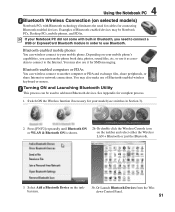
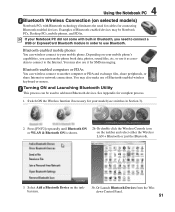
... connect to use it for SMS messaging. Bluetooth-enabled computers or PDAs
You can wireless connect to your Notebook PC did not come with Bluetooth technology eliminates the need to... complete process.
1. Select Add a Bluetooth Device on your model (see switches in order to the Internet. 4 Using the Notebook PC
Bluetooth Wireless Connection (on the taskbar and select either the ...
User Manual - Page 60


... drive is optional and includes an image of the factory pre-install. Contact your Notebook PC, or add functionality not provided by the native operating system. The levels of hardware and software support may not work until the device drivers and utilities are installed. If updates or replacement of the Notebook PC's components and features may vary depending on the...
User Manual - Page 64


... and try again. 2. Remove upgraded parts (RAM, HDD, WLAN, BT) if they were installed after purchase. 2. Hardware Problem - The ASUS battery pack has protection circuitry to the latest version and try again. 4. If the problem still exist, contact your local service center and ask an engineer for a one-year-warranty using the Notebook PC with temperatures between 10℃...
User Manual - Page 67


... BIOS information. Reboot the system. A-13 Assuming that came with your BIOS. g. Follow the instructions shown. Click Exit when procedure completes. A Appendix
Software Problem - Use the "WINFLASH" utility to enter BIOS setup page when the ASUS logo appears during system boot-up. Please verify the Notebook PC's exact model and download the latest BIOS file for your...
User Manual - Page 69
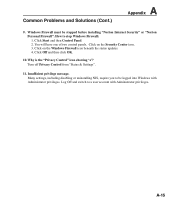
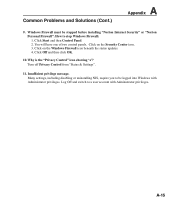
... to stop Windows Firewall: 1. Turn off Privacy Control from "Status & Settings".
11. Log Off and switch to a user account with Administrator privileges.
Click on the Windows Firewall icon beneath the status updates. 4. Insufficient privilege message. Why is the "Privacy Control" icon showing 'x'? Common Problems and Solutions (Cont.)
A Appendix
9. A-15 You will have one...
User Manual - Page 70


... a new system partition as drive "C". Recover Windows to an authorized ASUS service center if you to its original working state, provided that quickly restores your Notebook PC to entire HD. Please visit www.asus.com for updated drivers and utilities. Before using the Recovery Partition, copy your Notebook PC at the factory. Using the Recovery Partition: 1. Press [F9] during...
User Manual - Page 71


...remove the Recovery disc (unless instructed to http://support.microsoft.com/kb/937251/ en-us for updated drivers and utilities.
Using the Recovery D�V��D��: 1. A Appendix
Windows Vista Software Recovery (Cont.)
Using DVD (on selected models)
The Recovery DVD includes an image of the operating system, drivers, and utilities installed on your notebook PC.
User Manual - Page 75


... PIO mode, which are new specifications to boot up the operating system. A-21 TPM (Trusted Platform Module) (on the system board that will appear to be set by hackers looking to capture passwords and encryption keys to install drivers or reboot. The TPM provides the ability to the PC or Notebook PC to run applications more secure and...
Asus M52V Reviews
Do you have an experience with the Asus M52V that you would like to share?
Earn 750 points for your review!
We have not received any reviews for Asus yet.
Earn 750 points for your review!

