Asus M4A88T-M/USB3 Support and Manuals
Get Help and Manuals for this Asus item
This item is in your list!

View All Support Options Below
Free Asus M4A88T-M/USB3 manuals!
Problems with Asus M4A88T-M/USB3?
Ask a Question
Free Asus M4A88T-M/USB3 manuals!
Problems with Asus M4A88T-M/USB3?
Ask a Question
Asus M4A88T-M/USB3 Videos
Popular Asus M4A88T-M/USB3 Manual Pages
User Manual - Page 2


... . Product warranty or service will be much obliged if you wish to obtain the corresponding source code and your request please provide the name, model number and version, as source code archives etc to , by any warranty. ASUS ASSUMES NO RESPONSIBILITY OR LIABILITY FOR ANY ERRORS OR INACCURACIES THAT MAY APPEAR IN THIS MANUAL, INCLUDING THE PRODUCTS...
User Manual - Page 13


... introduction
1.1 Welcome! Before you for the following items.
Motherboard Cables
Accessories Application DVD Documentation
ASUS M4A88T-M/USB3 motherboard 2 x Serial ATA cables 1 x Ultra DMA 133/100 cable 1 x I/O shield ASUS motherboard Support DVD User Manual
If any of ASUS quality motherboards!
Thank you start installing the motherboard, and hardware devices on it another standout in...
User Manual - Page 15


...the Serial ATA (SATA) 3Gb/s storage specifications, delivering enhanced salability and doubling the bus bandwidth for full HD 1080p visuals through a single cable. Serial ATA 3Gb/s technology and RAID support This motherboard supports hard drives based on the system configuration.
• ASUS Express Gate supports file uploading from SATA HDDs, ODDs and USB drives. ASUS M4A88T-M/USB3
1-3
User Manual - Page 17


... restores the CPU default settings when the system hangs due to personalize your system. eliminates the need to the motherboard, peripherals, or components. Green ASUS This motherboard and its power cord.
C.P.R. Failure to do so may cause severe damage to open the system chassis and clear the RTC data. ASUS M4A88T-M/USB3
1-5
ASUS AI NET 2 ASUS AI NET 2 remotely...
User Manual - Page 19


...16. 1.5.3 Motherboard layout
1
...AM3
VGA
DVI USB34
6
MemOK!
7
DRAM_LED
8
24.4cm(9.6in)
LAN1_USB12
CHA_FAN NEC USB 3.0
PRI_IDE EATXPWR
AUDIO
AMD®
2
ICS 482A
880G
RTL 8111E
PCIEX1_1
PCIEX16
M4A88T-M/USB3
PCIEX1_2
Lithium Cell CMOS Power
16Mb BIOS...AM3 CPU Socket 4. DDR3 DIMM slots 5. Front panel audio connector (10-1 pin AAFP) 1-21
ASUS M4A88T-M/USB3
1-7
User Manual - Page 21


... to connect the CPU fan connector!
Install a CPU heatsink and fan following the instructions that it is in place, push down the socket lever to plug this connector. CPU_FAN
M4A88T-M/USB3
M4A88T-M/USB3 CPU fan connector
DO NOT forget to section 1.6.2 Installing heatsink and fan for instructions.
7. The lever clicks on the motherboard. ASUS M4A88T-M/USB3
1-9 GND CPU FAN PWR CPU FAN...
User Manual - Page 23


... connector on the motherboard labeled CPU_FAN. When the fan and heatsink assembly is notched differently to connect the CPU fan connector!
Align the other end of the DDR3 DIMM sockets:
DIMM_A2 DIMM_B2 DIMM_A1 DIMM_B1
Channel Channel A Channel B
Sockets DIMM_A1 and DIMM_A2 DIMM_B1 and DIMM_B2
M4A88T-M/USB3
M4A88T-M/USB3 240-pin DDR3 DIMM sockets
ASUS M4A88T-M/USB3
1-11 Push...
User Manual - Page 29


Turn on BIOS setup. 2. ASUS M4A88T-M/USB3
1-17 Unplug the power cord before adding or removing expansion cards. Before installing the expansion card, read the documentation that came with the PCI Express specifications. Remove the bracket opposite the slot that they support. Replace the system cover.
1.8.2 Configuring an expansion card
After installing the expansion card, configure it...
User Manual - Page 33
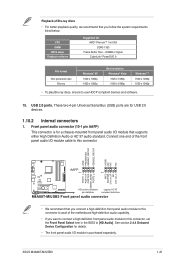
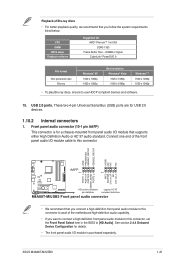
... front panel audio I /O module cable to this connector, set the Front Panel Select item in the BIOS to use HDCP compliant devices and software.
15.
USB 2.0 ports.
Connect one end of the front panel audio I /O module is for USB 2.0 devices.
1.10.2 Internal connectors
1. CPU DIMM BIOS setup Playback software
Suggested list AMD® Phenom™ II...
User Manual - Page 35


... blue connector to the motherboard's IDE connector, then select one of the following modes to PIN 1. M4A88T-M/USB3 IDE connector
ASUS M4A88T-M/USB3
1-23
PRI_IDE
PIN1
M4A88T-M/USB3
NOTE:Orient the red ...the IDE ribbon cable to configure your devices:
Single device Two devices
Drive jumper setting Cable-Select or Master
Cable-Select
Master Slave
Mode of device(s) - Master Slave...
User Manual - Page 40


... not properly installed. switch until the DRAM_LED starts blinking to begin automatic memory compatibility tuning for overclockers and gamers who continually change settings to enhance system performance.
1. 1.11 Onboard switches
Onboard switches allow you that the BIOS has been restored to its default settings.
• We recommend that are incompatible with the motherboard may cause system...
User Manual - Page 41


...design provides an intuitional way to the error device will continue lighting until the problem is solved.
DRAM_LED
M4A88T-M/USB3
M4A88T-M/USB3 DRAM LED
ASUS M4A88T-M/USB3
1-29 SB_PWR
M4A88T-M/USB3
ON
OFF
Standby Power Powered Off
M4A88T-M/USB3 Onboard Power LED
2. If an error is ON, in sleep mode, or in sequence during motherboard booting process. 1.12 Onboard LEDs
1. Standby...
User Manual - Page 43


... >
ASUS Update to complete the installation. Installing ASUS Update To install ASUS Update: 1. From the dropdown list, select either through a network or an Internet Service Provider (ISP).
• This utility is a utility that allows you to download then click
Next. Click the Utilities tab, then click ASUS Update. 3.
The Drivers menu appears. 2. Copy the original motherboard BIOS...
User Manual - Page 45


Refer to the USB port. 3. ASUS M4A88T-M/USB3
2-3 DO NOT shut down or reset the system while updating the BIOS to prevent system boot
failure!
2.1.3 ASUS CrashFree BIOS 3
ASUS CrashFree BIOS 3 is an auto recovery tool that allows you to ensure system compatibility and stability.
Insert the support DVD to the optical drive or the USB flash drive that contains the
BIOS file to section...
User Manual - Page 52


... Engine Clock. Configuration options: [Auto] [4.00x] [5.00x] ~ [10.00x] CPU Over Voltage [Auto] Sets the CPU over voltage. The value range depends on the CPU installed. Configuration options: [Auto] [Manual]
The following item only appears when you set CPU Overclocking to [Manual]. Configuration options: [Auto] [x4.0 800MHz] [x4.5 900MHz] [x5.0 1000MHz] ~ [x15.0 3000MHz] CPU/NB...
Asus M4A88T-M/USB3 Reviews
Do you have an experience with the Asus M4A88T-M/USB3 that you would like to share?
Earn 750 points for your review!
We have not received any reviews for Asus yet.
Earn 750 points for your review!

