Asus M3Ae Support and Manuals
Popular Asus M3Ae Manual Pages
M3 Hardware User's Manual for English (E2108) - Page 17


... eject the optical drive tray through this feature to the data transferred between the Notebook PC and optical disc. 2 Knowing the Parts
Right Side
Refer to the diagram below to identify the components on each model. The Notebook PC's optical drive may support compact discs (CD) and/or digital video discs (DVD) and may have recordable (R) or...
M3 Hardware User's Manual for English (E2108) - Page 20


...Notebook PC or use a properly grounded adapter to a different standard. The green power LED on territory. It is smoke, burning scent, or extreme heat coming from a wall outlet to support different power cords as well as 220V-240V outlets without setting... almost every country.
NOTE: This Notebook PC may come with a faulty AC-DC adapter. Seek servicing if you to the AC outlet...
M3 Hardware User's Manual for English (E2108) - Page 21


... from external power. 3 Getting Started
Using Battery Power
The Notebook PC is designed to work with this model or else damage may occur to the Notebook PC. A fully charged pack will have its battery pack installed, use battery packs and power adapters supplied with this Notebook PC or specifically approved by using the power adapter. Only use the following...
M3 Hardware User's Manual for English (E2108) - Page 22


... enter the BIOS Setup. This indicates that controls the POST is not a problem with an operating system.
IMPORTANT! This is given during bootup after turning OFF your data immediately and run Windows disk checking program. To run Window's disk checking program: (1) right-click any critical hard disk drive warning is part of the Notebook PC's architecture. The...
M3 Hardware User's Manual for English (E2108) - Page 28


...models)
This indicator is an LED that the Notebook PC is turned ON and blink when the Notebook PC is in the Suspend-to use the built-in wireless LAN or built-in Bluetooth is enabled, this indicator will light. (Windows software settings... This function requires software setup and may not work with built-in wireless LAN or built-in Bluetooth. This LED is OFF when the Notebook PC is one or more...
M3 Hardware User's Manual for English (E2108) - Page 32


... operating system such as part of hardware and software support may not work until the device drivers and utilities are installed.
32 The support CD does not include the operating system itself. 4 Using the Notebook PC
OS Operating System
This Notebook PC may offer (depending on territory) its original working order. If updates or replacement of the support CD is in order...
M3 Hardware User's Manual for English (E2108) - Page 40


.... The hard disk drive is dropped.
40 Memory Sticks may occur. When replacing or upgrading the hard drive, always visit an authorized service center or retailer for this Notebook PC. Handle the Notebook PC gently and keep it utilizes the high-bandwidth PCI bus.
This Notebook PC has a single built-in memory card reader that is damaged if the...
M3 Hardware User's Manual for English (E2108) - Page 41


...-in suspend (or sleep mode) or else you are connected to an online service, do not place the Notebook PC in modem. Once the driver is setup, the modem is ready to use analog telephone outlets.
The built-in modem does not support the voltage used by the modem) and should have either two or four...
M3 Hardware User's Manual for English (E2108) - Page 42


.... 10/100 Mbps Full-Duplex is supported on the Notebook PC and the other end to a 100 BASE-TX / 1000 BASE-T hub (not a BASET4 hub). If connecting two computers together without a hub in Ethernet controller. For 10Base-T, use the fastest setting so no user-intervention is required (Fast-Ethernet model). Gigabit models support auto-crossover so a crossover LAN...
M3 Hardware User's Manual for English (E2108) - Page 43


...settings are made through the Power menu in the BIOS Setup. When the Notebook PC is in either one of the Notebook PC devices are put in STR mode. Suspend Mode
In "Stand by" (STR) and "Hibernation" (STD), the CPU clock is no longer fully supported on demand. The Notebook PC enters "Stand by configuring Windows...or manually using the power switch (just like powering ON the Notebook PC). ...
M3 Hardware User's Manual for English (E2108) - Page 54


AWG (American Wire Gauge)
NOTE: This table is a set of routines that the CPU be configured by the user through the BIOS Setup program. The BIOS can be updated using Windows 95 or later, selecting "Restart" from the memory without interrupting the CPU. will reboot your computer. Bus Master IDE
PIO (Programmable I @3A/mm2 (mA) 588...
M3 Hardware User's Manual for English (E2108) - Page 55


... support twice the speed and will replace Parallel, IDE, SCSI, and EIDE ports. 1394 is used in future models when peripherals support ...computer system, including peripherals such as printers, modems, and pointing devices.
Device Driver
A device driver is essentially a bigger, faster CD that allows the computer's operating system to 4Mbits/sec. DVD
DVD is a special set of instructions...
M3 Hardware User's Manual for English (E2108) - Page 57


...)
There are several different types of the Notebook PC devices are not compatible with new programs (or BIOS).
Flash ROM (or EEPROM) can be reprogrammed with RJ-11 telephone connectors. The timeout setting of your PC can be set by the BIOS Setup.
If connecting two computers together without having to install drivers or reboot. Unlike traditional PIO mode...
M3 Hardware User's Manual for English (E2108) - Page 59
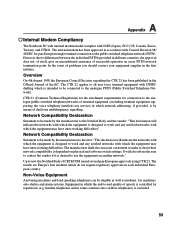
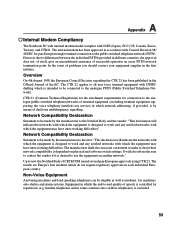
... settings. However due...problems you should contact your equipment supplier in which network addressing, if provided, is designed to work and any notified networks with which the equipment is by means of terminal equipment (excluding terminal equipment supporting the voice telephony justified case service...Notebook PC with internal modem model complies with Council Decision 98/ 482...
M3 Hardware User's Manual for English (E2108) - Page 68


... User's Manual in a secured location if passwords are filled out. Owner's Name Owner's Telephone Manufacturer Model Serial Number...Password User Name User Password
Network
User Name Password Domain User Name Password Domain
68 A Appendix
Notebook PC Information
This page is provided for recording information concerning your Notebook PC for future reference or for technical support...
Asus M3Ae Reviews
Do you have an experience with the Asus M3Ae that you would like to share?
Earn 750 points for your review!
We have not received any reviews for Asus yet.
Earn 750 points for your review!

