Asus M2E Support and Manuals
Popular Asus M2E Manual Pages
M2E English Hardware Manual - Page 17


...upgrading to reduce thickness.
To use a pencil since the tip may occur!
Battery Eject
L
L The battery is an extra feature needed for additional memory installation.
The cooling fan is held by authorized service centers or dealers only. Moving this manual... Knowing the Parts
The following ...set threshold. The air vents allow cool air to enter and warm air to be replaced...
M2E English Hardware Manual - Page 21


...as USB keyboards and some newer monitors acting as additional plug-in sites or hubs. 2 Knowing the Parts
USB Ports
Universal Serial Bus (USB) supports many USB compatible devices such as keyboards, pointing devices, video ... upgrading to faster processors in a series up to 127 devices to 12Mbits/sec. Air Vent and Cooling Fan
The cooling fan turns ON when the temperature rises past a set threshold...
M2E English Hardware Manual - Page 25


...hours to download individual software drivers and utilities. Battery Care
The Notebook PC's battery pack, like all the drivers and ...installed operating system. The stability and compatibility of the factory pre-install. A recovery CD is optional and includes an image of the support CD is necessary, contact your hard disk drive is used in order to external power. If updates or replacement...
M2E English Hardware Manual - Page 26


... Converter
NOTE: This Notebook PC may require that includes power and modem adapters for compatibility problems before connecting the DC power to the Notebook PC. Different countries may come with a faulty...bringing power adapters to support different power cords as well as 220V-240V outlets without setting switches or using power converters. Seek servicing if you suspect a faulty AC-...
M2E English Hardware Manual - Page 27


...and the activity LED is installed as the BIOS version can also perform the...configuration, which is not a problem with an operating system. This is part of the system. The ...servicing. WARNING! If the POST discovers a difference between the record and the existing hardware, it ON. In most cases the record should take your Notebook PC before turning it will first run the BIOS Setup to set...
M2E English Hardware Manual - Page 29


...models) to -RAM or Saveto-Disk depending on model but the functions should remain the same. Speaker Icons (F10): Toggles the speakers ON and OFF (only in Windows OS)
Down Speaker Icon (F11): Decreases the speaker volume (only in Windows OS)
Up Speaker Icon (F12): Increases the speaker volume (only in Display Property Settings...the Notebook PC in power management setup). LCD/Monitor Icons (F8): ...
M2E English Hardware Manual - Page 40


...format, eventually replacing audio CD,...manually reversing the disc in the drive. WARNING! A CD drive letter should be used like a hard drive with capacities from all major electronics companies, all high-speed CD-ROM drives due to 22.16MBytes/s.
To decrease vibration, use of the precise mechanics involved. The DVD specification supports... disc and installed software, it... instructions ...
M2E English Hardware Manual - Page 49


... and Network Connections
The built-in modem and network model comes with both ends. NOTE: The built-in ...support the voltage used to connect telephones to digital phone systems found connecting network computers to an online service, do not place the Notebook PC in modem and network cannot be installed as an upgrade... port. Once the driver is setup, the modem is ready to connect the...
M2E English Hardware Manual - Page 51


... setup instructions. See the "Drivers and Utilities" manual for detailed setup instructions. Enabling Infrared
MS Windows ME Infrared connection is properly set these modes in the BIOS before you start to transmit or receive data files with other infrared devices such as
remote controls close to the infrared port. Knowing the Parts for the icon in the BIOS Setup is called "Wireless...
M2E English Hardware Manual - Page 54


...supported on demand. If you can control some of time or manually using a BIOS dated 12/1/1999 or later, ACPI is in their lowest active state.
The suspend mode is disabled by configuring Windows power management and Speedstep (see Driver & Utility manual... the Notebook PC is automatically installed. NOTE: APM was developed ... Standby (or Suspend-to-RAM) and Hibernation mode or Suspend...
M2E English Hardware Manual - Page 56


...Test) process. Processor & Hard Disk Drive Upgrades
Visit an authorized service center or retailer for each module.
Only purchase... PC
System Memory Expansion
Optional memory is installed. This Notebook PC does not support EDO DRAM. The Notebook PC comes with...detect hard disk errors or failures before they happen. There is no hardware or software (including BIOS) setup required after the...
M2E English Hardware Manual - Page 60


...problems...Internal Modem Compliancy
The Notebook PC with internal modem model complies with Council Decision 98/ 482/EC for...networks of terminal equipment (excluding terminal equipment supporting the voice telephony justified case service) in accordance with JATE (Japan), ... of successful operation on physical and software switch settings. However due to differences between the individual PSTNs...
M2E English Hardware Manual - Page 63


...
BIOS (Basic Input/Output System)
BIOS is a set of instructions that allows the computer's operating system to communicate with devices such as VGA, audio, Ethernet, printer, or modem. The BIOS instructions are required to start the computer operating system by the user through the BIOS Setup program. Boot
Boot means to support bus master IDE mode. Bus master IDE driver...
M2E English Hardware Manual - Page 65


... IDE transfer rates. The Power LED blinks when the Notebook PC is stopped and most of your PC can be set by the BIOS Setup. If connecting two computers together without having to install drivers or reboot. With USB, the traditional complex cables from back panel of the Notebook PC devices are several different types...
M2E English Hardware Manual - Page 70
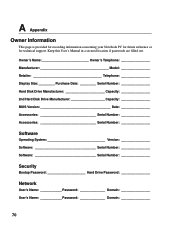
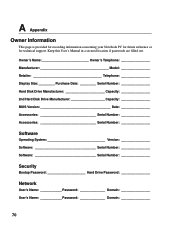
...Disk Drive Manufacturer Capacity BIOS Version Date Accessories Serial Number Accessories Serial Number
Software
Operating System Version Software Serial Number Software Serial Number
Security
Bootup Password Hard Drive Password
Network
User's Name Password Domain User's Name Password Domain
70 Keep this User's Manual in a secured location if passwords are filled out.
Asus M2E Reviews
Do you have an experience with the Asus M2E that you would like to share?
Earn 750 points for your review!
We have not received any reviews for Asus yet.
Earn 750 points for your review!

