Asus M2C Support and Manuals
Popular Asus M2C Manual Pages
M2C Hardware Manual - Simplified Chinese - Page 35


2-5
(Recovery CD)
(Recovery CD)
Windows XP
"CD-ROM"
BIOS
1.MS-DOS with CD-ROM Support
( )
DOS
2.Recover Windows XP Professional to first partition only
(
Windows XP
)
3.Recover Windows XP Professional to entire HD
Windows XP
)
4.Recover Windows XP Professional to entire HD with 2 partition
(
Windows XP 40% )
60%
35
M2C Hardware Manual - Simplified Chinese - Page 36
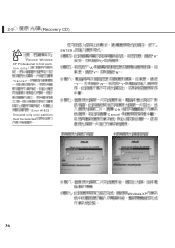
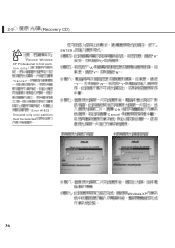
tion only
"A"
"Y"
"N"
"Cancel"
"Y"
"N"
"Y"
2 Error #1833
One(and only one) partition must be selected
"OK" "Cancel"
Windows XP
36
2-5
(Recovery CD)
<
ENTER >
2
"A"
Recover Windows
"C"
XP Professional to first parti-
M2C Hardware Manual - Simplified Chinese - Page 57


PC PC
ISP
LAN
3-6 PC
Type PC CardBus PC
68 pin 85.6mmx54.0mm(
)
PCMCIA 2.1
32
Windows
plug and play
hot-plug
PC
32 CardBus
CardBus 32 burst mode
Mb 16 PC
16 PC
33 MHz
PCI
132
20Mb CardBus
PC
PC
PC
68
PC
INSERT THIS END
57
M2C Hardware Manual - Simplified Chinese - Page 60
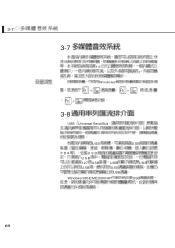
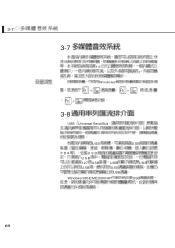
3-7 60
3-7
16
Windows
+
+
+
3-8
USB Universal Serial Bus
USB
PDA
USB USB 127 USB USB
USB USB
USB
Windows 98SE/ME/2000/XP
USB USB
USB
M2C Hardware Manual - Simplified Chinese - Page 78
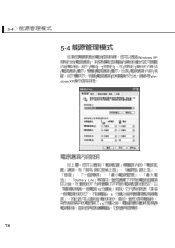
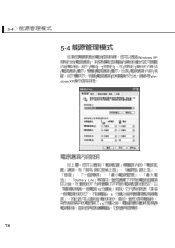
5-4
5-4
[
[
]
dows XP
]
[ ][
]
[
]
[
]
Windows XP
[
]
[
] Win-
/
/
Battery Life
/
/15
15
15
78
M2C Hardware Manual - Simplified Chinese - Page 88


... [Disabled] [4] [5]
IDE
Item Specific Help
to select the type of the IDE drive. [User Type HDD] allows you to set each entry on your own. Type...
ROM
Auto
User Type HDD None CDAuto
IDE Auto
None
User IDE
Translation Method
Type
User Type HDD
[LBA]
Translation Method
[Large] [Nomal] [Mach Partition Table] [Manual]
[LBA]
Cylinders
Method tors
Type Manual...
M2C Hardware Manual - Simplified Chinese - Page 90
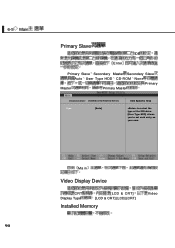
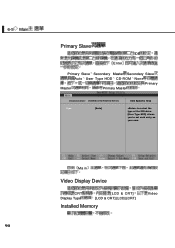
...]
Installed Memory
Video
90
6-5 Main
Primary Slave
IDE Enter
Primary Slave Secondary Master Secondary Slave
Auto User Type HDD CD-ROM None
Primary
Master
Primary Master
Secondary Slave [TOSHIBA DVD-ROM SD-R2102]
Ty p e
[Auto]
Item Specific Help
to select the type of the IDE drive. [User Type HDD] allows you to set each...
M2C Hardware Manual - Simplified Chinese - Page 91


... Configuration Internal Pointing Device Quick Power On Self Test
[Enabled] [Enabled]
Item Specific Help
to go to select the I /O Device Configuration
IR Port Mode DMA Channel
[2F8H/IRQ3] [FIR] [1]
Parallel Port Mode ECP DMA Select
[378H/IRQ7] [ECP+EPP] [3]
Item Specific Help
to the sub-menu. I/O Device Configuration
Enter
I /O Address & IRQ for...
M2C Hardware Manual - Simplified Chinese - Page 94


to disable password. 6-7 Security
6-7 Security
Security BIOS
System Password Password on boot
Hard disk Password
[Enter] [Disabled]
[Enter]
Item Specific Help
Supervisor password controls full access. again to change password ; System Password
Enter
6-2
6-3
6-2 Enter Password
6-3 Enter
Confirm Password
Set Enter 8 Enter
94
M2C Hardware Manual - Simplified Chinese - Page 96


6-8 Power
6-8 Power
LCD auto power saving [Enabled] Start Battery Refreshing
Item Specific Help
By slowing down CPU speed when AC adapter not in use to conserve battery power
LCD auto Power saving
[Disabled]
LCD [Enabled] [Disabled]
96
M2C Hardware Manual - Simplified Chinese - Page 98


...
ESC BIOS BIOS
6-9 Boot
Boot
1. Other Boot Device Onboard LAN Boot ROM
[Legacy Floppy] [IC25N030ATDA04-0] [TOSHIBA DVD-ROM SD-R2102] [INT18 Device (Network)] [Disabled]
Item Specific Help
Boot Sequence: to move the device up or down the list.
1.Removable Device 2.IDE Hard Drive 3.ATAPI CD-ROM 4.Other Boot Devices
Onboard LAN...
M2C Hardware Manual - Simplified Chinese - Page 99


6-10 Exit
BIOS BIOS
Exit Saving Changes Exit Discarding Changes Load Setup Defaults Discard Changes Save Changes
BIOS
Item Specific Help Exit setup utility and save your changes to CMOS. Exit Saving Changes
BIOS
CMOS
Enter
6-4
6-4
Setup confirmation
Save configuration changes and exit now
Yes
No
Yes No
BIOS
CMOS
Exit Discarding Changes
Enter
BIOS 6-5
BIOS
99
M2C Hardware Manual - Simplified Chinese - Page 100


...
No
Yes No
BIOS
BIOS
Discard Changes
6-7
Yes BIOS
Enter
BIOS 6-7
Setup Confirmation
Load previous configuration now?
Yes
No
BIOS
No
BIOS
CMOS
Save Changes
100
Enter
6-8
6-8
Setup Confirmation
Save configuration change now? 6-10 Exit
BIOS BIOS
Exit Setup Defaults
Load
6-5
Setup confirmation
Discard configuration changes and exit now
Yes
No
Yes
No
BIOS...
Asus M2C Reviews
Do you have an experience with the Asus M2C that you would like to share?
Earn 750 points for your review!
We have not received any reviews for Asus yet.
Earn 750 points for your review!



