Asus L84F Support and Manuals
Popular Asus L84F Manual Pages
L8400 F/L Software Installation Guide (English) - Page 2


Table of Contents
Windows Quick Install Guide 4
Support CD for Windows ME & 2000 5 Standard Model ...6 Autorun Screen for Windows ME 6 Autorun Screen for Windows ME 6
Drivers for Windows ME & 2000 6 Selected Models ...6 Autorun Screen for Windows 2000 6 Autorun Screen for Windows 2000 6
Support CD Contents ...7
ATKACPI Utility Submenu ...9 Autorun Screen for Windows ME 9 Autorun Screen for...
L8400 F/L Software Installation Guide (English) - Page 3


... 35 Setting the IR port for Windows ME 36 SpeedStep (on selected models only 39 Installing SpeedStep for Windows ME & 2000 39 LAN Driver (Required) ...40 Installing the LAN Driver for Windows ME & 2000 40 Installing the LAN Driver for Windows ME (Manual Installation 40 Joining a Domain (Windows ME 42 Joining a Domain (Windows 2000 43 Viewing Your Network ...44 PC-cillin...
L8400 F/L Software Installation Guide (English) - Page 5


... clicking the CD-ROM disc drive icon in "My Computer" (may be preloaded with an operating system. This Notebook PC offers its customers the choice of the applications after installation. The choices and languages will depend on the territory. Support CD for Windows ME & 2000
The Notebook PC you purchased may or may not be the (D:) drive...
L8400 F/L Software Installation Guide (English) - Page 7
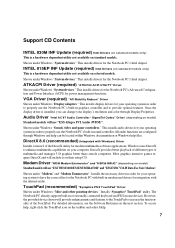
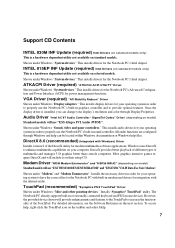
... Codec" Driver (depending on model)
Standard models will include it on their setup CD. Installs the necessary driver in graphics controller and to have the correct files for the Notebook PC with Windows) Driver
Installs version 8 of multimedia and manages 3-D graphics better than console computers. Support CD Contents
INTEL 830M INF Update (required) Intel Drivers (on selected models only...
L8400 F/L Software Installation Guide (English) - Page 8


...the Notebook PC's built-in PCI Fast-Ethernet controller.
LAN Driver (required) "Realtek RTL8139(A)-based PCI Fast Ethernet Adapter" Driver
Located under "Network adapters". Installs the required LAN driver for descriptions of our daily lives, measures have your Infrared port can dynamically switch clock frequency and voltage, depending on whether the computer is running on standard models...
L8400 F/L Software Installation Guide (English) - Page 13


... you can install other items.
ATKACPI Driver
Installing the ATKACPI Driver for Windows 2000
Installation is the same for Windows ME and 2000 but have different dialog boxes. Insert the support CD and click ATKACPI Driver on the autorun menu to start the installation wizard. ATKACPI Driver
(1) Click Yes to start the installation wizard.
(1) Click OK to restart your computer.
13
L8400 F/L Software Installation Guide (English) - Page 14


... Yes... and then click Click Finish so that you can restart your computer and continue installing other items using a larger screen area. Insert the support CD and click VGA Driver on the autorun menu to start the installation wizard. VGA Driver
Installing the VGA Driver for Windows ME and 2000
Installation is the same for Windows ME and 2000.
L8400 F/L Software Installation Guide (English) - Page 16


VGA Driver
(8) Click Apply to make the settings effective and click OK to close the "Display Properties".
16 VGA Driver
Setting the Display Type in Windows ME (Cont')
(6) Click Change to close the monitor properties.
(9) Set the Colors and Screen area and click OK to change the monitor driver.
(7) Select your monitor's make/model and click OK.
L8400 F/L Software Installation Guide (English) - Page 20


... and then click Finish.
(4) After you restart your computer later, other audio-related components will be installed. Audio Driver
(3) Installation has finished.
Find the Windows 2000 steps after these steps. Insert the support CD and follow the steps below.
(1) Click Next to install the audio driver.
(2) If asked, select Upgrade Drivers and click Next. Click Finish when complete.
20
L8400 F/L Software Installation Guide (English) - Page 23


... ME and 2000. Audio Driver (ESS/Intel-SigmaTel) (depending on model)
Manually Installing the Audio Driver for Windows ME
Installation is necessary if the driver cannot be installed automatically using the autorun. Find the Windows 2000 steps after these steps. and click Next.
23
Insert the support CD and follow the steps below.
(1) Right-click "My Computer" and select Properties...
L8400 F/L Software Installation Guide (English) - Page 27


... your operating system. Modem Driver (depending on model)
Installing the Modem Driver for Windows ME & 2000
Installation is no autorun installation for Windows ME and 2000. Click Finish to continue.
(4) Installation has finished.
Modem Driver
(1) Click Specify the location of the driver and click Next to exit the installation wizard.
27 Insert the support CD and follow the steps...
L8400 F/L Software Installation Guide (English) - Page 28


... the support CD and follow the steps below.
and click Next. Modem Driver
(1) Right-click "My Computer" and select Properties. (2) Double-click PCI Card to see its properties.
(3) Click Reinstall Driver.
28
(4) This installs the first driver. There is different for this process. Modem Driver
Manually Installing the Modem Driver for Windows ME
Installation is no installation wizard...
L8400 F/L Software Installation Guide (English) - Page 31


Find the Windows ME steps before Windows 2000 in this manual. Modem Driver
Modem Driver
Installing the Modem Driver for Windows 2000
Installation is different for Windows ME and 2000. Insert the support CD and click Modem Driver on the autorun menu to start the installation wizard.
(1) Click OK to restart your computer.
31 Click OK to begin installing drivers.
(2) Setup has finished.
L8400 F/L Software Installation Guide (English) - Page 32


....
(3) Browse to another destination folder or click Next to install to start the installation wizard. Select No so that you can install other items and then click Finish.
32 TouchPad
(1) Select a language and click OK.
(2) Click Next after checking the installation path.
(5) Setup has finished. TouchPad
Installing the TouchPad Driver for Windows ME
Windows 2000 has different...
L8400 F/L Software Installation Guide (English) - Page 40


... for Windows ME (Manual Installation)
LAN Driver
(1) Right click My Computer and select Properties. The second set of the LAN drivers.
(1) WinME: Click Yes to begin installing drivers.
(2) WinME: Installation has finished. Click No so that you can install other items and restart your computer. Then click the Device Manager tab. Insert the support CD and click LAN Driver on the autorun...
Asus L84F Reviews
Do you have an experience with the Asus L84F that you would like to share?
Earn 750 points for your review!
We have not received any reviews for Asus yet.
Earn 750 points for your review!

