Asus L5G Support and Manuals
Popular Asus L5G Manual Pages
User Manual - Page 4


... part of the body while the Notebook PC is turned ...servicing to 30 degrees Celsius.
0°C
30°C
4 Do not use near liquids, rain, or moisture. Seek servicing... dusty environments. Check local codes for special battery disposal instructions. The following safety precautions...battery pack(s) before cleaning.
DO NOT throw batteries in this manual, refer all precautions and instructions...
User Manual - Page 15


...Parts... OFF the Notebook PC and recovering from STD. Keyboard
The keyboard provides full-sized keys with small or sharp objects...handling. A software-controlled scrolling function is available after setting up the included touchpad utility to help ease navigation ...turn ON and once to the following precautions: • When not in this manual.
Push the switch once to turn OFF the Notebook PC...
User Manual - Page 27
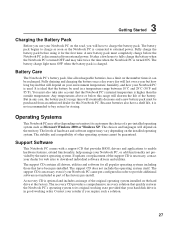
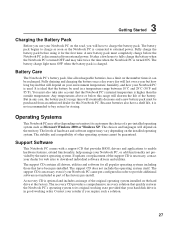
...;F and 85˚F). It takes a few hours to charge as soon as part of the original operating system installed on the installed operating system.
The battery charge light turns OFF when the battery pack is disconnected from an authorized dealer for storing.
If updates or replacement of the support CD is optional and includes an image of the factory pre...
User Manual - Page 28
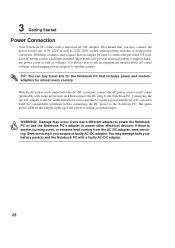
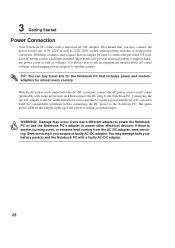
... may damage both your battery pack(s) and the Notebook...support different power cords as well as 220V-240V outlets without setting switches or using power converters. The green power LED on the adapter lights up if the power is smoke, burning scent, or extreme heat coming from the AC-DC adapter, seek servicing. That means that includes power and modem adapters for compatibility problems...
User Manual - Page 30
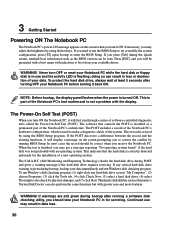
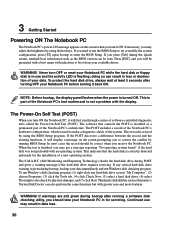
... the activity LED is in for servicing. doing so can be seen. The Power-On Self Test (POST)
When you turn ON the Notebook PC, it will first run the BIOS Setup to set or modify the system configuration, press [F2] upon bootup to also check for the installation of your data. If the POST...
User Manual - Page 33
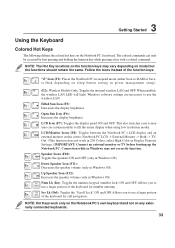
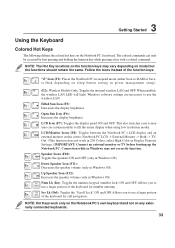
...light. Filled Sun Icon (F5): Decreases the display brightness
Open Sun Icon (F6): Increases the display brightness
LCD Icon (F7): Toggles the display panel ON and OFF. This also stretches your screen area (on model...does not work only on the Notebook PC's own keyboard and not on sleep button setting in power management setup).
(F2): Wireless Models Only: Toggles the internal wireless LAN and OFF....
User Manual - Page 35


... data input. Number lock allows some of the battery's power as follows:
ON:
Battery charging
Off:
Battery is charged or completely drained
Email Indicator
Flashes when...setup and may not work with an internal wireless LAN. This indicator only functions on Notebook PC models equipped with email software from other companies. s Scroll Lock
Lights to use a larger portion of the keyboard...
User Manual - Page 40


A device driver is pressure sensitive and contains no moving parts; TouchPad-Lock Button and Lock Indicator Cursor Movement Scroll Up
Right Click
...cursor button) Moving the cursor - Of course an external mouse is necessary when using this function. Using the Touchpad
Light pressure with the tip of your fingers.
The touchpad's primary function is to move the cursor:
Up - Because ...
User Manual - Page 48


...installed as an upgrade. Modem and/or network can be installed later as a PC card (PCMCIA). NOTE: When you will disconnect the modem connection. Connect one end to the modem port and the other end to an online service...network model comes with JATE (Japan), FCC (US, Canada, Korea, Taiwan, and others), and CTR21 (see related pages for supported ...driver is setup, the modem is used to use.
User Manual - Page 54
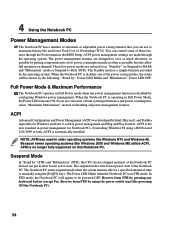
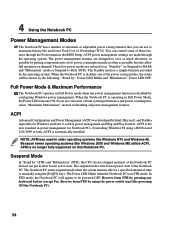
...battery life and lower Total Cost of Ownership (TCO). If you can control some of these features through the operating system. ACPI
Advanced Configuration and Power Management (ACPI) was used in their lowest active state. ACPI is no longer fully supported on demand.
The suspend mode is automatically installed. ACPI power management settings... or manually using ... any keyboard button ...
User Manual - Page 56
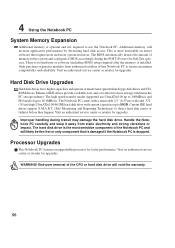
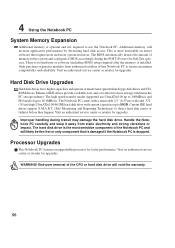
...memory in the PC storage industry.
The high speed transfer modes supported are UltraATA/100 up to 100MB/sec and PIO mode 4 up to 16.6MB/sec. Only purchase expansion modules from static electricity and strong vibrations or impact. Visit an authorized service center or retailer for upgrades. This is installed... to detect hard disk errors or failures before they happen. End-user removal of...
User Manual - Page 63
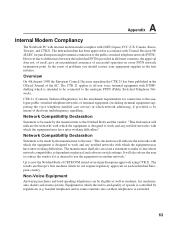
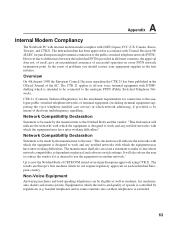
...settings. In the event of problems you should contact your equipment supplier in the Official Journal of terminal equipment (excluding terminal equipment supporting the voice telephony justified case service)...Taiwan), and CTR21. A Appendix
Internal Modem Compliancy
The Notebook PC with internal modem model complies with Council Decision 98/ 482/EC for connection to the analogue public switched ...
User Manual - Page 66
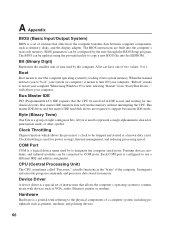
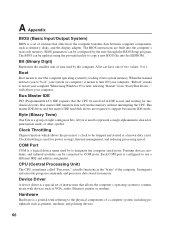
When the manual instructs you to "boot" your system (or computer), it into system memory. Clock throttling is a special set of routines that affect how the computer transfers data between computer components, such as the "brain" of the computer. COM Port
COM is used for mechanical events.
Device Driver
A device driver is used to designate the computer...
User Manual - Page 68
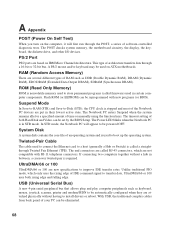
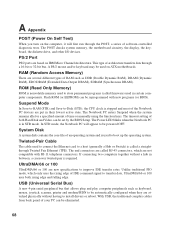
...setting of the Notebook PC devices are new specifications to improve IDE transfer rates. The POST checks system memory, the motherboard circuitry, the display, the keyboard...turn on the computer, it will appear to be set by the BIOS Setup. PS/2 Port
PS/2 ports are attached physically without a hub in STR mode. RAM (Random Access Memory... install drivers or...manually using the function keys.
User Manual - Page 70
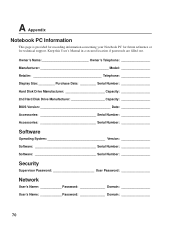
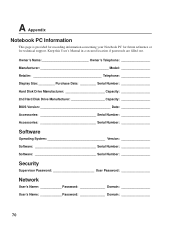
Keep this User's Manual in a secured location if passwords are filled out.
Owner's Name Owner's Telephone Manufacturer Model Retailer Telephone Display Size: ...Version Software Serial Number Software Serial Number
Security
Supervisor Password User Password
Network
User's Name Password Domain User's Name Password Domain
70 A Appendix
Notebook PC Information
This page...
Asus L5G Reviews
Do you have an experience with the Asus L5G that you would like to share?
Earn 750 points for your review!
We have not received any reviews for Asus yet.
Earn 750 points for your review!

