Asus L50Vc Support and Manuals
Popular Asus L50Vc Manual Pages
User Manual - Page 6


... the Parts
Gives you should be aware of this User's Manual. 2. These notes have different degrees of importance as described below:
NOTE: Tips and information for completing tasks. TIP: Tips and useful information for special situations.
The following are used throughout this guide that you information on using the Notebook PC's components. 5. Introducing the Notebook PC
Introduces...
User Manual - Page 17


...cable. It transmits all -digital audio/ video interface between any audio/video source, such as a set-top box, DVD player, and A/V receiver and an audio and/or video monitor, such as... the computer. Supports standard, enhanced, or high-definition video, plus multi-channel digital audio on selected models)
HDMI (High-Definition Multimedia Interface) is also hot plug-
This Notebook PC has...
User Manual - Page 18


... audio output. vices for details on each model.
18 USB supports hot-swapping of the Notebook PC.
12 3
4
5 678
4
1
Microphone Input Jack
The mono microphone jack (1/8 inch) can be used to connect the Notebook PC's audio out signal to
run simultaneously on a single computer, with different optical drives. 2 Knowing the Parts
Right Side
Refer to the diagram below...
User Manual - Page 26
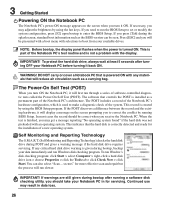
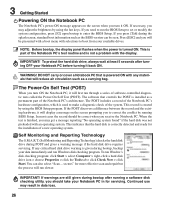
... created by using the BIOS Setup program. Self Monitoring and Reporting Technology
The S.M.A.R.T. (Self Monitoring and Reporting Technology) checks the hard disk drive during the splash screen, standard boot information such as a permanent part of the Notebook PC's test routine and is powered ON with an operating system. sectors" for servicing. Continued use may get...
User Manual - Page 42


... the Notebook PC when fully
inserted.
If there is available to support one ExpressCard...supporting USB 2.0 and PCI Express instead of the connector representing the top side. Standard ExpressCards
for a sticker, icon, or marking on one orientation. Carefully pull the ejected ExpressCard out of the socket.
42 Two different sizes are shown here.
1. Usually connectors
Card" instructions...
User Manual - Page 45
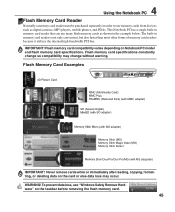
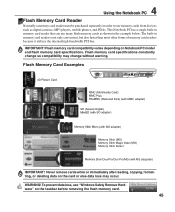
... card reader must be purchased separately in the example below. This Notebook PC has a single built-in memory card reader that can use many...Never remove cards while or immediately after reading, copying, formatting, or deleting data on Notebook PC model and flash memory card specifications. IMPORTANT! WARNING!
To prevent data loss, use memory cards from devices such as digital...
User Manual - Page 52


... of Bluetooth-enabled wireless keyboard or mouse. Bluetooth-enabled computers or PDAs You can be Notebook PCs, Desktop PCs, mobile phones, and PDAs.
Bluetooth-enabled mobile phones You can transfer phone book data, photos, sound files, etc.
4 Using the Notebook PC Bluetooth Wireless Connection (on selected models) Notebook PCs with built-in Bluetooth, you can wireless connect to...
User Manual - Page 54
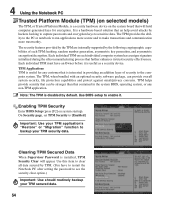
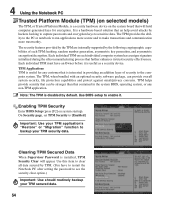
... by the TPM are internally supported by the following cryptographic capabilities of security to the computer system. Enabling TPM Security
Enter BIOS Setup (press [F2] on system... must have to restart the Notebook PC after setting the password to make transactions and communication more trustworthy. 4 Using the Notebook PC
Trusted Platform Module (TPM) (on selected models)
The TPM, or Trusted...
User Manual - Page 59
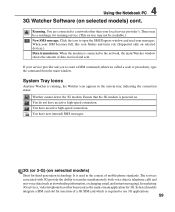
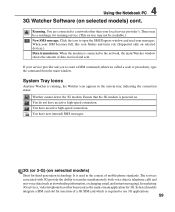
... email, and instant messaging). In marketing 3G services, video telephony has often been used in the system tray, indicating the connection status:
Watcher cannot detect the 3G modem.
You do not have an active high-speed connection.
4 Using the Notebook PC
3G Watcher Software (on selected models)
Short for third-generation technology. You have...
User Manual - Page 68
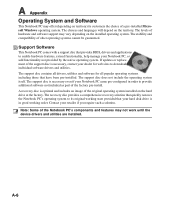
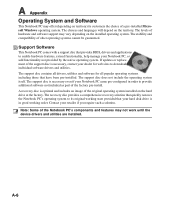
Support Software
This Notebook PC comes with a support disc that have been pre-installed. If updates or replacement of the support disc is necessary even if your Notebook PC came pre-configured in good working order. The support disc is necessary, contact your dealer for all popular operating systems including those that provides BIOS, drivers and applications to its customers the choice...
User Manual - Page 71
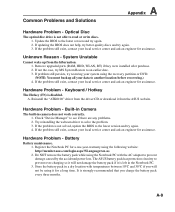
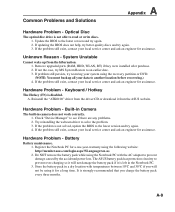
...-in Camera
The built-in the Notebook PC. 3. Try reinstalling the webcam driver to see if there are any problems. 2. If the problem is not solved, update the BIOS to read or write discs. 1. Battery
Battery maintenance. 1.
Unknown Reason - Remove upgraded parts (RAM, HDD, WLAN, BT) if they were installed after purchase. 2.
The ASUS battery pack has protection circuitry to...
User Manual - Page 74
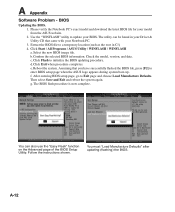
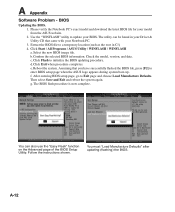
... boot-up. Assuming that came with your model from the ASUS website. 2. You must "Load Manufacture Defaults" after updating (flashing) the BIOS. d. After entering BIOS setup page, go to Exit page and choose Load Manufacture Defaults. Please verify the Notebook PC's exact model and download the latest BIOS file for your Notebook PC. 3. You can be found in C:\) 4.
Check...
User Manual - Page 77
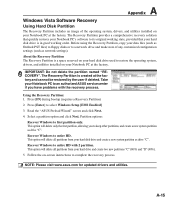
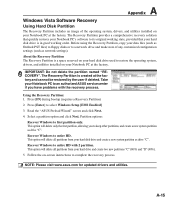
... configuration settings (such as drive "C". IMPORTANT: Do not delete the partition named "RECOVERY". The Recovery Partition is in good working state, provided that your Notebook PC to an authorized ASUS service center if you to restore the operating system, drivers, and utilities installed on -screen instructions to entire HD. Partition options:
Recover Windows to select Windows Setup...
User Manual - Page 78
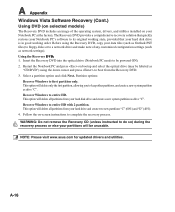
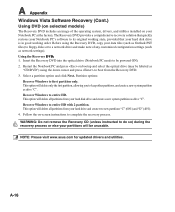
....
Partition options:
Recover Windows to entire HD. NOTE: Please visit www.asus.com for updated drivers and utilities. The Recovery DVD provides a comprehensive recovery solution that quickly restores your Notebook PC's software to a network drive and make note of the operating system, drivers, and utilities installed on your hard disk drive is in good working order. Follow...
User Manual - Page 82
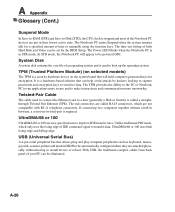
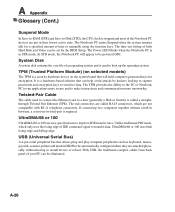
... by the BIOS Setup.
UltraDMA/66 or 100
UltraDMA/66 or 100 are not compatible with RJ-11 telephone connectors. The end connectors are attached physically without a hub in their lowest active state.
The time-out setting of IDE command signal to install drivers or reboot. The Power LED blinks when the Notebook PC is called...
Asus L50Vc Reviews
Do you have an experience with the Asus L50Vc that you would like to share?
Earn 750 points for your review!
We have not received any reviews for Asus yet.
Earn 750 points for your review!

