Asus K750JB Support and Manuals
Popular Asus K750JB Manual Pages
User's Manual for English Edition - Page 2
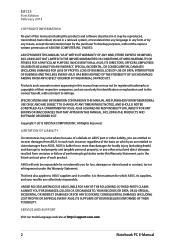
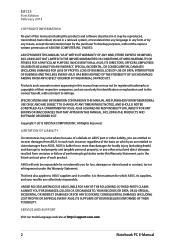
... DAMAGES (INCLUDING LOST PROFITS OR SAVINGS), EVEN IF ASUS, ITS SUPPLIERS OR YOUR RESELLER IS INFORMED OF THEIR POSSIBILITY.
SERVICE AND SUPPORT
Visit our multi-language web site at http://support.asus.com
Notebook PC E-Manual
ASUS ASSUMES NO RESPONSIBILITY OR LIABILITY FOR ANY ERRORS OR INACCURACIES THAT MAY APPEAR IN THIS MANUAL, INCLUDING THE PRODUCTS AND SOFTWARE DESCRIBED IN IT...
User's Manual for English Edition - Page 3


... Gestures for the touchpad 27 Using the keyboard 34 Function keys...34 Function keys for ASUS Apps 35 Windows®8 keys...36 Multimedia control keys (on selected models 36 Numeric keypad (on selected models 37 Using the optical drive 38
Chapter 3: Working with Windows® 8
Starting for the first time 42 Windows® 8 lock screen 42
Notebook PC E-Manual
User's Manual for English Edition - Page 4
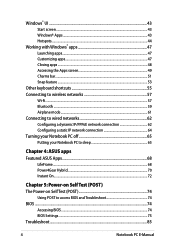
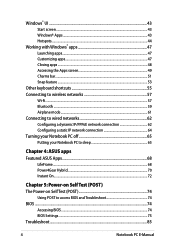
...44
Working with Windows® apps ...Notebook PC off 65 Putting your Notebook PC to sleep 65
Chapter 4: ASUS apps Featured ASUS Apps 68
LifeFrame...68 Power4Gear Hybrid...70 Instant On...72
Chapter 5: Power-on Self Test (POST) The Power-on Self Test (POST 74
Using POST to access BIOS and Troubleshoot 74 BIOS...74
Accessing BIOS...74 BIOS Settings...75 Troubleshoot...85
Notebook PC E-Manual
User's Manual for English Edition - Page 5


... of Hearing Loss 103 Nordic Lithium Cautions (for lithium-ion batteries 104 Optical Drive Safety Information 105 CTR 21 Approval (for Notebook PC with built-in Modem 106 ENERGY STAR complied product 108 European Union Eco-label 108 Global Environmental Regulation Compliance and Declaration 109 ASUS Recycling/Takeback Services 109 Regional notice for Singapore 109
Notebook PC E-Manual
User's Manual for English Edition - Page 6
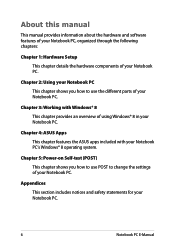
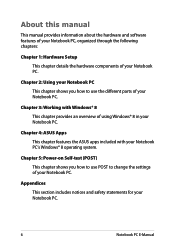
... to use the different parts of your Notebook PC.
Notebook PC E-Manual
Chapter 4: ASUS Apps This chapter features the ASUS apps included with Windows® 8 This chapter provides an overview of using Windows® 8 in your Notebook PC's Windows® 8 operating system.
Chapter 3: Working with your Notebook PC. About this manual
This manual provides information about the hardware...
User's Manual for English Edition - Page 9
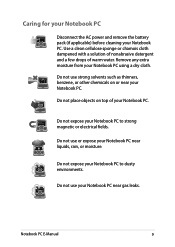
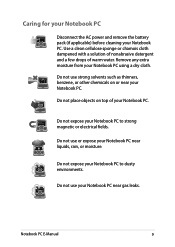
Notebook PC E-Manual
Caring for your Notebook PC
Disconnect the AC power and remove the battery pack (if applicable) before cleaning your Notebook PC.
Do not place objects on or near gas leaks. Do not use your Notebook PC near liquids, rain, or moisture. Use a clean cellulose sponge or chamois cloth dampened with a solution of nonabrasive detergent and a few drops of...
User's Manual for English Edition - Page 21
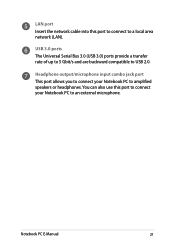
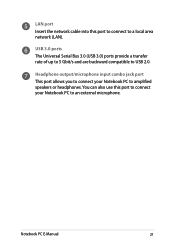
... Bus 3.0 (USB 3.0) ports provide a transfer rate of up to 5 Gbit/s and are backward compatible to a local area network (LAN). Notebook PC E-Manual
21
LAN port Insert the network cable into this port to connect your Notebook PC to an external microphone.
Headphone output/microphone input combo jack port This port allows you to connect your...
User's Manual for English Edition - Page 42
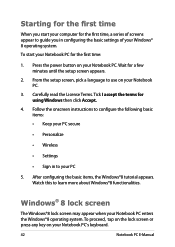
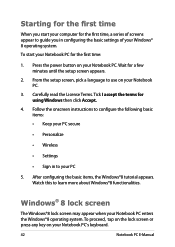
... press any key on your Notebook PC.
3. Watch this to use on your Notebook PC for the first time:
1. Starting for the first time
When you in to guide you start your Notebook PC's keyboard.
42
Notebook PC E-Manual Follow the onscreen instructions to configure the following basic items: • Keep your PC secure
• Personalize
• Wireless
• Settings
• Sign in...
User's Manual for English Edition - Page 55
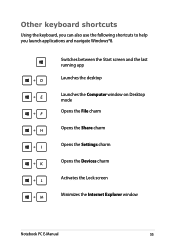
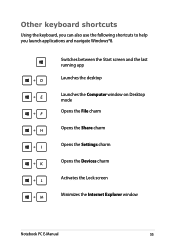
... to help you launch applications and navigate Windows®8.
\
Switches between the Start screen and the last running app
Launches the desktop
Launches the Computer window on Desktop mode
Opens the File charm
Opens the Share charm
Opens the Settings charm
Opens the Devices charm
Activates the Lock screen
Minimizes the Internet Explorer window
Notebook PC E-Manual
55
User's Manual for English Edition - Page 62
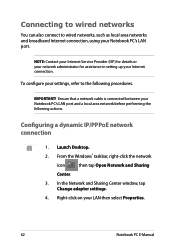
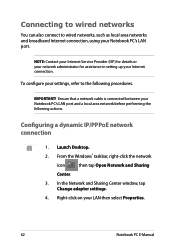
....
62
Notebook PC E-Manual
IMPORTANT!
In the Network and Sharing Center window, tap Change adapter settings.
4.
From the Windows® taskbar...Notebook PC's LAN port and a local area network before performing the following procedures. NOTE: Contact your Internet Service Provider (ISP) for details or your network administrator for assistance in setting up your Notebook PC...
User's Manual for English Edition - Page 65


... Desktop mode.
Notebook PC E-Manual
65 You can also shut down your Notebook PC on Sleep mode, press the power button once. Select Sleep from the Charms bar then tap
> Shut down to launch the Shut Down window.
Select Shut Down from the drop-down list then select OK. To do this , launch the desktop then...
User's Manual for English Edition - Page 74
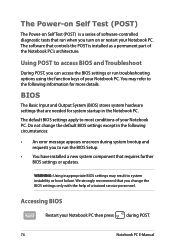
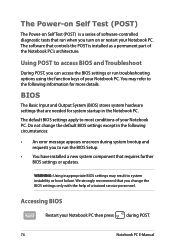
...in the following circumstances:
• An error message appears onscreen during POST.
74
Notebook PC E-Manual BIOS
The Basic Input and Output System (BIOS) stores system hardware settings that are needed for more details.
Do not change the BIOS settings only with the help of a trained service personnel.
WARNING: Using inappropriate BIOS settings may refer to system instability or...
User's Manual for English Edition - Page 75
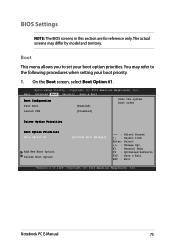
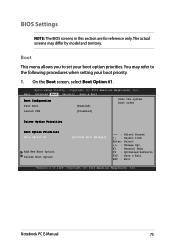
... differ by model and territory. Copyright (C) 2012 American Megatrends, Inc. Copyright (C) 2012 American Megatrends, Inc. Notebook PC E-Manual
75 Main Advanced Boot Security Save & Exit
Boot Configuration Fast Boot
[Enabled]
Sets the system boot order
Launch CSM
[Disabled]
Driver Option Priorities
Boot Option Priorities Boot Option #1
Add New Boot Option Delete Boot Option
[Windows Boot...
User's Manual for English Edition - Page 108
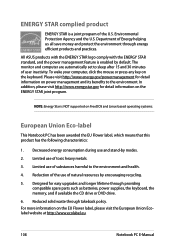
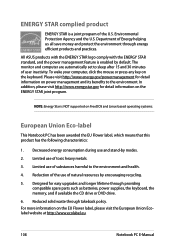
... parts such as batteries, power supplies, the keyboard, the memory, and if available the CD drive or DVD drive.
6. Department of the U.S. NOTE: Energy Star is NOT supported on the keyboard. To wake your computer, click the mouse or press any key on FreeDOS and Linux-based operating systems.
European Union Eco-label
This Notebook PC...
User's Manual for English Edition - Page 110
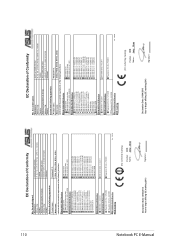
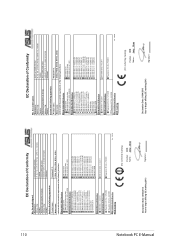
... Notebook PC E-Manual
110
EC Declaration of Conformity
We, the undersigned, Manufacturer: Address, City: Country: Authorized representative in Europe: Address, City: Country:
declare the following apparatus:
ASUSTeK COMPUTER INC. 4F, No. 150, LI-TE Rd., PEITOU, TAIPEI 112, TAIWAN TAIWAN ASUS COMPUTER GmbH HARKORT STR. 21-23, 40880 RATINGEN GERMANY
Product name :
Notebook P.C.
Model...
Asus K750JB Reviews
Do you have an experience with the Asus K750JB that you would like to share?
Earn 750 points for your review!
We have not received any reviews for Asus yet.
Earn 750 points for your review!

