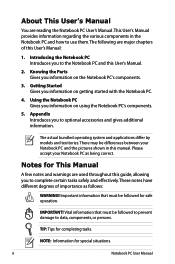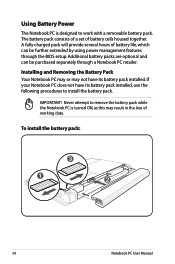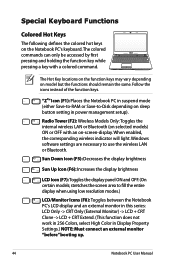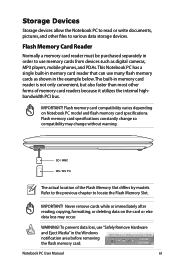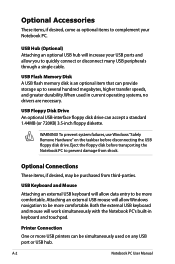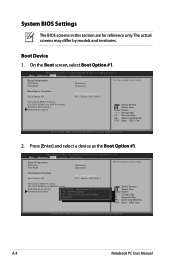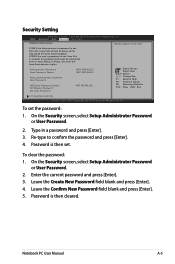Asus K53TK Support and Manuals
Get Help and Manuals for this Asus item

Most Recent Asus K53TK Questions
How I Can Enable Virtualization In The Bios? For An Asus X53tk ?
(Posted by dmlarrain 9 years ago)
Has Any One Had Any Problems With Their Asus Ours Freezes Up And The Buttons Sti
(Posted by Christinagutoskie 11 years ago)
Asus K53TK Videos
Popular Asus K53TK Manual Pages
Asus K53TK Reviews
We have not received any reviews for Asus yet.